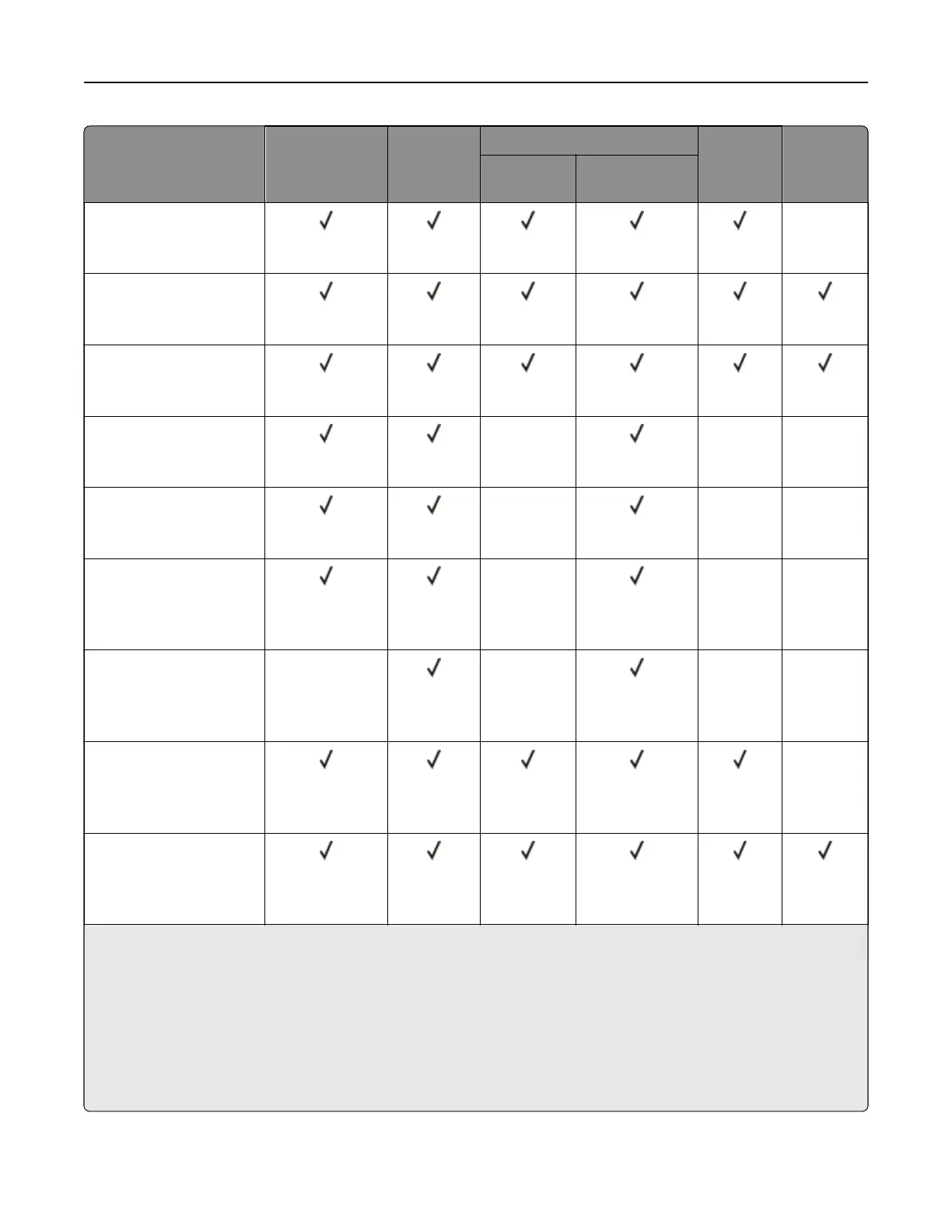Paper size and
dimension
Standard
250‑sheet tray
Manual
feeder
Optional 650‑sheet duo tray Optional
550‑sheet
tray
Two‑sided
printing
550‑sheet
tray
Multipurpose
feeder
Executive
184.2 x 266.7 mm (7.25 x
10.5 in.)
X
Oficio (Mexico)
215.9 x 340.4 mm (8.5 x
13.4 in.)
Folio
215.9 x 330.2 mm (8.5 x
13 in.)
Statement
139.7 x 215.9 mm (5.5 x
8.5 in.)
X XX
Hagaki
100 x 148 mm (3.94 x 5.83
in.)
X XX
Universal
3,4
98.4 x 148 mm to 215.9 x
355.6 mm (3.87 x 5.83 in.
to 8.5 x 14 in.)
X XX
Universal
3,4
76.2 x 127 mm to 215.9 x
355.6 mm (3 x 5 in. to 8.5
x 14 in.)
X
X XX
Universal
3,4
148 x 210 mm to 215.9 x
355.6 mm (5.83 x 8.27 in.
to 8.5 x 14 in.)
X
Universal
3,4
210 x 250 mm to 215.9 x
355.6 mm (8.27 x 9.84 in.
to 8.5 x 14 in.)
1
Load this paper size into the standard tray and the manual feeder with the long edge entering the printer first.
2
Load this paper size into the optional trays and the multipurpose feeder with the short edge entering the printer
first.
3
When Universal is selected, the page is formatted for 215.9 x 355.6 mm (8.5 x 14 in.) unless the size is
specified
by the software application.
4
Load narrow paper with the short edge entering the printer first.
5
When Other Envelope is selected, the page is formatted for 215.9 x 355.6 mm (8.5 x 14 in.) unless the size is
specified
by the software application.
Learn about the printer 14