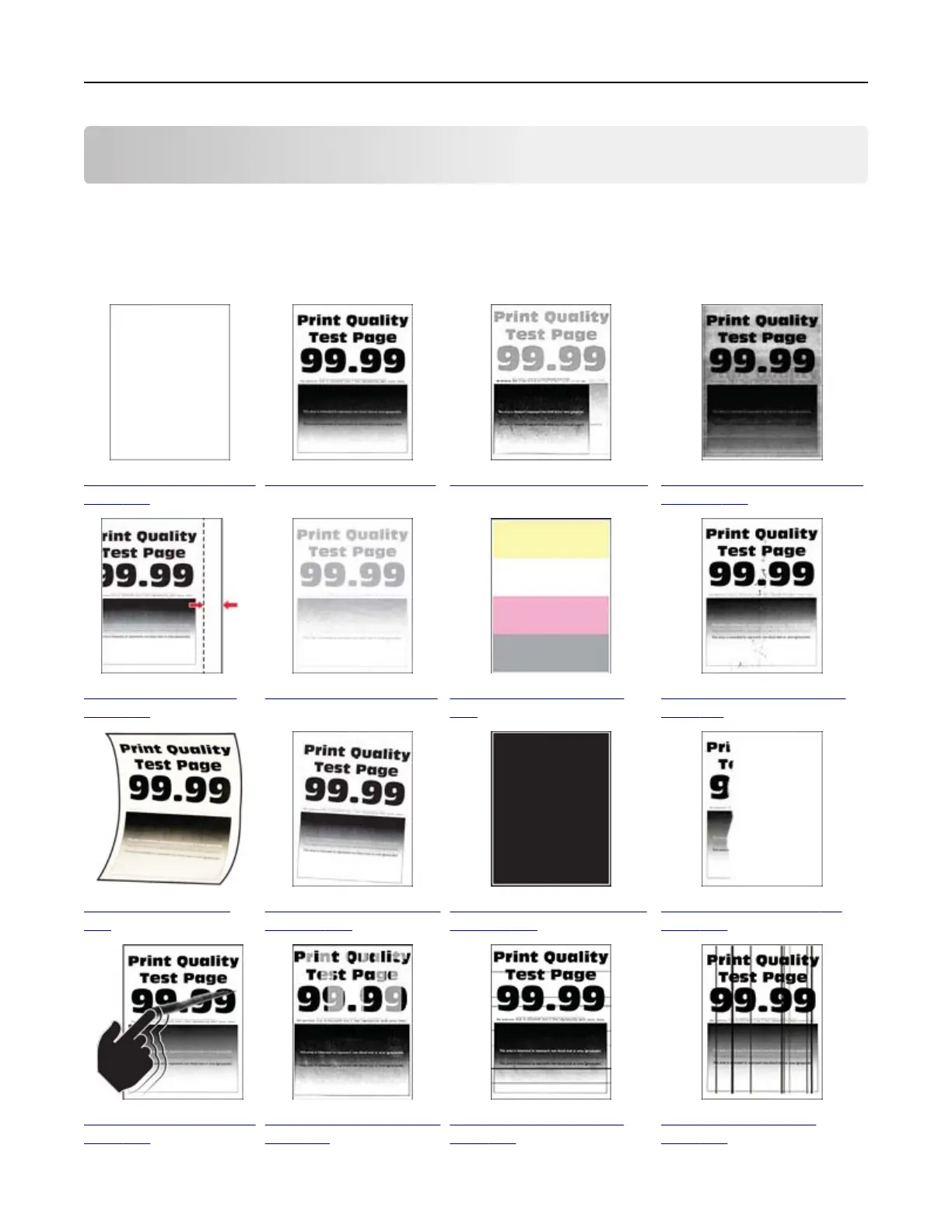Troubleshoot a problem
Print quality problems
Find the image that resembles the print quality problem you are having, and then click the link below it to read
problem-solving steps.
“Blank or white pages” on
page 233
“Dark print” on page 234 “Ghost images” on page 236 “Gray or colored background”
on page 237
“Incorrect margins” on
page 238
“Light print” on page 238 “Missing colors” on page
240
“Mottled print and dots” on
page 241
“Paper curl” on page
242
“Print crooked or skewed”
on page 243
“Solid color or black images”
on page 244
“Text or images cut o” on
page 245
“Toner easily rubs o” on
page 246
“Uneven print density” on
page 247
“Horizontal dark lines” on
page 248
“Vertical dark lines” on
page 249
Troubleshoot a problem 232