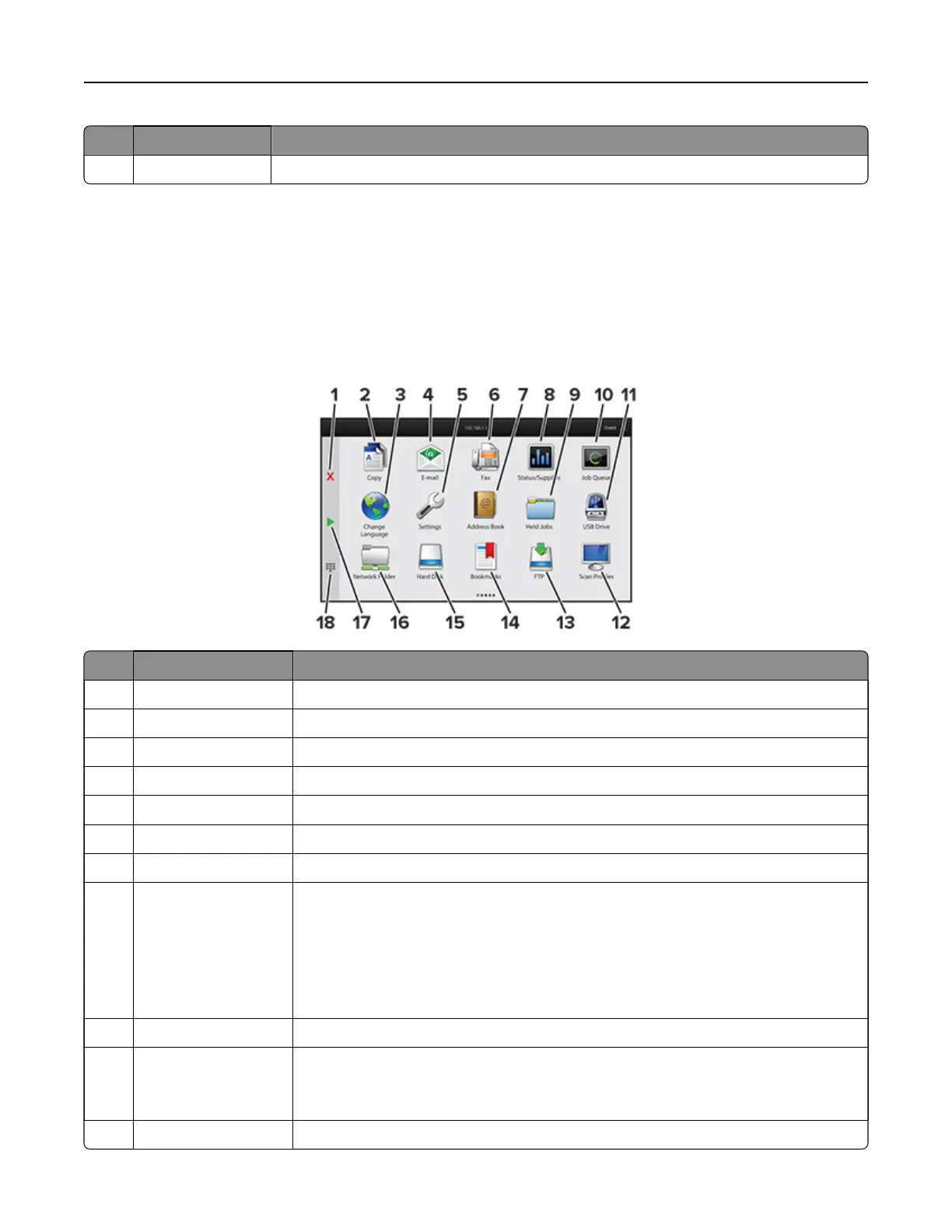Printer port Function
5 Ethernet port Connect the printer to a network.
Setting up and using the home screen applications
Using the home screen
Note: Your home screen may vary depending on your home screen customization settings, administrative
setup, and active embedded solutions.
#Icon Function
1 Stop or Cancel button Stop the current job.
2 Copy Make copies.
3 Change Language Change the language on the printer display.
4 E‑mail Send e‑mails.
5 Settings Access the printer menus.
6 Fax Send fax.
7 Address Book Access, create, and organize contacts.
8 Status/Supplies
• Show a printer warning or error message whenever the printer requires
intervention to continue processing.
• View more information on the printer warning or message, and on how to clear
it.
Note: You can also access this setting by touching the top section of the home
screen.
9 Held Jobs Show all the current held print jobs
10 Job Queue Show all the current print jobs.
Note: You can also access this setting by touching the top section of the home
screen.
11 USB Drive View, select, or print photos and documents from a flash drive.
Set up, install, and configure 22