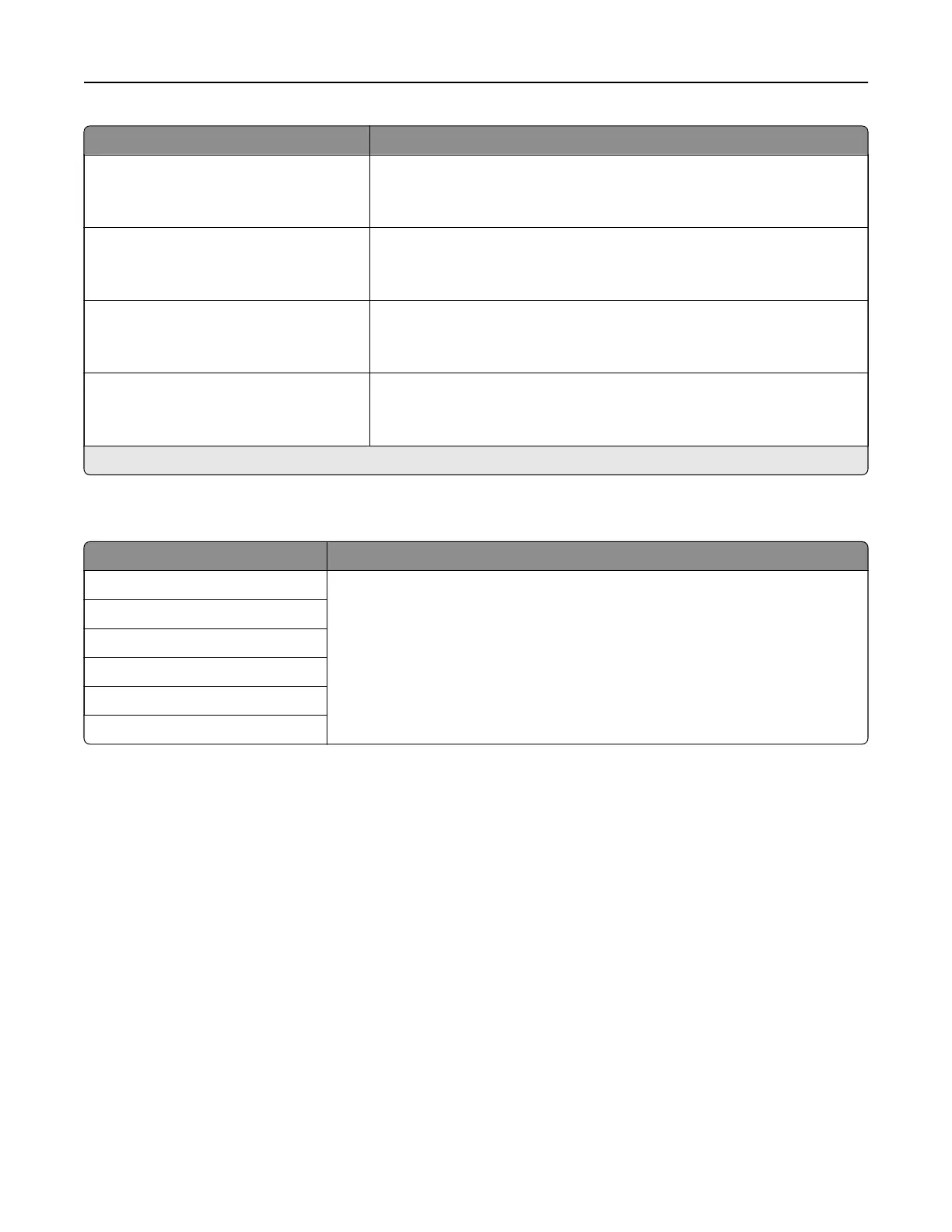Menu item Description
Scan Preview
O*
On
Show a scan preview of the original document.
Note: This menu item appears only when a hard disk or an ISD is
installed.
Allow Save as Shortcut
O
On*
Save an e‑mail address as a shortcut.
E‑mail Images Sent As
Attachment*
Web Link
Specify how to send the images that are included in the e‑mail.
Reset E-mail Information After Sending
O
On*
Reset the To, Subject, Message, and Filename fields to their default
values after sending an e‑mail.
Note: An asterisk (*) next to a value indicates the factory default setting.
Web Link Setup
Menu item Description
Server Specify the credentials of the server that is hosting the images that are included
in the e-mail.
Login
Password
Path
File Name
Web Link
Use printer menus 143