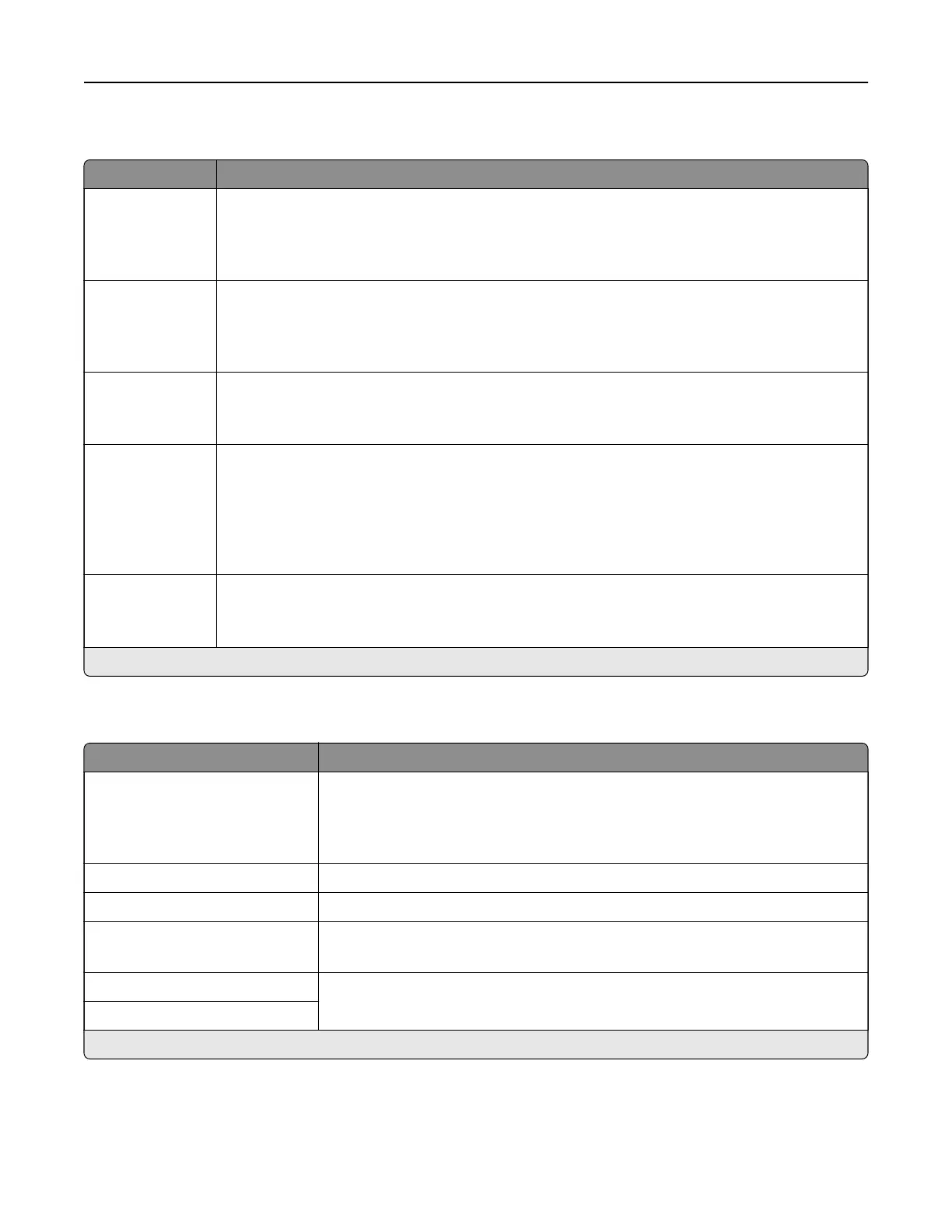USB
Menu item Description
PCL SmartSwitch
O
On*
Set the printer to switch to PCL emulation when a print job received through a USB port requires
it, regardless of the default printer language.
Note: When this setting is disabled, the printer does not examine incoming data and uses the
default printer language specified in the Setup menu.
PS SmartSwitch
O
On*
Set the printer to switch to PostScript emulation when a print job received through a USB port
requires it, regardless of the default printer language.
Note: When this setting is disabled, the printer does not examine incoming data and uses the
default printer language specified in the Setup menu.
Job Buering
O*
On
Temporarily store print jobs in the hard disk or intelligent storage drive (ISD) before printing.
Note: This menu item appears only when a hard disk or an ISD is installed.
Mac Binary PS
Auto*
On
O
Set the printer to process Macintosh binary PostScript print jobs.
Notes:
• Auto processes print jobs from computers using either Windows or Macintosh operating
systems.
•
O
filters
PostScript print jobs using the standard protocol.
Enable USB Port
O
On*
Enable the front USB drive port.
Note: An asterisk (*) next to a value indicates the factory default setting.
Restrict external network access
Menu item Description
Restrict external network
access
O*
On
Restrict access to network sites.
External network address Specify the network addresses with restricted access.
E‑mail address for notification Specify an e‑mail address to send a notification of logged events.
Ping frequency
1–300 (10*)
Specify the network query interval in seconds.
Subject Specify the subject and message of the notification e‑mail.
Message
Note: An asterisk (*) next to a value indicates the factory default setting.
Use printer menus 165