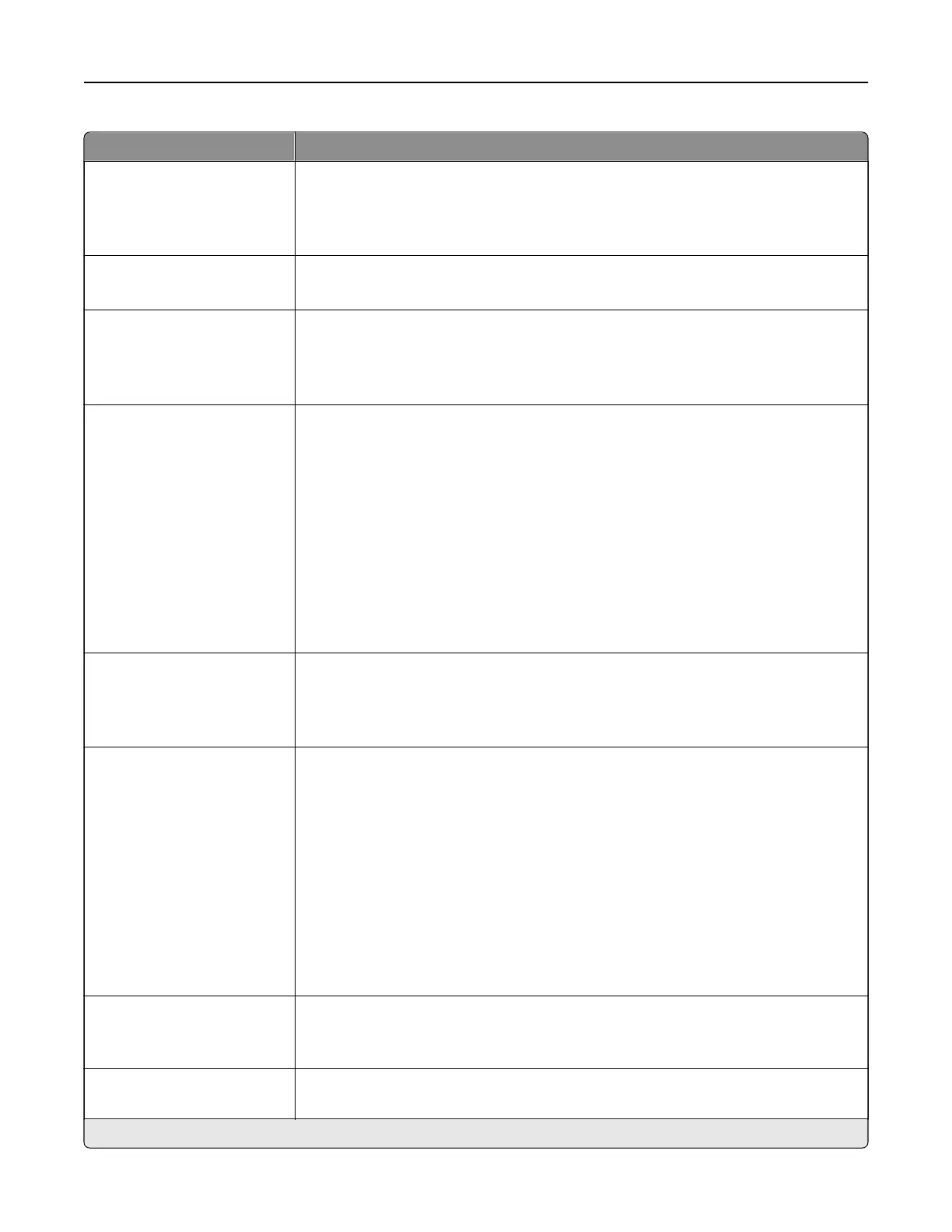Menu item Description
Merge Mode
Print*
Data Capture
Disabled
Specify the mode of operation for Forms Merge.
Data Capture Target
Flash*
Set the target destination where the captured data is forwarded.
Note: This menu item appears only when Merge Mode is set to Data Capture.
Print Port and Filter Settings
Network Port
On*
O
Enable Forms Merge to process all data that are sent to the network port.
Print Port and Filter Settings
Network Filter
Disabled*
NULL
OFIS
OFIS+NULL
OFIS+AS400
AS400
PCL
ZPL
ZPLF
Specify the network filter for all data sent to the printer.
Print Port and Filter Settings
USB Port
On*
O
Enable Forms Merge to process all data that are sent to the USB port.
Print Port and Filter Settings
USB Filter
Disabled*
NULL
OFIS
OFIS+NULL
OFIS+AS400
AS400
PCL
ZPL
ZPLF
Specify the USB filter for all data sent to the printer.
Print Port and Filter Settings
Local Port Timeout
1–100 (10*)
Specify the time‑out value for Forms Merge jobs that are sent to the local port.
Miscellaneous
Print All Forms
Print all form sets stored in the intelligent storage drive or hard disk of the printer.
Note: An asterisk (*) next to a value indicates the factory default setting.
Use printer menus 176