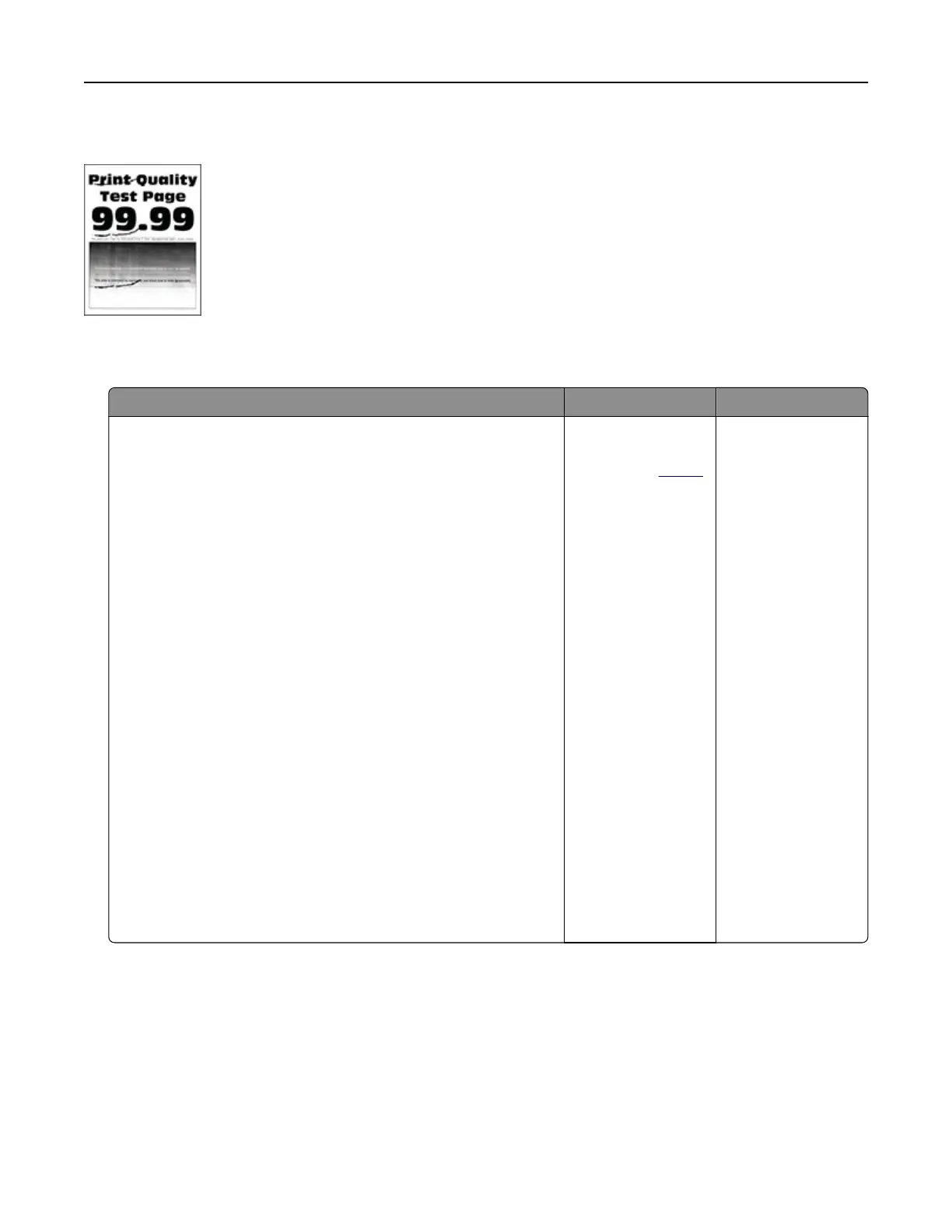Repeating defects
Note: Before solving the problem, print the quality sample pages to determine the cause of the repeating
defects. From the home screen, touch Settings > Troubleshooting > Print Quality Test Pages.
Action Yes No
a Using the Maintenance Defect Ruler, measure the distance
between the repeating defects on the aected color page.
b Replace the supply item that matches the measurement on the
aected color page.
Imaging kit
• 94.5 mm (3.72 in.)
• 29.9 mm (1.18 in.)
• 23.2 mm (0.91 in.)
Developer unit
• 43.6 mm (1.72 in.)
• 45 mm (1.77 in.)
Transfer module
• 37.7 mm (1.48 in.)
• 78.5 mm (3.09 in.)
• 55 mm (2.17 in.)
• 28.3 mm (1.11 in.)
Fuser
• 79.8 mm (3.14 in.)
• 94.3 mm (3.71 in.)
c Print the Print Quality Test Pages.
Do the defects still appear?
Take note of the
distance, and then
contact your
dealer.
The problem is
solved.
Troubleshoot a problem 253