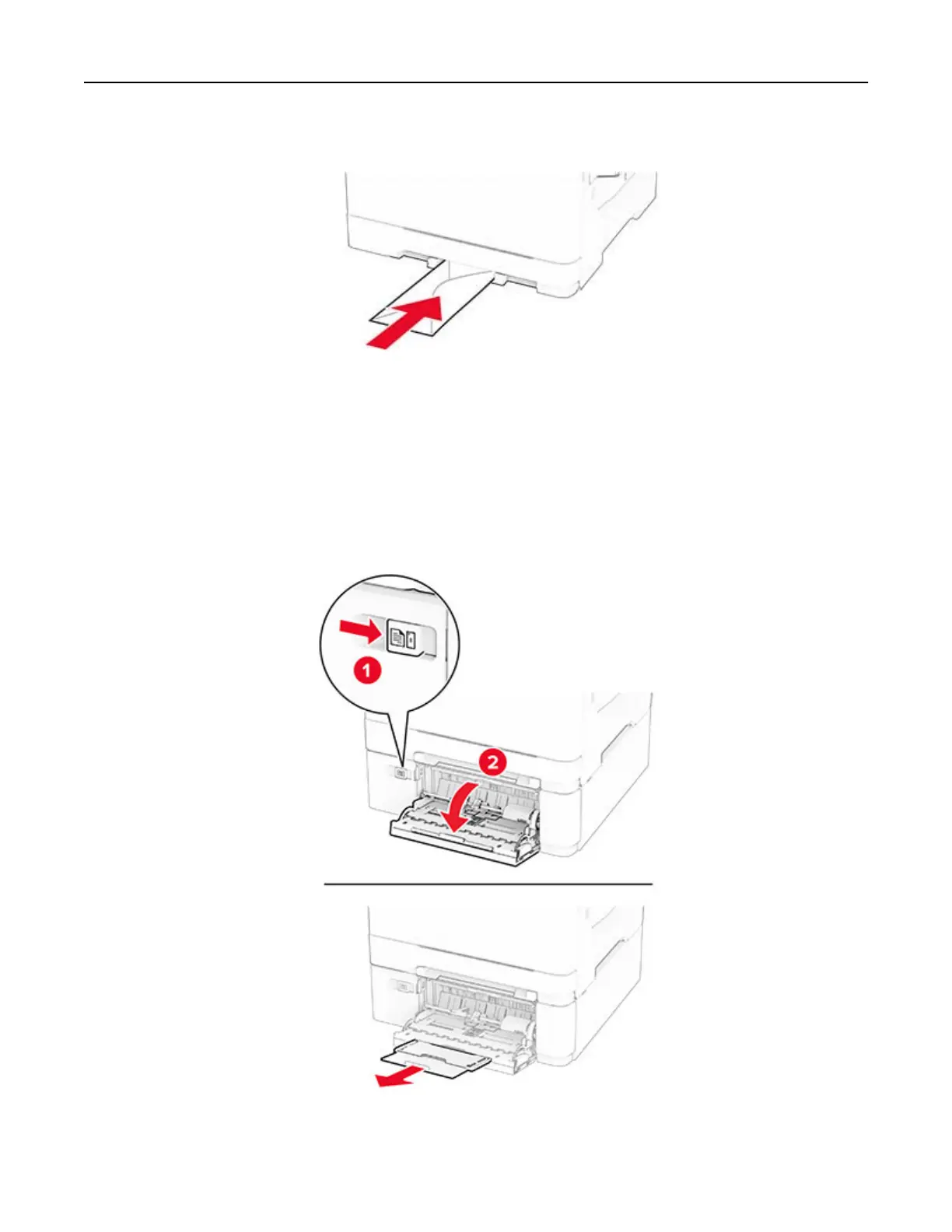• Load envelope with the flap side up and against the right side of the paper guide.
3 Feed the paper until its leading edge gets pulled in.
Warning—Potential Damage: To avoid paper jams, do not force paper into the manual feeder.
Loading the multipurpose feeder
Note: The multipurpose feeder is available only if the optional 650-sheet duo tray is installed.
1 Open the multipurpose feeder.
Set up, install, and configure 47