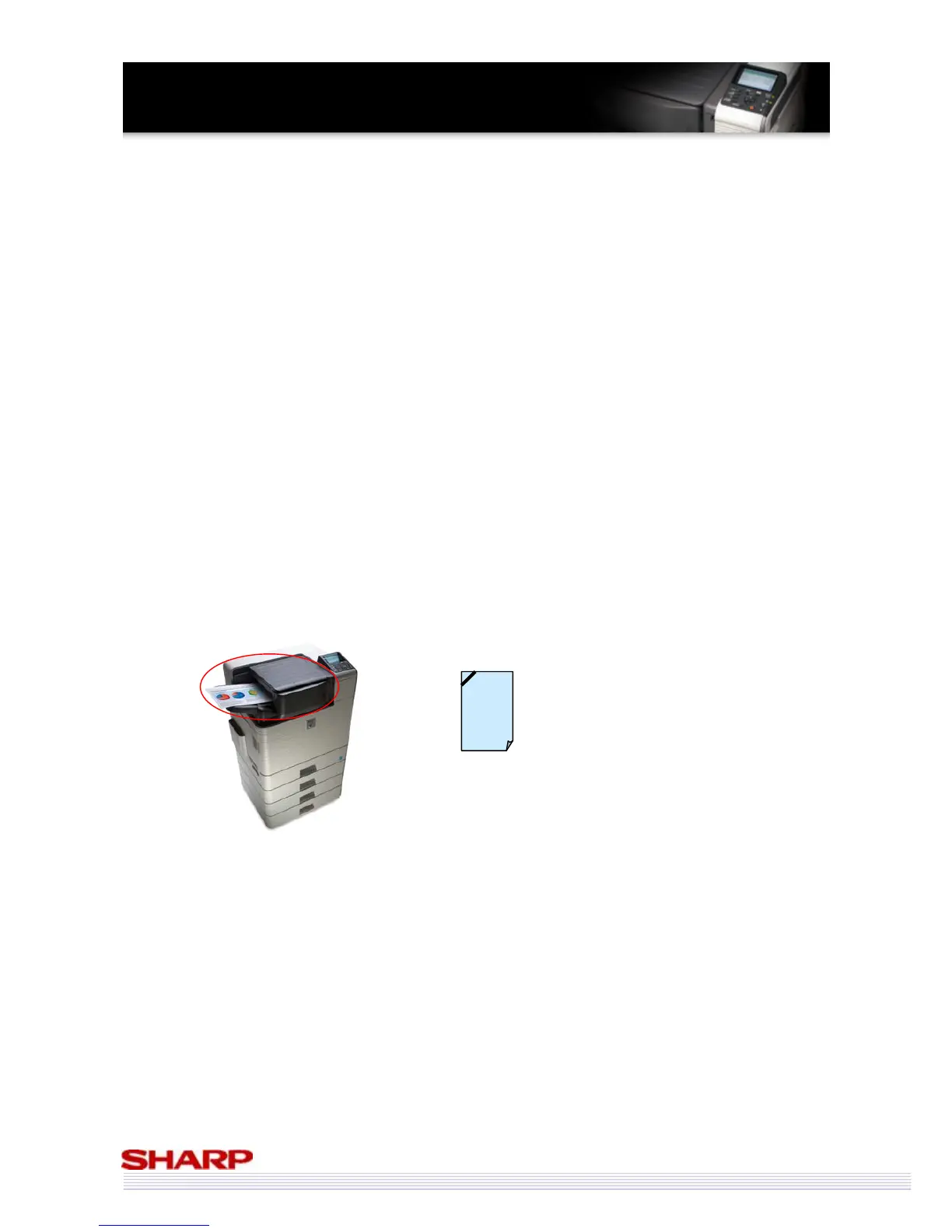12
M
M
X
X
-
-
C
C
3
3
8
8
0
0
P
P
S
S
a
a
l
l
e
e
s
s
G
G
u
u
i
i
d
d
e
e
Productivity
Not only is the MX-C380P incredibly easy to use, it is also very efficient – helping you to achieve the best
productivity possible.
• Fast output speed
The MX-C380P has a maximum print speed of 38 ppm in both colour and monochrome.
• Fast first print speed
The first print output in just 8.0 seconds (mono) and 8.9 seconds (colour), so you can see that everything
has been designed with efficiency in mind.
• Gigabit Ethernet (1000Base-T)
As well as output speed, the speed of the network connection has also been improved with the addition
of Gigabit Ethernet – so your print jobs will reach the printer faster.
• Space Saving Inner Finisher
More and more offices are choosing to create as many documents as possible in-house. This means that
an office printer has to be able to produce a wide variety of documents in different formats and styles.
The optional space-efficient finisher not only provides exceptional productivity but also automates time
consuming tasks such as stapling, sorting, and offset stacking. Major competitors’ A4 printers do not
generally support finishing capabilities so this Inner Finisher option is a main differentiator from the
competition.
• Convenient Direct Printing
Direct USB memory, network folder, FTP server, printer’s HDD, embedded Web Page and Email printing
provides a whole new level of accessibility. Print all of the following file types without needed a printer
driver:
• PDF
• Encrypted PDF
• JPEG
• TIFF
• Postscript®
• XPS
• TXT
• PCL
• PRN*
* Some features may require optional equipment.
Stapling
(Max 30 sheets)