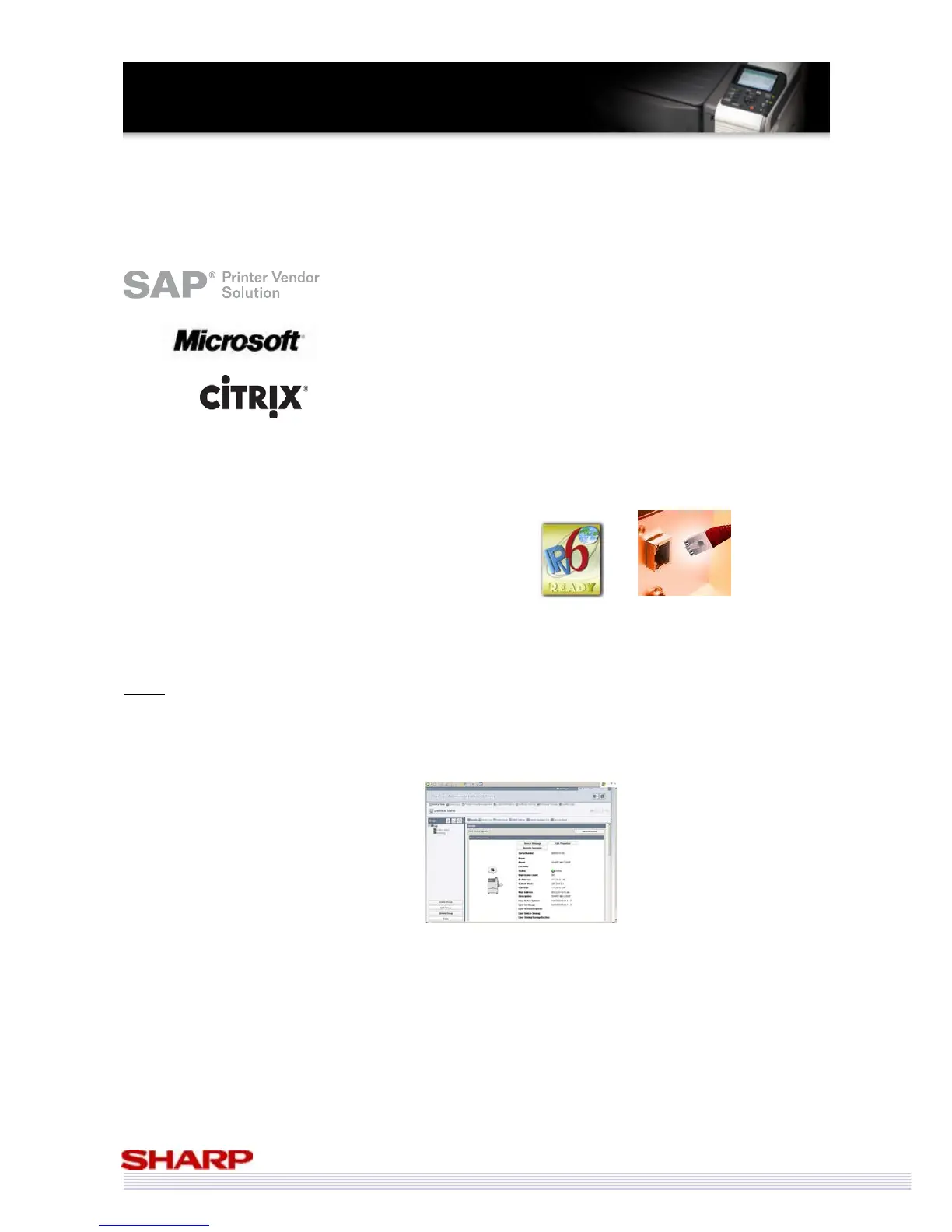21
M
M
X
X
-
-
C
C
3
3
8
8
0
0
P
P
S
S
a
a
l
l
e
e
s
s
G
G
u
u
i
i
d
d
e
e
Connectivity
There are so many different environments and systems in use in today’s office that an MFP/Printer needs to be
compatible with as many as possible. The MX-C380P has been developed with this in mind.
Not only can our devices work with all these software vendors, the MX-C380P can communicate with them
exceptionally quickly over the latest networking technologies:
¾ Standard Gigabit Ethernet (1000Base-T)
¾ IPv6
Note:
SAP and all SAP logos are trademarks or registered trademarks of SAP AG in Germany and in several other countries.
PAU 5
Sharp Printer Administration Utility (PAU) 5 is the latest version of Sharp’s own web-based administration utility.
It allows administrators to manage their fleet of MFPs/Printers quickly and easily, without having to physically visit
the device.
Sharp is a gold-level member of the SAP
®
Printer Vendor Program. SAP device
types for all of our devices will be created to provide connectivity with SAP.
WHQL (Windows Hardware Quality Labs) testing ensures full compatibility with
Windows systems.
Sharp is a Citrix Technology Partner, giving us access to testing resources,
technical support and other Citrix development tools.
Compatibility with the CUPS (Common Unix Printing System) ensures you can use
your MFP/Printer with both Unix and Linux.
PAU 5 introduces several new features
over PAU 4, including:
¾ Remote Operation panel
¾ Firmware download
¾ Click Count Export (CSV)
¾ Device Cloning
¾ Service Reports
Other improvements include:
¾ New user interface
¾ Tree navigation structure
¾ Local authentication database
¾ Three user types (service,
advanced, general) with varying
permissions