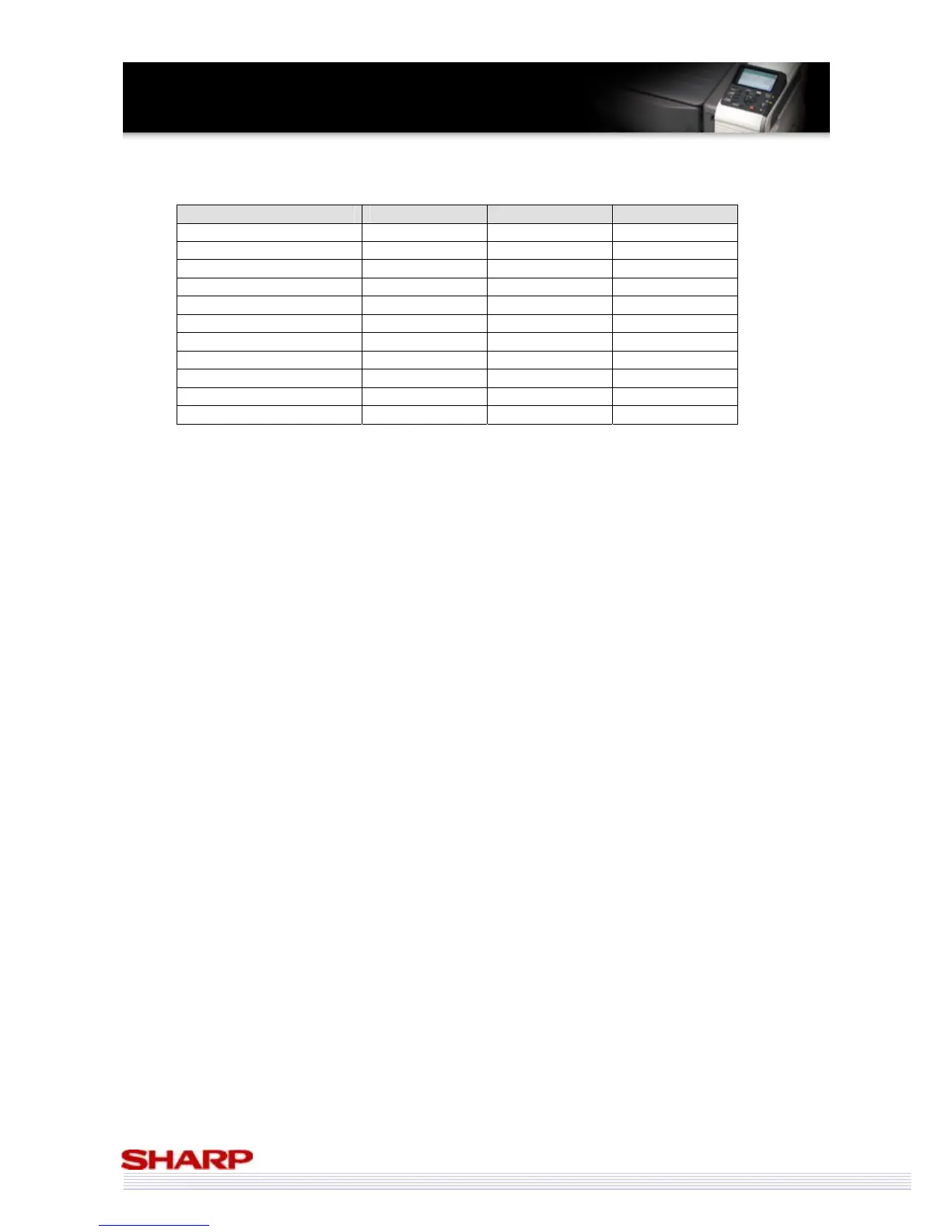22
M
M
X
X
-
-
C
C
3
3
8
8
0
0
P
P
S
S
a
a
l
l
e
e
s
s
G
G
u
u
i
i
d
d
e
e
Function Service User Advanced User General User
System Settings Cloning Yes Yes No
Service Reports Yes No No
Firmware Download Yes No No
Remote Operation Yes** Yes** No
PAU System Configure Yes Yes No
Driver Download Yes Yes Yes
Driver Registration Yes Yes No
Device View Yes Yes Yes
Device Discovery Yes Yes No
Service Alert Yes Yes No
Device Usage Export Yes Yes Yes
* PAU 5 will be available at a later date
** The Remote Operation feature will allow users to access depending on the system settings for the Remote Operation
at the Printer side.