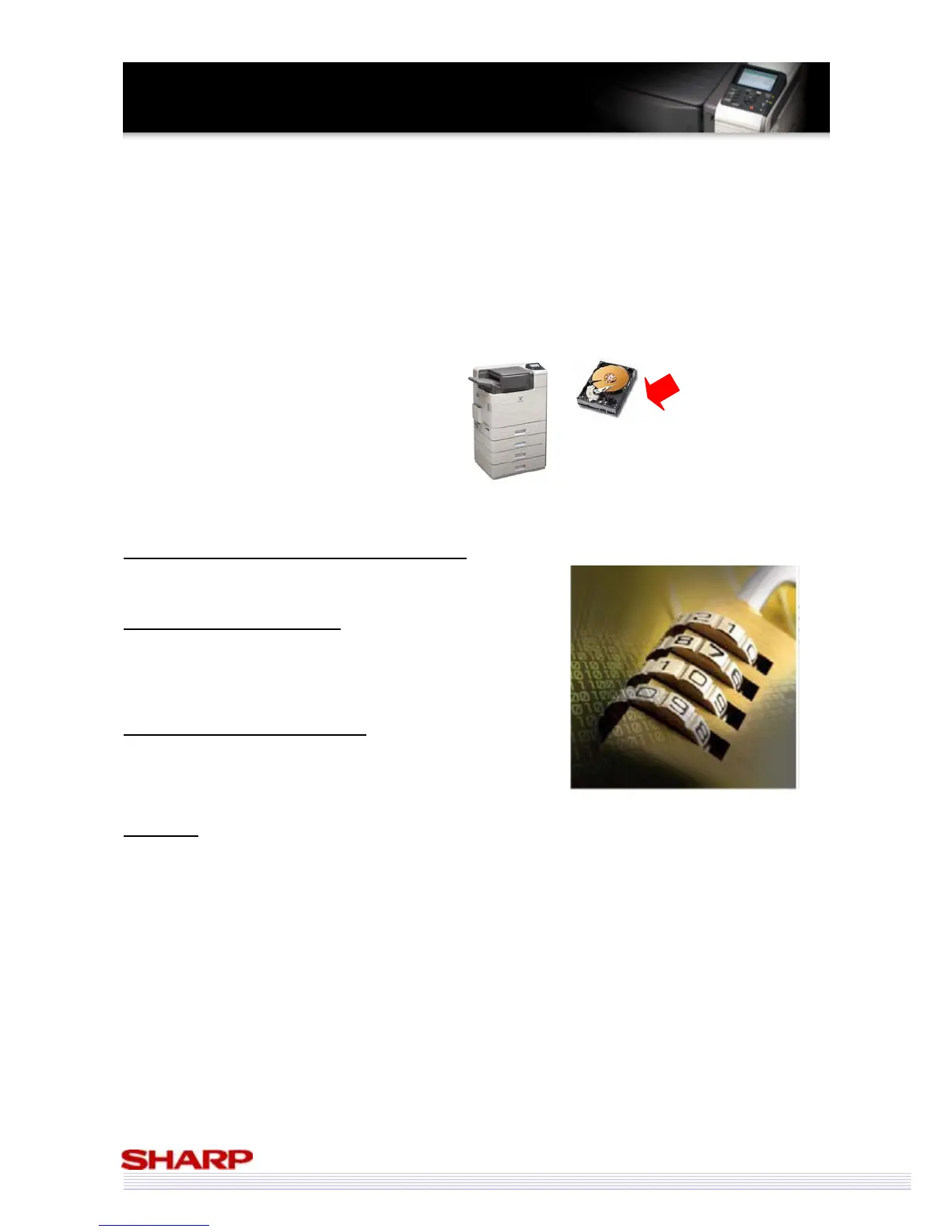20
M
M
X
X
-
-
C
C
3
3
8
8
0
0
P
P
S
S
a
a
l
l
e
e
s
s
G
G
u
u
i
i
d
d
e
e
Multilayered Security Solutions
Most IT departments are aware of the security issues of their networks, and take appropriate measures to protect
data stored on their systems.
But how many are aware of the dangers posed by a printer?
Most printers fitted with a hard drive can automatically store jobs it processes on its hard drive for years.
How many sensitive and confidential documents pass through your Printer?
• Financial data
• Business documentation
• Tenders
• Product specifications
• Employment data
• The list is endless
The MX-C380P employs Sharp’s unsurpassed expertise in security to ensure that your data remains safe, whoever
has access to your printer.
Secure data during communications with the printer
¾ HTTPS / SSL / IPsec network data encryption
¾ IP / MAC address filtering
Secure data stored on the printer
¾ Encrypt data during processing
¾ Overwrite data on HDD once processing is complete
¾ Encrypt the HDD
¾ Automatically delete files after a set period
Secure data once it leaves the printer
¾ PIN printing
¾ Document control
¾ Encrypted PDF support
IEEE802.1X
IEEE802.1X is a LAN standard established by the IEEE 802 committee. It is a technology used to authenticate
hardware connected to the network; therefore its main function is to prevent unauthorised machines from
gaining access to your network. The MX-C380P supports IEEE802.1X, maintaining the high level of security your
network requires using three main techniques:
¾ Authentication on LAN switches
¾ DHCP server system
¾ Personal firewall system
Now imagine this data was unsecured.