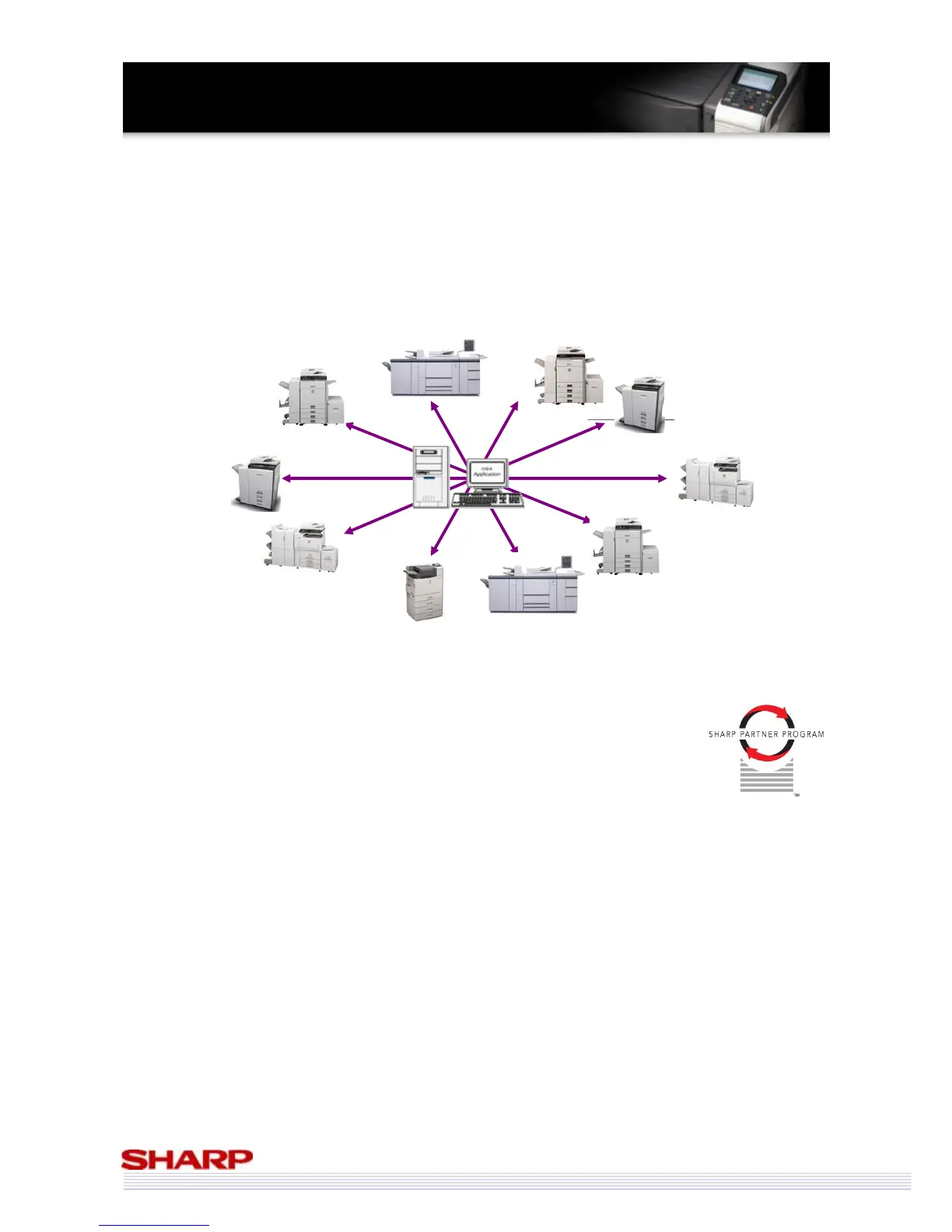23
M
M
X
X
-
-
C
C
3
3
8
8
0
0
P
P
S
S
a
a
l
l
e
e
s
s
G
G
u
u
i
i
d
d
e
e
Office Integration
There is a demand for document solutions that can be integrated with new or existing solutions, for archiving,
document workflow or accounting. Sharp Open Systems Architecture (OSA) is perfect for the job.
Sharp OSA makes it possible for third-party software developers to create custom applications that link the Printer
to software programs on a server or PC, giving you the ability to create your own solutions specific to your own
needs.
The MX-C380P is compatible with Sharp OSA versions 3.0, 3.2, and 3.5 which make it even easier to customise
your MFP/Printer and integrate it into your office workflow.
Standard expansion technologies (CSS & Flash) can be easily supported and an existing
Partner program, means that the right integrated solution could already be available.
CSS: A stylesheet language used to describe the presentation of a document written in a
markup language. Its most common application is to style web pages written in HTML and XHTML.
Flash: A set of multimedia technologies. Flash technology has become a popular method for adding animation
and interactivity to web pages.