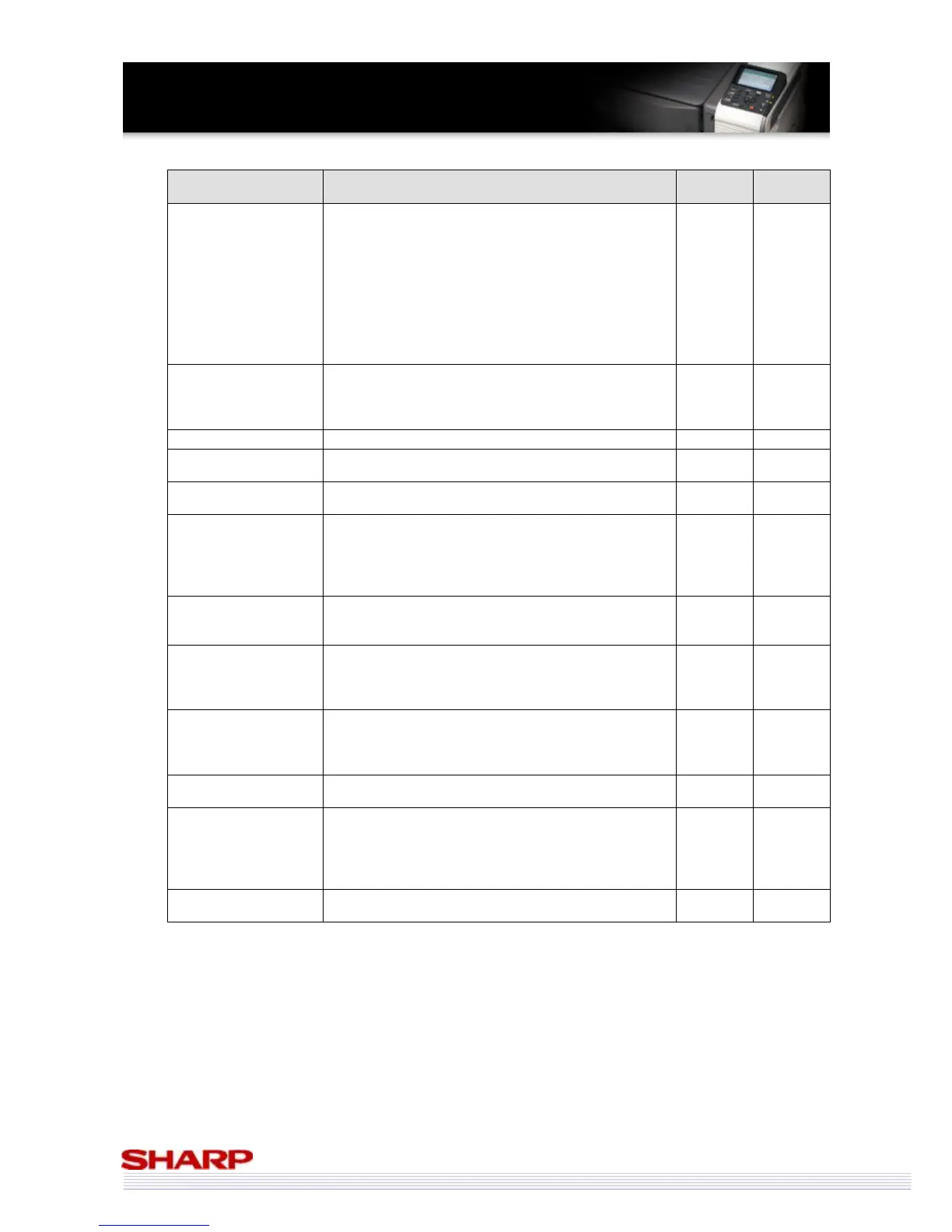42
M
M
X
X
-
-
C
C
3
3
8
8
0
0
P
P
S
S
a
a
l
l
e
e
s
s
G
G
u
u
i
i
d
d
e
e
Printer Functions Content
SPDL2-c
PCL6/5c
PS3
ICC Profile
<Source Profile>
Choice of source profile is as follows.
Gamma2.2/1.8/2.0/1.6/Custom
Custom profile can upload by Web setting.
(The attached ICC profile on devices is available.)
<Output Profile>
Sharp provides Custom profile.
Upload of profile supports by service.
The tool is set on the Web (service setting).
Yes Yes
Pantone Colour
For Pantone colour support, the profile upload can be
made by Web setting.
The detail of Pantone support is decided by the license
agreement with Pantone co.
No Yes
Layout Print
Layout supporting various printing applications.
No No
Binding with no line
To prevent bound pages from becoming thick, saddle
stitch printing is performed for a small number of pages.
No No
Chapter Inserts
Blank pages are inserted automatically to place the first
page of each chapter in an odd (or even) page.
Yes
(PCL6 only)
No
Expansion of margin
shift
In the current model, the margin shift width setting
value can be changed per 10 mm. Change from 10mm
to 1mm.
When Margin Shift is set, it will not be cut off when it is
shifted.
Yes Yes
Move
Print star position will be made adjustable on X and Y
axis. The setting can be made on front and back of page
separately
No No
Saddle Staple supported
Currently, saddle stitching print offers image
attachment and stapling, but the image attachment
may be done by another application.
Thus the spec with only saddle staple is added.
No N/A
Authentication by IC
card of driver supported
Authentication data such as login ID is usually
to the driver for printer authentication. When print is
executed, IC card authentication will be required.
ID of IC card will be included in print data.
No No
WSD support
Premium logo supported.
(discovery capability of printer)
Yes Yes
90 degree rotation
When paper size in the tray and the print image are the
same but different in direction, the image is
automatically rotated for 90 degree and printed.
(This feature is not allowed while print job is being
executed.)
Yes Yes
Spool cue display
Before ripping of printer job, jobs to be spooled to HDD