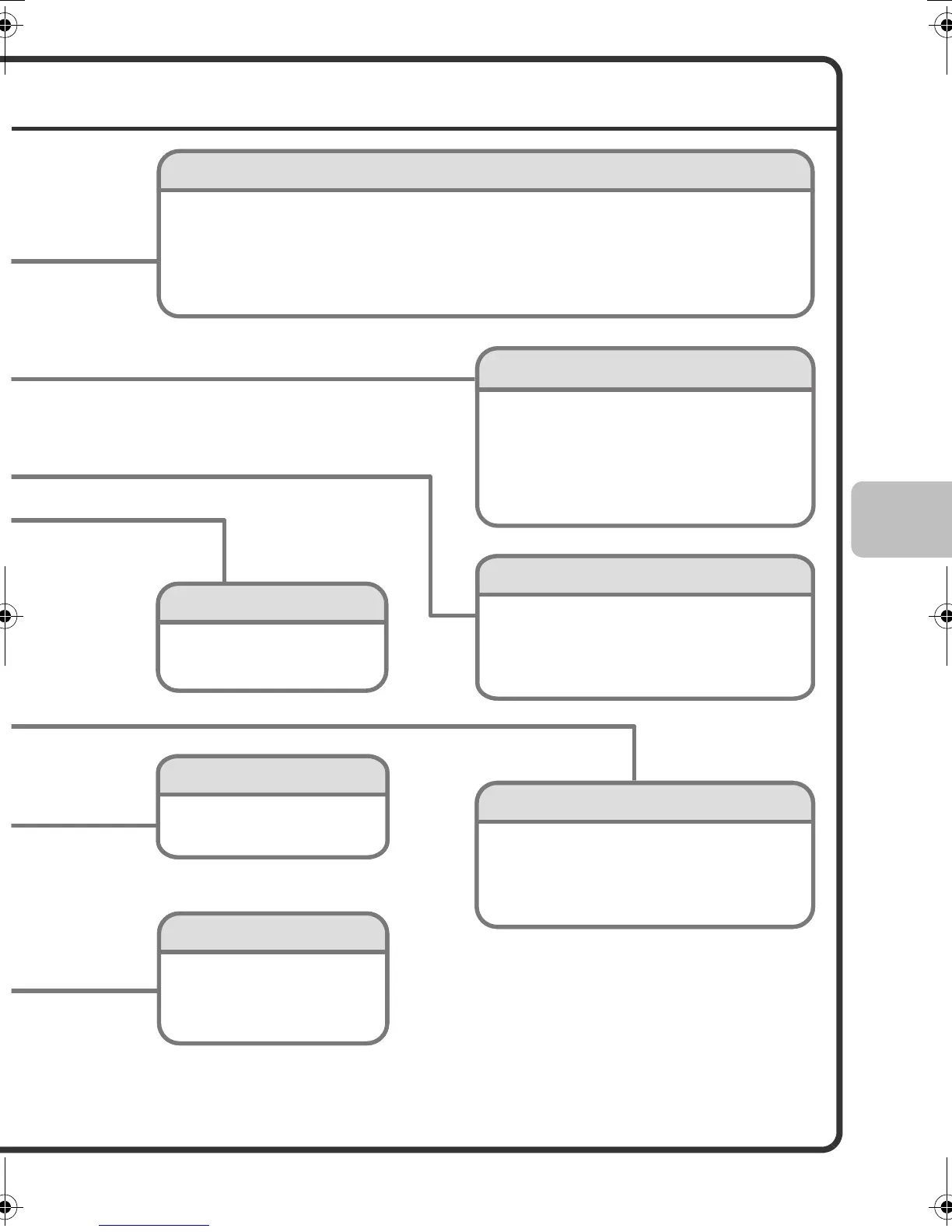11
[POWER] key
[OK] key / [BACK] key / Arrow keys
[OK] key
Press to enter a setting that has been selected.
[BACK] key
Press to return to the previous screen level.
Arrow keys
Press to move the selection frame that selects setting keys and items in the display.
[STOP] key
Press this key to stop a
printing job.
[LOGOUT] key
When user authentication is
enabled, press this key to log
out after using the machine.
Print mode indicators
READY indicator
Print data can be received when this indicator
is lit.
DATA indicator
This blinks while print data is being received
and lights steadily while printing is taking place.
Use this key to turn the
machine power on and off.
Main power indicator
This indicator lights when the main power is
switched on.
The main power switch is on the left side of the
machine.
[POWER SAVE] key / indicator
Use this key to activate power save mode. The
[POWER SAVE] key blinks when the machine
is in power save mode. This key is also used to
deactivate power save mode.
01-1_Quick(General).fm 11 ページ 2009年10月6日 火曜日 午前9時1分
