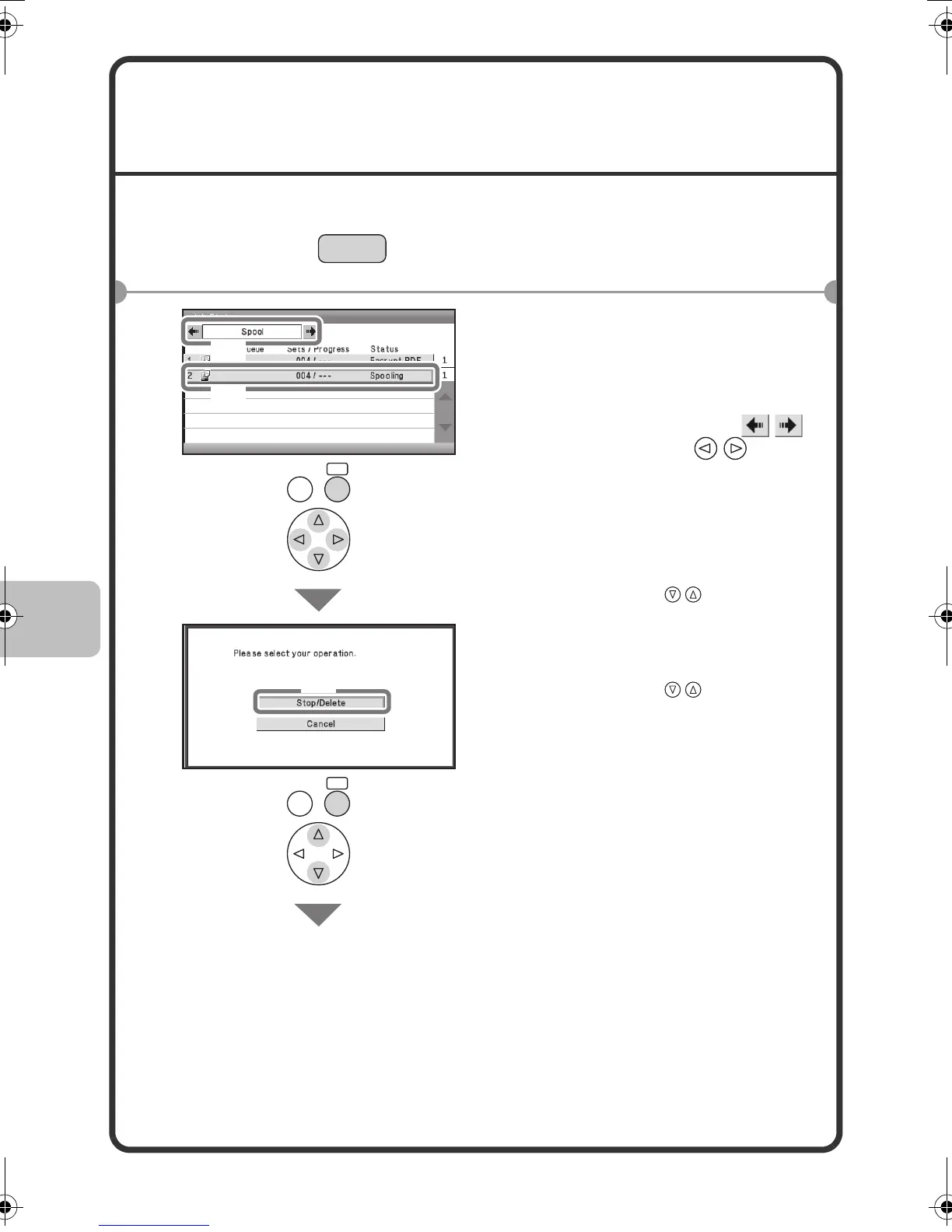30
CANCELING PRINTING
(AT THE MACHINE)
You can cancel a job if you cancel before printing actually begins.
1
Press the [JOB STATUS]
key.
2
Select settings.
(1) Change the job status
mode to [Spool] or [Job
Queue].
Select either of the
keys with the keys and
press the [OK] key. The mode
changes each time the [OK]
key is pressed.
(2) Select the key of the job
that you wish to cancel.
Select with and press [OK].
(3) Select the [Stop/Delete]
key.
Select with and press [OK].
JOB
STATUS
OK
BACK
OK
BACK
User_1
User_2
(3)
(1)
(2)
mxc400p_us_qck.book 30 ページ 2009年10月5日 月曜日 午後3時42分
