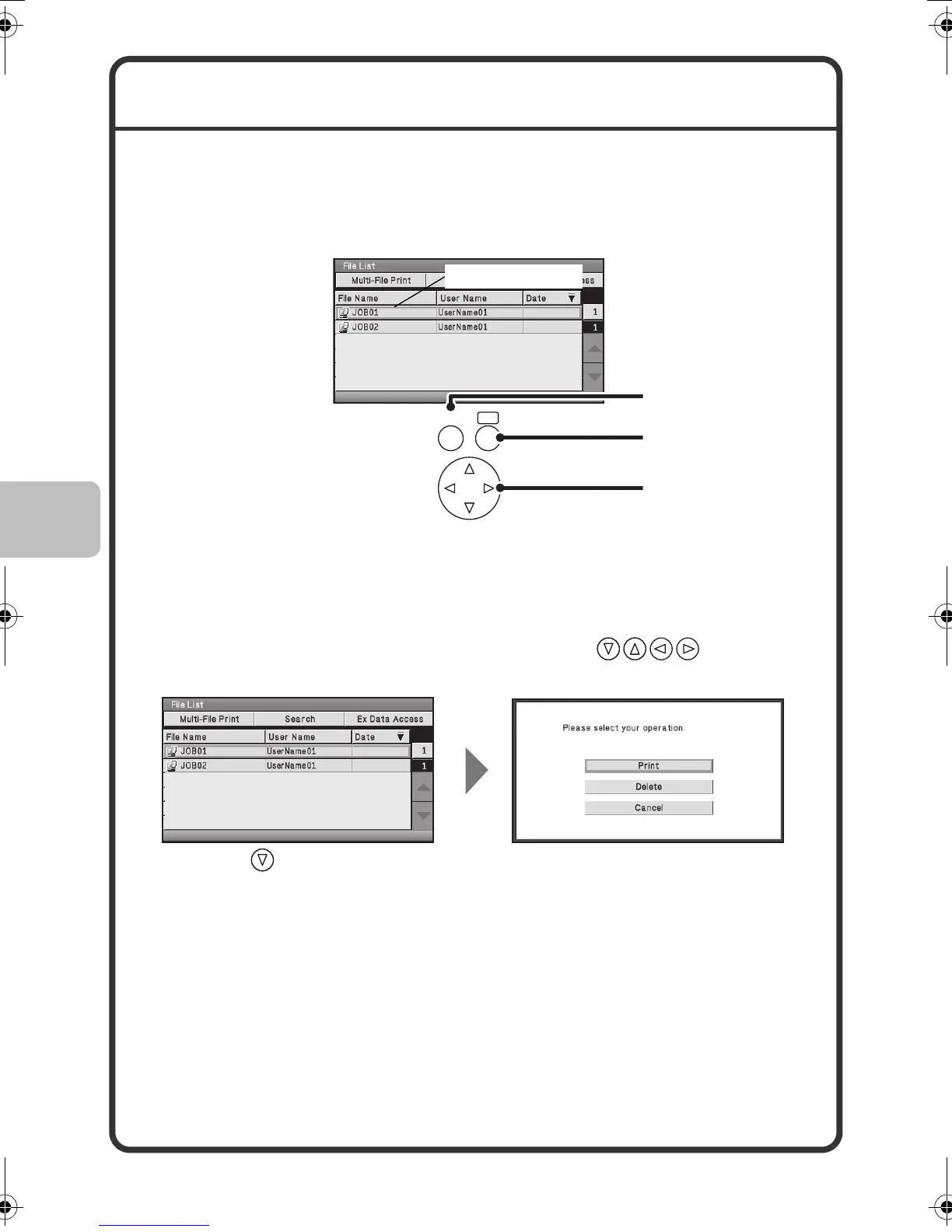12
USING THE OPERATION PANEL
This section explains the procedures for selecting setting items in the
screen.
Selecting setting items
The frame that appears in the display is the selection frame.
Move the selection frame to the item that you wish to select and press the
[OK] key.
The selection frame is moved with the arrow keys ( ).
OK
BACK
2010/04/04
2010/04/04
Base screen
Selection frame
[BACK] key
[OK] key
Arrow keys
2010/04/04
2010/04/04
When the key and the [OK]
key is pressed…
The operation selection screen
appears.
mxc400p_us_qck.book 12 ページ 2009年10月5日 月曜日 午後3時42分
