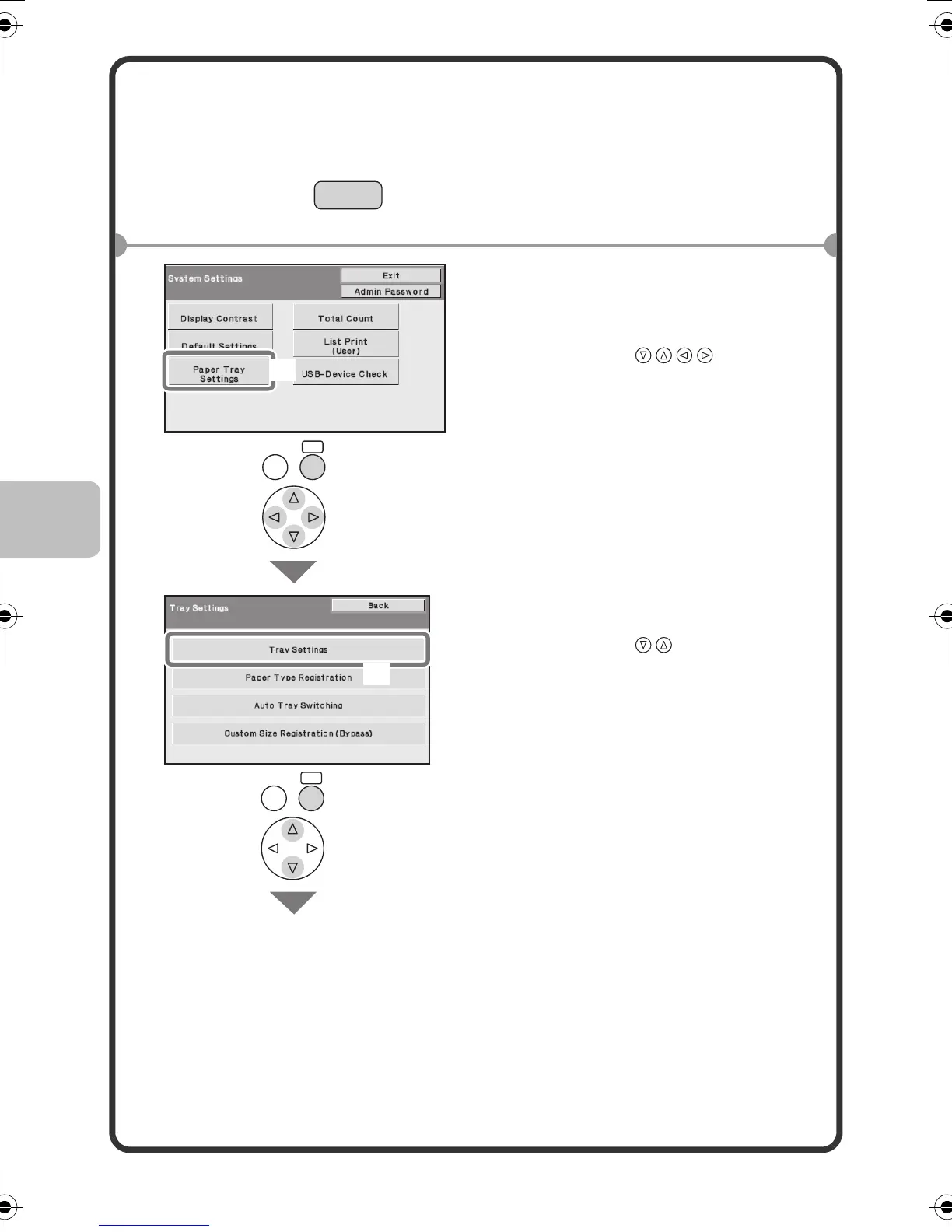20
Changing the tray settings
When you change the paper in a tray, the tray settings in the system
settings must also be changed.
1
Press the [SYSTEM
SETTINGS] key.
2
Configure the tray settings.
(1) Select the [Paper Tray
Settings] key.
Select with and press [OK].
(2) Select the [Tray Settings]
key.
Select with and press [OK].
SYSTEM
SETTINGS
OK
BACK
OK
BACK
(1)
(2)
mxc400p_us_qck.book 20 ページ 2009年10月5日 月曜日 午後3時42分
