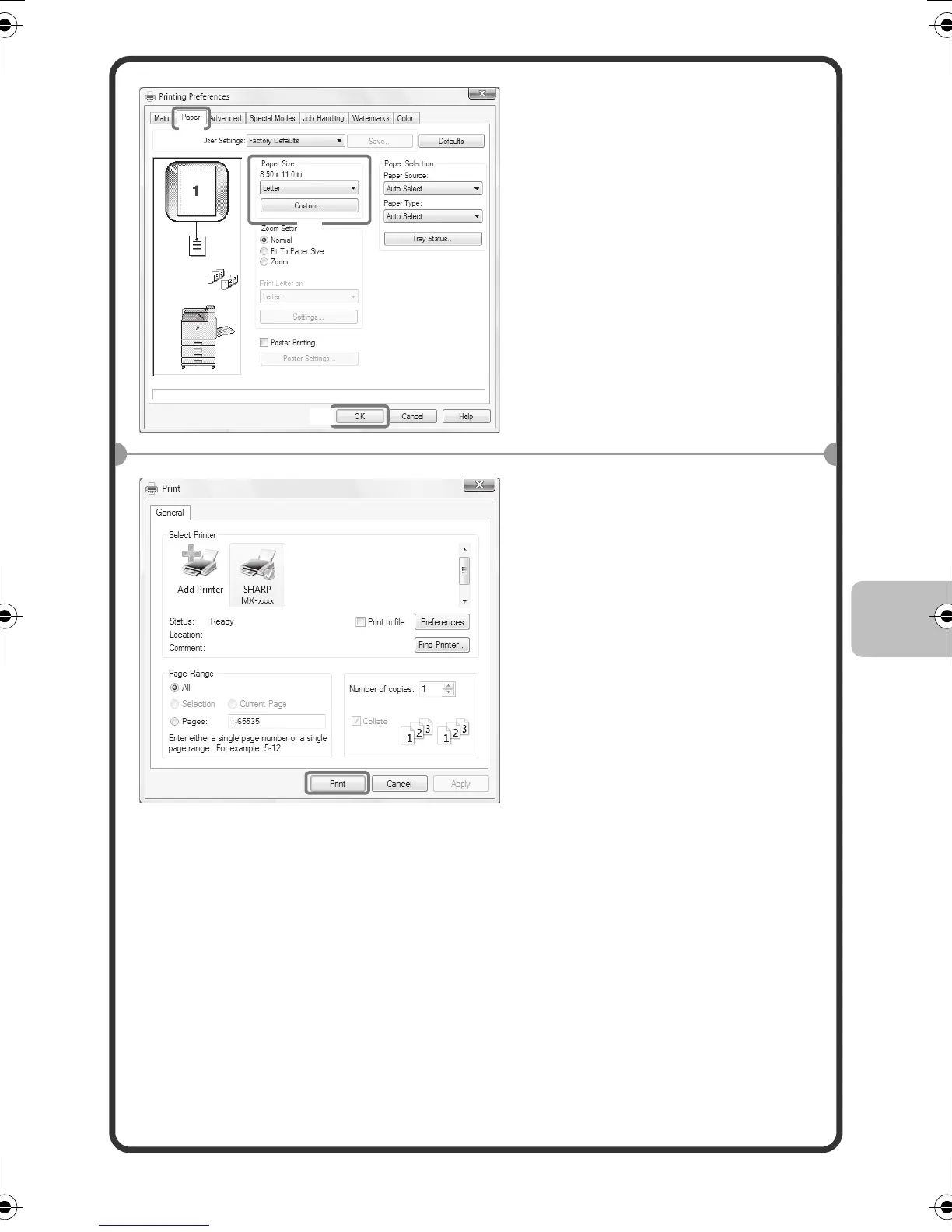25
When removing printed output...
Remove the output horizontally so that it does not get caught on the
actuator for output tray full detection.
3
Select print settings.
(1) Click the [Paper] tab.
(2) Select [Letter].
(3) Click the [OK] button.
4
Click the [Print] button.
Printing begins.
In Windows 98/Me/NT 4.0, click
the [OK] button.
(1)
(3)
(2)
mxc400p_us_qck.book 25 ページ 2009年10月5日 月曜日 午後3時42分