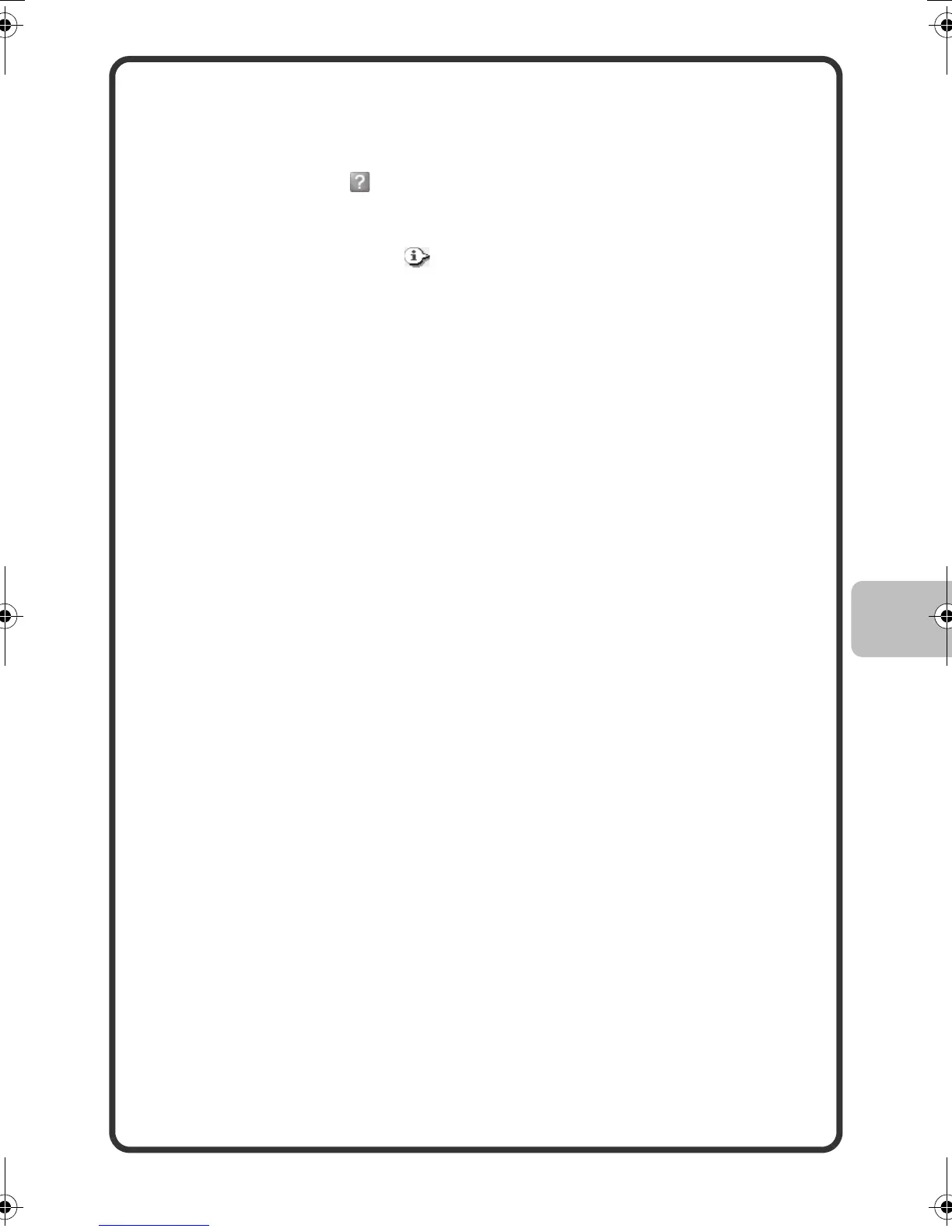27
To view Help for a specific setting
Click the setting that you wish to learn about and press the [F1] key. Help for
that setting will appear.
* To view Help for a particular setting in Windows 98/Me/NT 4.0/2000/XP/
Server 2003, click the button in the upper right-hand corner of the
printer driver window and then click the setting.
When the information icon ( ) appears
The icon can be clicked to show prohibited combinations of functions and
other information.
mxc400p_us_qck.book 27 ページ 2009年10月5日 月曜日 午後3時42分
