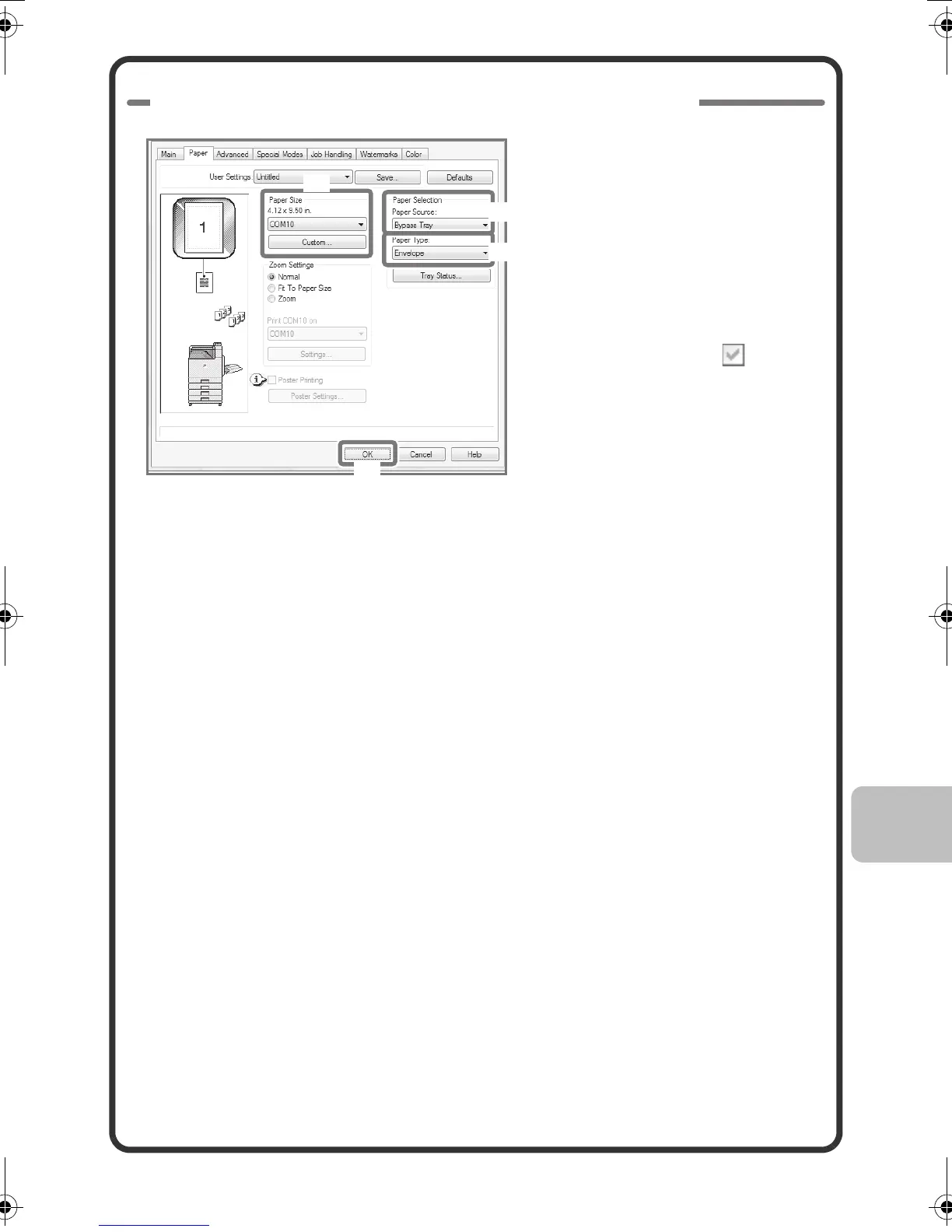43
(1)
(2)
(3)
(4)
3 Select settings in the printer driver.
(1) Select the size of the
envelope in "Paper Size".
(2) Select "Bypass Tray"
from "Paper Source" in
"Paper Selection".
(3) Select [Envelope] in
"Paper Type".
If needed, select the "Rotate 180
degrees" checkbox ( ) in
"Image Orientation" on the [Main]
tab.
(4) Click the [OK] button.
mxc400p_us_qck.book 43 ページ 2009年10月5日 月曜日 午後3時42分