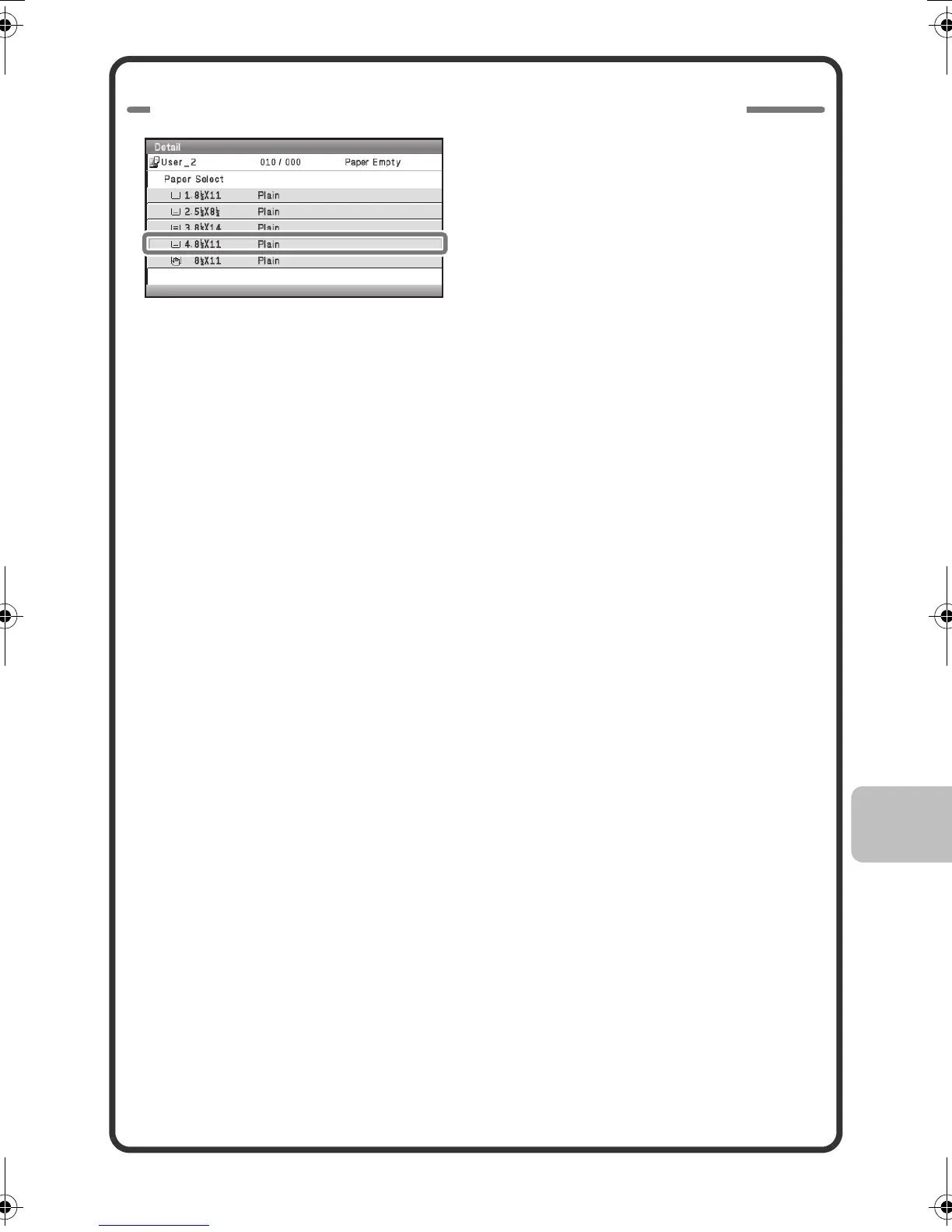45
2 Change the paper size used for the job.
Select the paper size on which you
wish to print the job from the set
paper sizes.
To avoid cutting off part of the image,
select a paper size that is larger than
the paper size specified for the job.
mxc400p_us_qck.book 45 ページ 2009年10月5日 月曜日 午後3時42分
