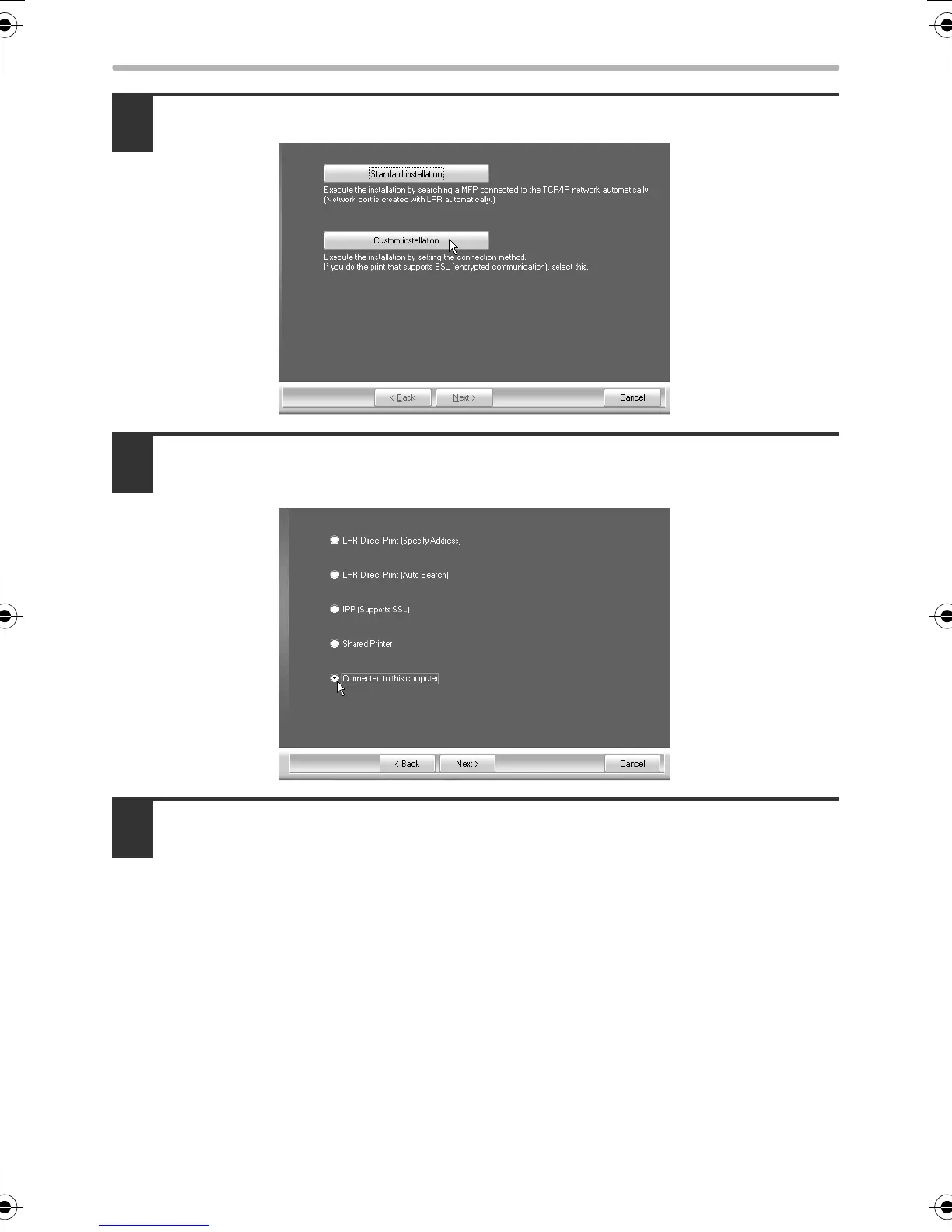22
INSTALLING THE PRINTER DRIVER
2
Click the [Custom installation] button.
3
When you are asked how the printer is connected, select [Connected
to this computer] and click the [Next] button.
4
When you are asked if you wish to install the display fonts, select an
answer and click the [Next] button.
!mxc400P_us_ins.book 22 ページ 2009年10月5日 月曜日 午後2時27分
