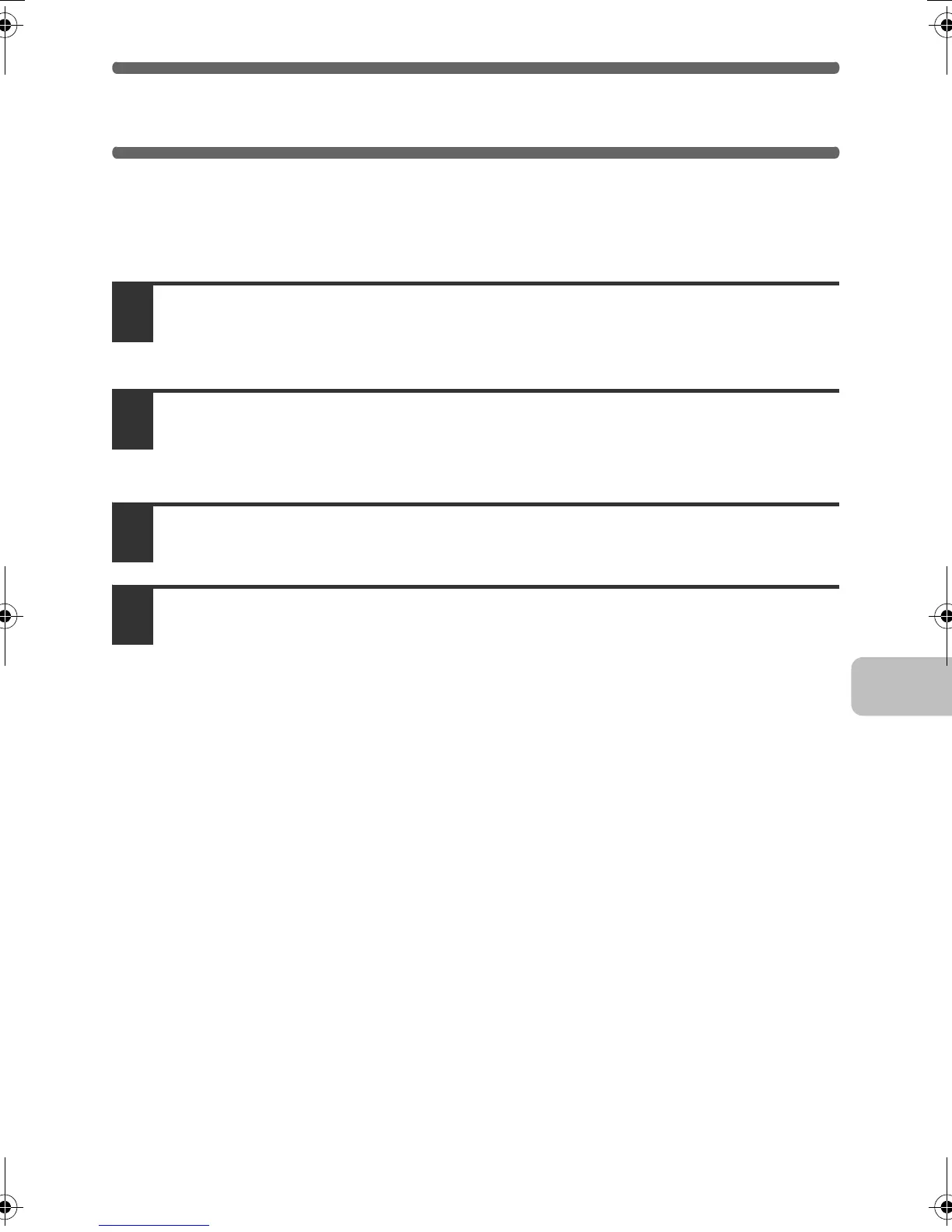61
REMOVING THE SOFTWARE
To remove the printer driver or software installed using the installer, follow the
steps below.
X Windows
1
Click the [start] button and then click [Control Panel].
In Windows 98/Me/NT 4.0/2000, click the [Start] button, point to [Settings], and click
[Control Panel].
2
Click [Uninstall a program].
• In Windows XP/Server 2003, click [Add or Remove Programs].
• In Windows 98/Me/NT 4.0/2000, double-click the [Add/Remove Programs] icon.
3
Select the program or driver that you wish to delete.
For more information, see the manual for the operating system or Help.
4
Restart your computer.
!mxc400P_us_ins.book 61 ページ 2009年10月5日 月曜日 午後2時27分
