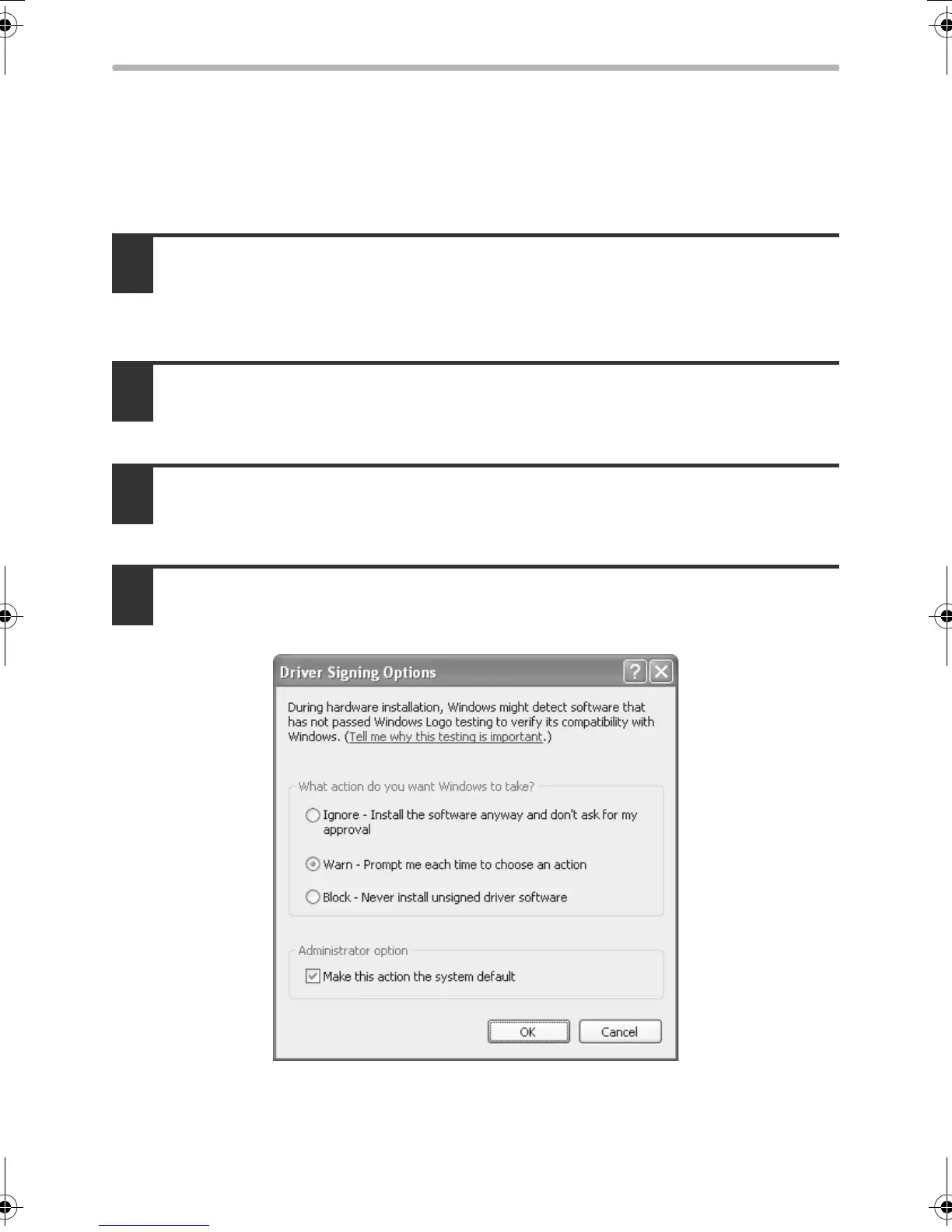60
WHEN INSTALLATION WAS NOT SUCCESSFUL
X The printer driver cannot be installed
(Windows 2000/XP/Server 2003)
If the printer driver cannot be installed on Windows 2000/XP/Server 2003, follow
the steps below to check your computer settings.
1
Click the [start] button and then click [Control Panel].
In Windows 2000, click the [Start] button, point to [Settings], and click [Control
Panel].
2
Click [Performance and Maintenance] and then [System].
In Windows 2000, double-click the [System] icon.
3
Click the [Hardware] tab and then the [Driver Signing]
button.
4
Check the settings in "What action do you want Windows to
take?" ("File signature verification" in Windows 2000).
If [Block] is selected, the printer driver cannot be installed. Select [Warn] and install
the printer driver again.
!mxc400P_us_ins.book 60 ページ 2009年10月5日 月曜日 午後2時27分
