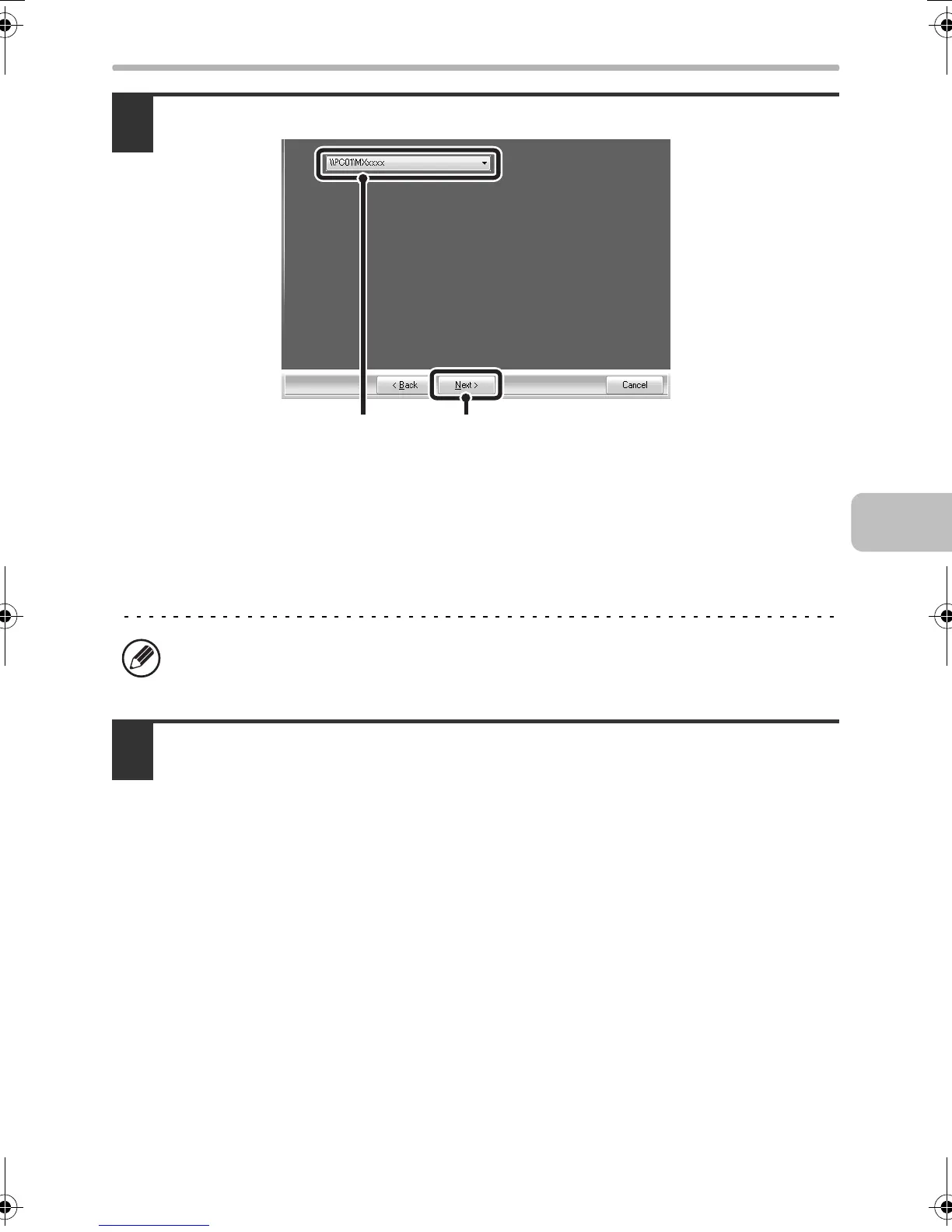31
INSTALLING THE PRINTER DRIVER
4
Select the printer name (configured as a shared printer).
(1) Select the printer name (configured as a shared printer on a print
server) from the list.
If you are using Windows 98/Me/NT 4.0/2000/XP/Server 2003, you can also
click the [Add Network Port] button displayed below the list and select the
printer to be shared by browsing the network in the window that appears.
(2) Click the [Next] button.
5
Perform steps 5 through 12 on page 15 to continue the installation.
In the printer driver selection screen, be sure to select the same type of printer
driver as the printer driver installed on the print server.
This completes the installation.
If the shared printer does not appear in the list, check the settings on the print
server.
(2)(1)
!mxc400P_us_ins.book 31 ページ 2009年10月5日 月曜日 午後2時27分