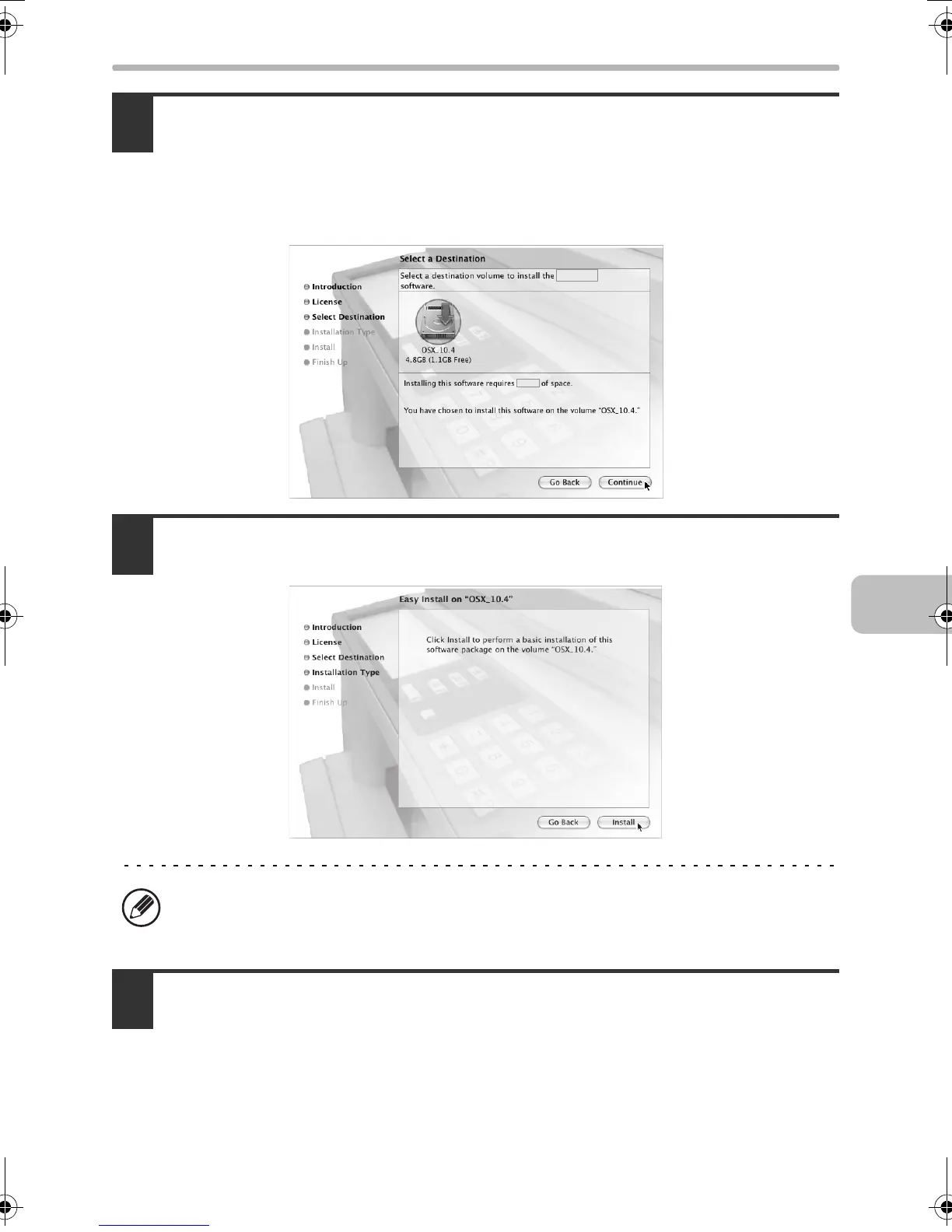45
MAC OS X
8
Select the hard drive where the PPD file will be installed and click the
[Continue] button.
• Be sure to select the hard drive on which your operating system is installed.
• In Mac OS X v10.6, the screen below appears when you click the [Change Install
Location] button.
9
Click the [Install] button.
Installation begins.
10
When the installation completed message appears in the installation
window, click the [Close] button.
This completes the installation of the software. Next, configure the printer
driver settings.
If an authentication window appears, enter the password and click the [OK]
button.
03_Setup.fm 45 ページ 2009年10月9日 金曜日 午後5時25分