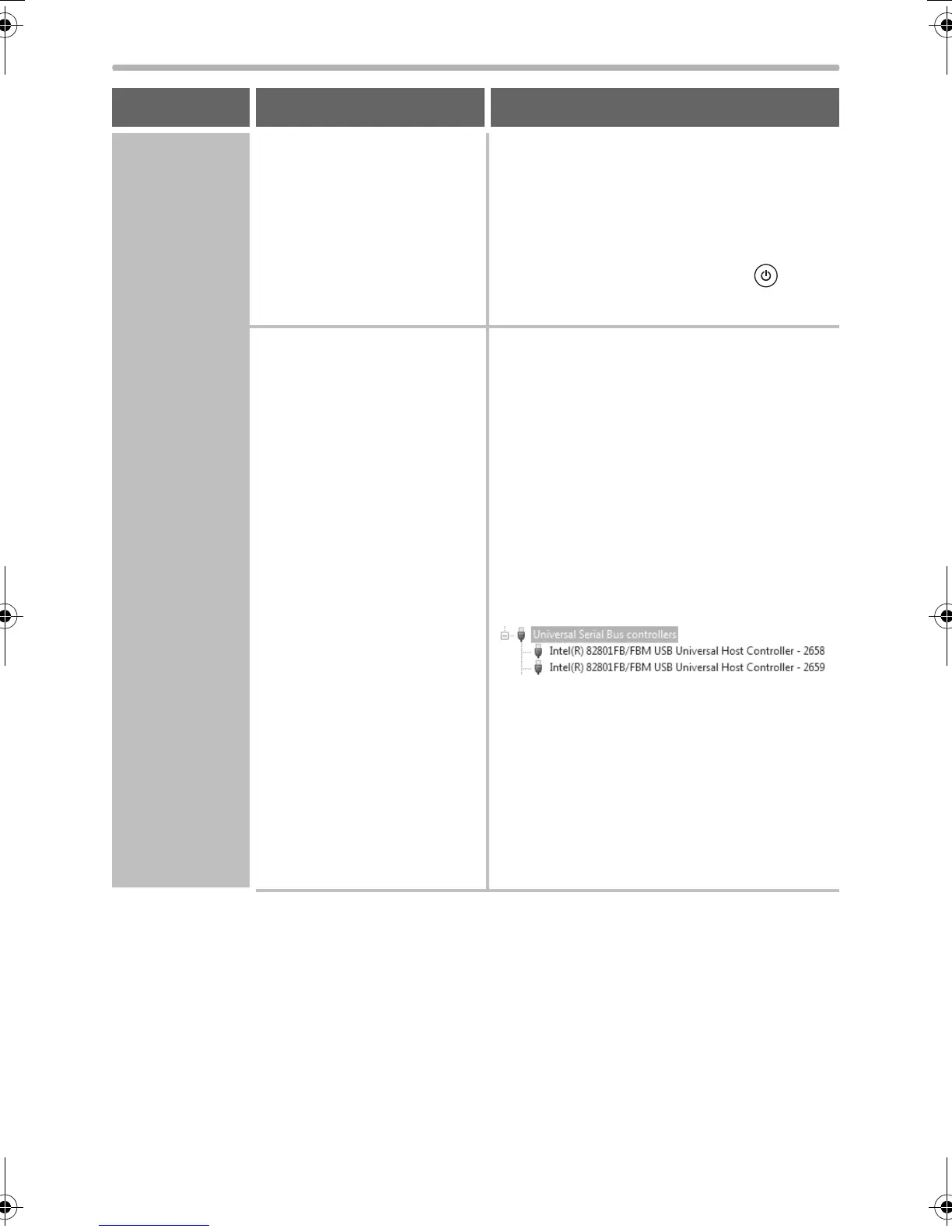58
WHEN INSTALLATION WAS NOT SUCCESSFUL
The plug
and play
screen
does not
appear
(USB
connection
in
Windows).
Is the machine power
on?
When a USB cable is connected,
make sure the power of the machine is
"ON" and then connect a USB cable to
the machine. When the machine is not
powered on, switch on the main power
switch and the [POWER] key ( ) in
that order.
Can your computer use
a USB connection?
Check your computer whether or not a
USB interface can be used on the
Device Manager in your computer.
(For information on "Device Manager",
see Help in Windows.)
If USB can be used, your controller
chipset type and root hub will appear
in "Universal Serial Bus controllers" in
"Device Manager". (The items that
appear will vary depending on your
computer.)
If these two items appear, USB should
be useable. If a yellow exclamation
point appears next to "Universal Serial
Bus controllers" or the two items do
not appear, refer to your computer
manual or check with the manufacturer
of your computer to enable USB and
then reinstall the printer driver.
Problem Point to check Solution
!mxc400P_us_ins.book 58 ページ 2009年10月5日 月曜日 午後2時27分
