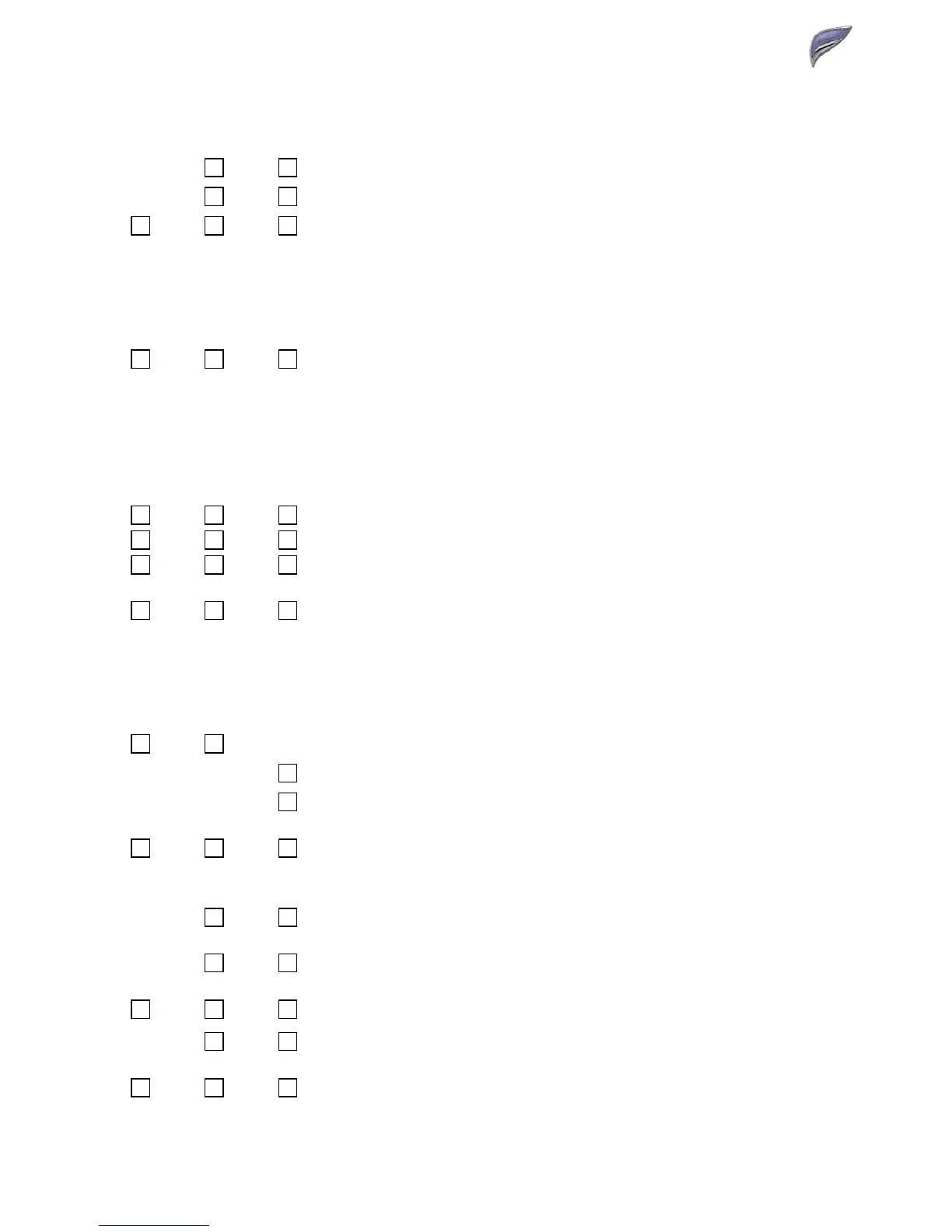Interval Checklist
500k 1000k 3000k Process Section:
x Replace Developer [MX-900GV]
x
Replace OPC Drum [MX-850GR]
Replace Developer Maintenance Kit [MX-900DK]:-
• Doctor cover unit / DV seal.
• DV side seal F.
• DV side seal R.
• DV box filter.
• DV toner filter.
Replace Cleaning Blade Kit [MX-900CB]:-
• Cleaning blade.
• Side seal F.
• Side seal R.
• Sub blade.
• Drum separation pawl x4
•
Duct sheet.
Relocate Drum Separation Pawl mounting position
Clean Before-Transfer Discharge Lamp.
Clean OPC Drum Surface Potential Sensor
Use Blow Brush or Dry Cloth – DO NOT CLEAN with Vacuum Cleaner
Replace Main Charge Kit [MX-900MK]:-
• Charger wire x2.
• Screen grid.
• Charger cleaner.
• Charger cushion.
• Cleaner base guide.
x Clean Main Charger Case
x x Replace Main Charger Case [PCASZ0326FCZ1]
x x Replace Process Unit Blade Side Seal Front [PSEL-0992FCZ1] and
Rear [PSEL-0991FCZ1]
Replace Ozone Filter Kit [MX-900FL] :-
• Ozone filter
• Outlet filter.
x Sim 24-05 Clear Developer Print, Rotation & Day Counter
(only when Developer is replaced)
x Sim 25-02 Toner Concentration Adjustment
(only when Developer is replaced)
Sim 24-04 Clear MAINTENANCE ALL Counter
x Sim 24-04 Clear DRUM CRTG K Counter
(only when OPC Drum is replaced)
Sim 24-04 Clear DRUM BLADE K Counter
(only when Drum Cleaner Blade is replaced)