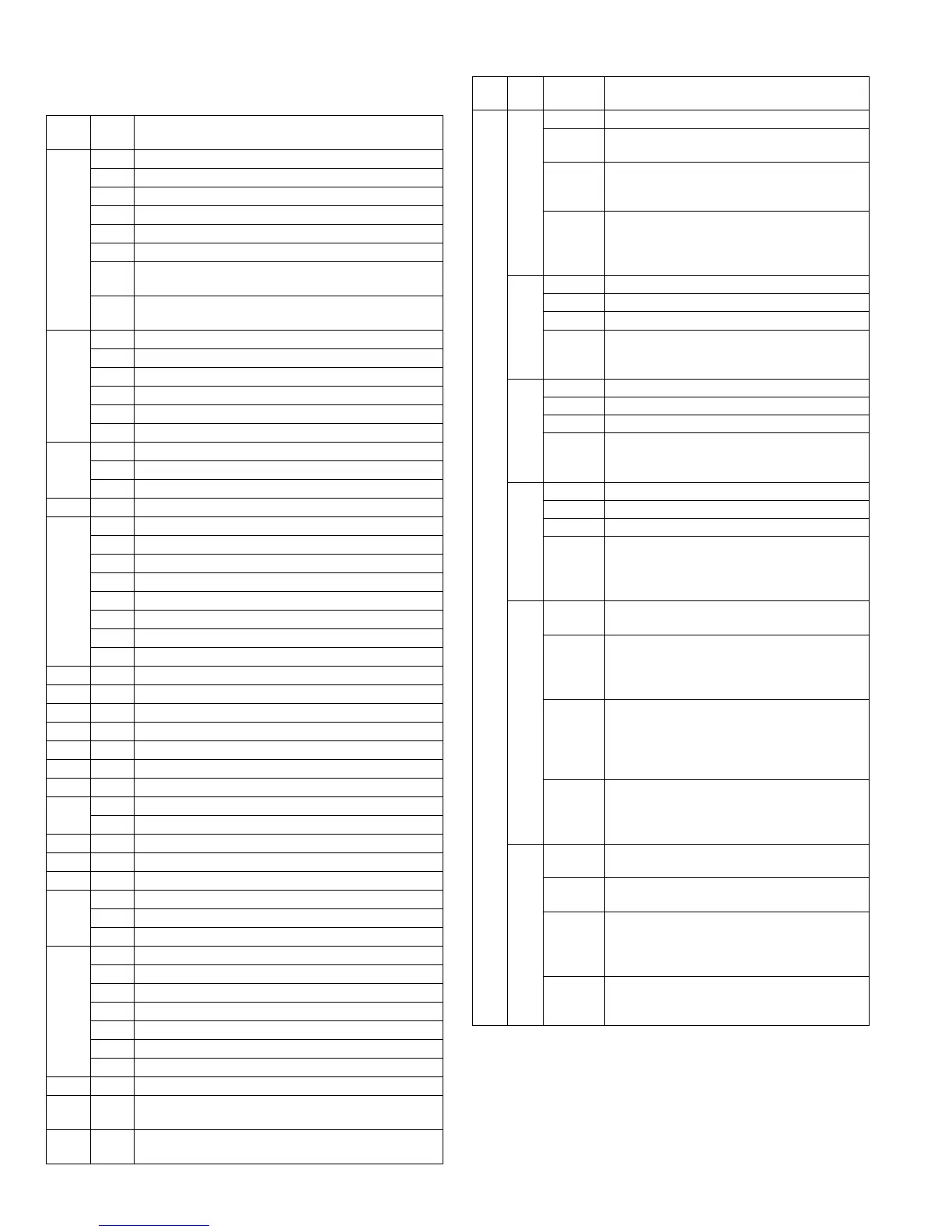MX-M200D TROUBLE CODE LIST 9-1
[9] TROUBLE CODE LIST
1. Trouble code list
2. Details of trouble codes
Main
code
Sub
code
Content
E1 00 IMC PWB communication trouble
10 IMC PWB trouble
11 IMC ASIC error
13 IMC PWB flash ROM error
16 IMC PWB DIMM memory read/write check error
81 Interface error in communication with IMC PWB (Parity)
82 Interface error in communication with IMC PWB
(Overrun)
84 Interface error in communication with IMC PWB
(Framing)
E7 01 Duplex model memory error
02 LSU trouble
10 Shading trouble (Black correction)
11 Shading trouble (White correction)
12 Shading trouble
16 Abnormal laser output
F2 02 Toner supply abnormality
04 Improper cartridge (destination error, life cycle error)
40 ATC sensor abnormality
F5 02 Copy lamp lighting abnormality
F6 00 FAX board communication trouble
10 FAX board trouble
80 FAX board communication trouble (Protocol)
81 FAX board communication trouble (Parity)
82 FAX board communication trouble (Overrun)
84 FAX board communication trouble (Framing)
88 FAX board communication trouble (Time out)
99 Machine - FAX language error
F9 00 MX-NB10 communication trouble
H2 00 Thermistor open
H3 00 Heat roller high temperature detection
H4 00 Heat roller low temperature detection
H5 01 5-time continuous detections of POUT not-reached jam
L1 00 Scanner feed trouble
L3 00 Scanner return trouble
L4 01 Main motor lock detection
11 Shifter motor trouble
L6 10 Polygon motor lock detection
L8 01 No full wave signal
U1 03 FAX board battery error
U2 04 EEPROM read/write error (serial communication error)
11 Counter check sum error (EEPROM)
40 CRUM chip communication error
U9 00 Panel board communication trouble
80 Panel board communication trouble (Protocol)
81 Panel board communication trouble (Parity)
82 Panel board communication trouble (Overrun)
84 Panel board communication trouble (Framing)
88 Panel board communication trouble (Time out)
99 Panel language error
-- Auditor NOT READY
CH
ON
None Door open
CH
Blink
None Developing cartridge installed
Main
code
Sub
code
Details of trouble
E1 00 Content IMC PWB communication trouble.
Detail An abnormality occurs in communication
between the MCU PWB and the IMC PWB.
Cause IMC PWB-MCU PWB harness abnormality.
MCU PWB connector disconnection.
IMC PWB ROM defect/data abnormality.
Check
and
remedy
Check connection of the connector and the
harness between the IMC PWB and the MCU
PWB.
Check the ROM of the IMC PWB.
10 Content IMC PWB trouble.
Detail An abnormality occurs in the IMC PWB.
Cause USB chip error/CODEC error on the IMC PWB.
Check
and
remedy
Replace the IMC PWB with a new one.
11 Content IMC ASIC error.
Detail An abnormality occurs in the IMC PWB.
Cause Abnormality in ASIC on the IMC PWB.
Check
and
remedy
Replace the IMC PWB with a new one.
13 Content IMC PWB flash ROM error.
Detail An abnormality occurs in the IMC flash ROM.
Cause IMC PWB abnormality.
Check
and
remedy
Replace the IMC PWB with a new one.
If downloading of the program is abnormally
terminated, it may cause an error.
Download the program again to avoid this.
16 Content IMC PWB DIMM memory read/write check
error.
Detail An installation error occurs in the IMC
expansion compression memory module.
An error occurs during access to the IMC
expansion compression memory.
Cause Improper installation of the IMC expansion
memory module.
IMC expansion memory module abnormality.
IMC expansion memory contact abnormality.
IMC PWB abnormality.
Check
and
remedy
Check installation of the expansion memory
module.
Replace the expansion memory module.
Replace the IMC PWB with a new one.
81 Content Interface error in communication with IMC
PWB (Parity).
Detail A parity error occurs in communication
between the MCU PWB and the IMC PWB.
Cause IMC PWB-MCU PWB harness defect.
Improper connection of the MCU PWB
connector.
IMC PWB ROM defect/data abnormality.
Check
and
remedy
Check connection of the connector/harness
between the IMC PWB and the MCU PWB.
Check the ROM of the IMC PWB.
