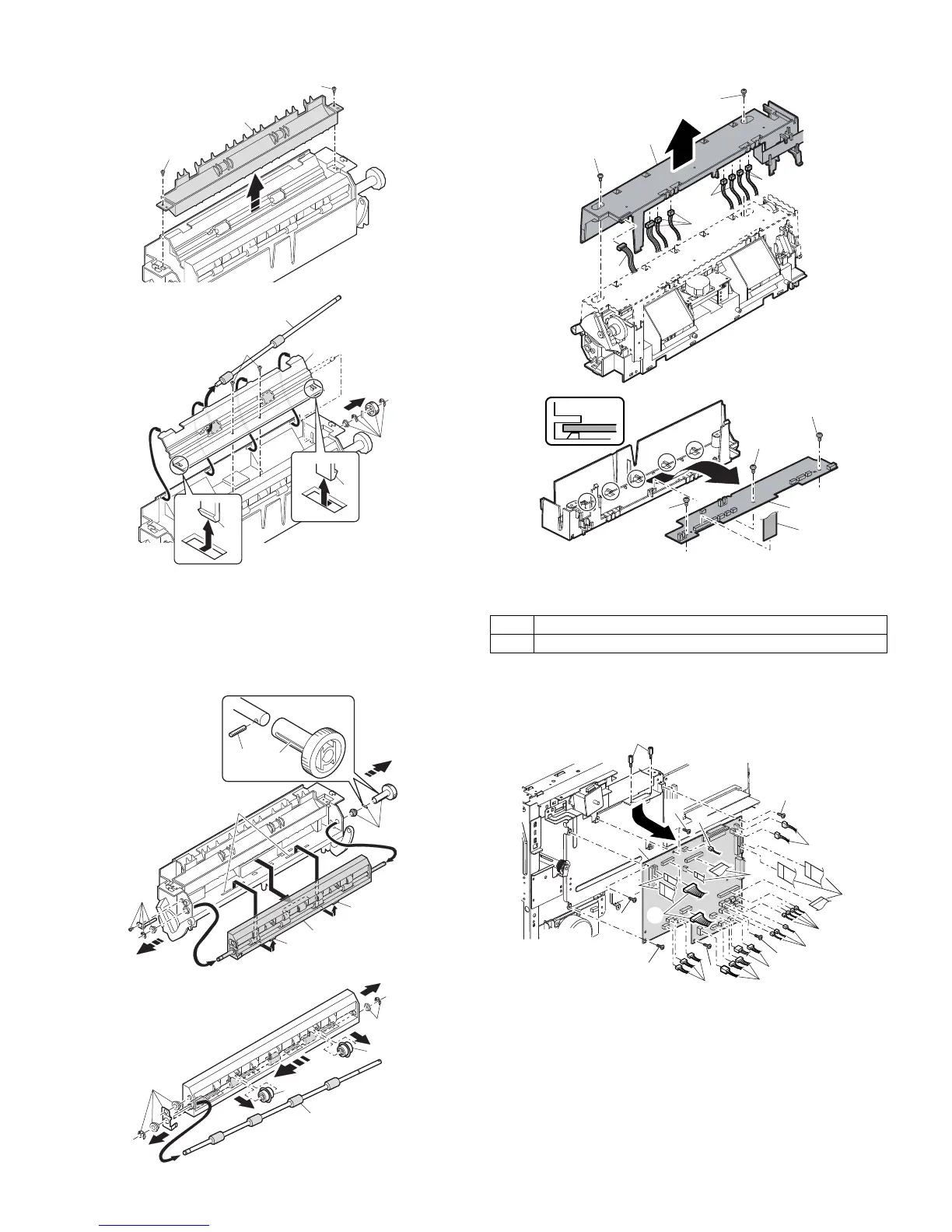MX-M200D DISASSEMBLY AND ASSEMBLY 11-8
E.Transport roller
F.Paper exit roller
Assembly: Insert the spring pin so that the waveform (A) of the spring
pin faces in the longitudinal direction of the paper exit
drive gear long hole (B).
Be sure to insert two ribs (C) into the groove (D).
G.Paper exit interface PWB
5.MCU
A.MCU disassembly
Note:When replacing the MCU PWB, be sure to replace the EEPROM of
the MCU PWB to be replaced.
No. Content
A MCU
(1)
(1)
(1)
(1)
(1)
(1)
(2)
(1)
(1)
(2)
(2)
(3)
(3)
(3)
(3)
(3)
(3)
(3)
(4)