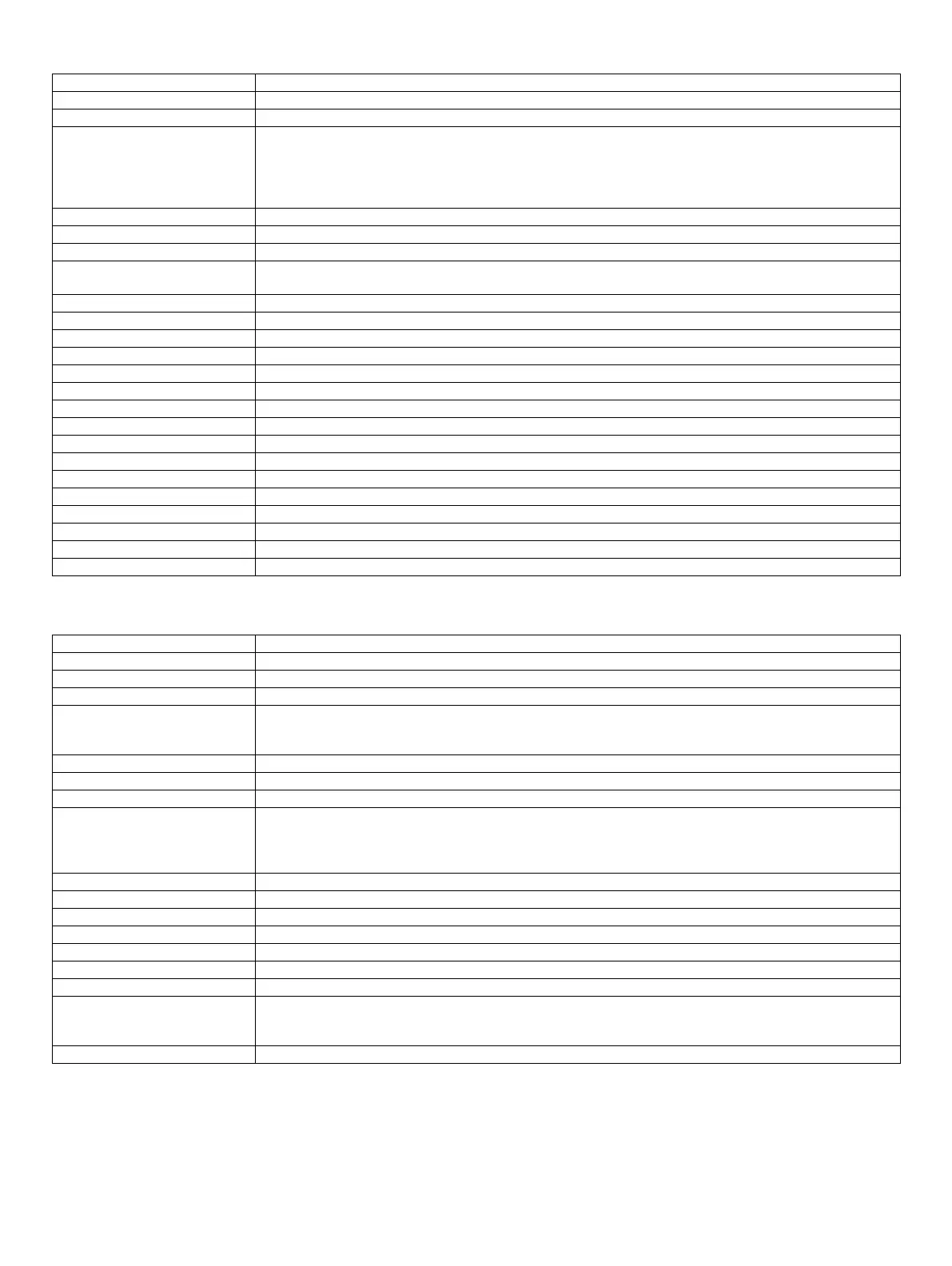MX-M182 SPECIFICATIONS 3-9
(5) Pull Scan (TWAIN)
(6) Network Push Scan (MX-NB12 is expanded)
a. Specification
USB TWAIN (Does not function in Network system)
Support OS Windows 2000 Professional/Windows XP Home Edition/ Windows XP Professional/ Windows Vista/Windows 7
Interface USB
Hardware Environment (System) Shall meet the operating conditions of each OS basically.
(HDD) 8MB or more: 100MB or more is recommended
(Monitor) 800x600dots or more
Shall be able to display 256 colors or more.
(Other) USB port
Two-sided Scan Ye s
Color Mode B/W(Mono2)/ B/W(Error Diffusion)/Gray Scale/Full Color
Resolution 75dpi/ 100dpi/ 150dpi/ 200dpi/ 300dpi/ 400dpi/ 600dpi Or Custom: 50 - 9600dpi (simulated)
Scanning Range A3/ A4/ A4-R/ A5/ A5-R/ B4/ B5/ B5-R/ Ledger/ Letter/ Letter-R/ Executive/ Executive-R/ Foolscap/ Invoice/
Invoice-R/ Legal/ 8.5x13.4/ 8.5x13.5(343x216mm)/ Postcard/ 8K/ 16K/ 16K-R/ Auto/ User Definition
Preview Function Ye s
Zoom Preview Function Ye s
Rotation Scan Yes (90 / 180/ 270 degrees)
Quick Scan No
Brightness/Contrast Adjustment Auto/ Manual(-100 - +100)
Gamma Adjustment Ye s
Color Matching None/ Printer/ CRT/ LCD display/ ICM
Edge Emphasis None/ Normal/ High/ Fuzzy
B/W Reverse Ye s
Selection of Light Source Color Yes (Red/ Green/ Blue/ White)
Threshold Setting Auto/ Manual (1-254)
Addition of Void Area Available (Lead Edge/Trail Edge: 2.5mm Right/Left: 3.0mm)
Storing of Setting Contents Ye s
Keeping of Preview Image Ye s
Unit of Display for Scanning Range Pixel/ mm/ inch
Notes' Security Feature No
Support OS Windows 2000 Professional/Windows XP Home Edition/ Windows XP Professional/Windows Vista/Windows 7
Scan Resolution 75x75, 100x100, 150x150, 200x200, 300x300, 400x400, 600x600dpi (main direction x sub direction)
Interface USB 2.0, 10/100BASE-TX
Support Server/Protocol TCP/IP, SMTP, LDAP, FTP
Output file format B&W : PDF (w/o compression, G3, G4), TIFF (w/o compression, G3, G4)
Color/Gray scale: JPEG, PDF(JPEG), TIFF(JPEG)
TIFF/PDF supports multi page.
2-sided original scan Ye s
Optical Resolution 400x600dpi
File creation File per 1 to 6 page / 1 file for all pages
Sending method/Linkage File server sending scan
Desktop sending scan
E-mail sending scan
USB memory scan
Density 1 - 5
Light Source Yes (Red/ Green/ Blue/ White)
Void Area Ye s
Control System Embedded Web server
Recommended Web browser Internet Explorer6.0 or later
Support Mail system Mail server supporting SMTP, Mail server supporting POP3
Addressing Rapid / Group / Indication by Direct Address Input / Selection from LDAP Server
Number of registration of
destination
Max. 200 All destination including E-mail, File server, Desktop and Group. Multiple E-mail addresses can be
registered as a group and as 1 destination (max. 100). In this case, number of registration of destination may be
less than 200.
Utility Sharpdesk