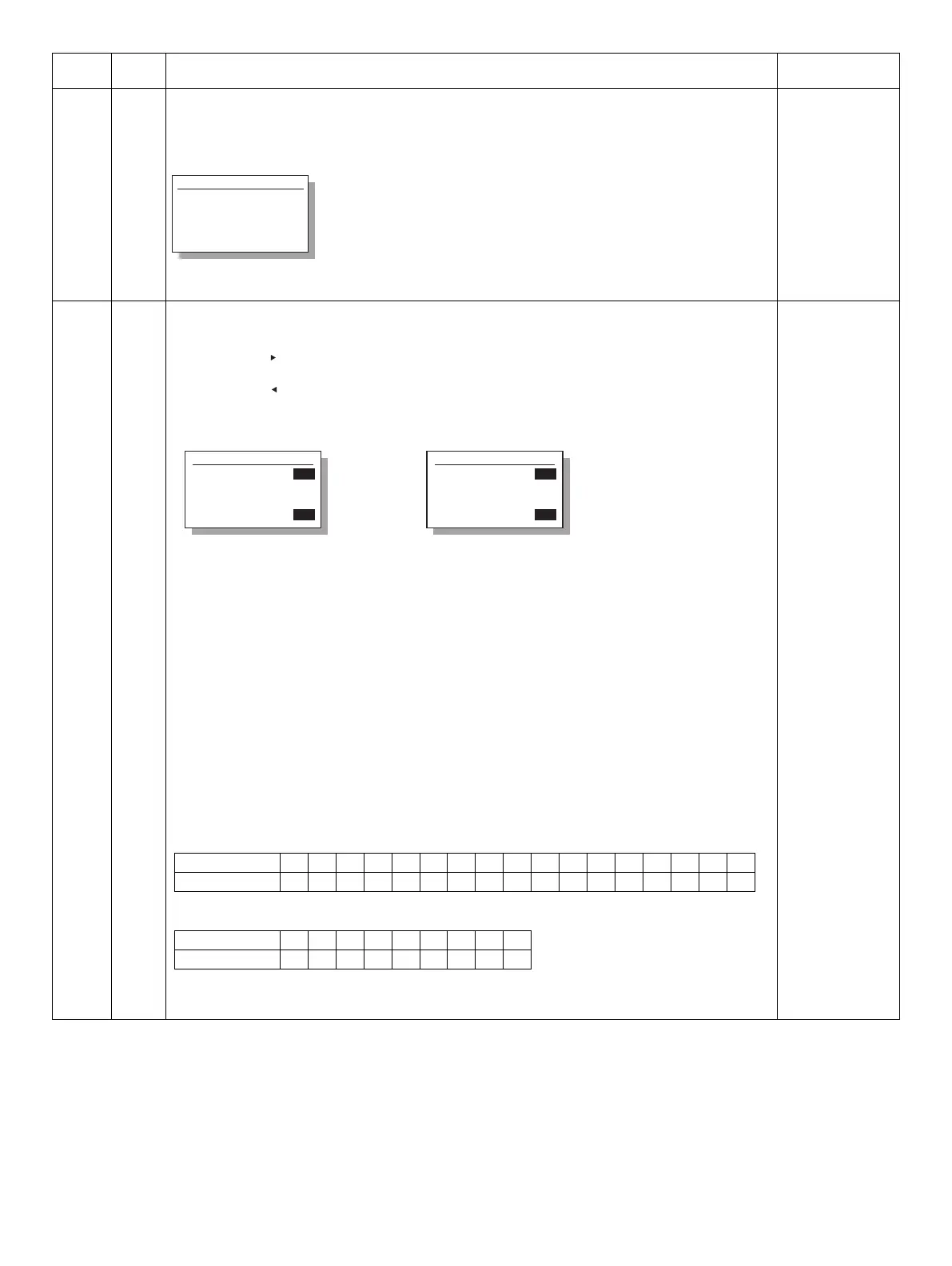MX-M182 SIMULATIONS 7-28
42 01 Developing counter clear
Used to clear the developing counter. When this simulation is executed, the confirmation window is
displayed to confirm to clear or not. To clear, press [OK] key or [START] key. Not to clear, press
[INTERRUPT] key or [CA] key to exit the simulation mode.
[CA] key: Exits the simulation mode.
[INTERRUPT] key: Shifts to the sub code input window.
43 01 Fusing temperature setting 1
When this simulation is executed, the current set value is displayed.
Every time when [ ] key is pressed, the current display value is increased. For the set value, refer to Table 1
and 2.
Every time when [ ] key is pressed, the current display value is decreased. For the set value, refer to Table
1 and 2.
Enter a desired set value (temperature), and press [OK] key or [START] key. The set value is caved in the
EEPROM.
Window display Setting item Setting range
1: READY Main thermistor target temperature during standby 150 - 230 *1
2: NORMAL Main thermistor target temperature during plain paper
transmission *5 150 - 230 *2
3: THICK Main thermistor target temperature during heavy paper
transmission 150 - 230 *3
4: MOTORON Main thermistor temperature when starting main motor
preliminary rotation 80 - 160 *4
5: MOTOROFF Main motor preliminary rotation end time (sec) 0 - 90
6: WUPEND Warm-up compulsory termination time (sec) 0 - 90
*1: When the set value is increased by 1, the target temperature is increased by 5°C. (Refer to Table 1.)
*2: When the set value is increased by 1, the target temperature is increased by 10°C. (Refer to Table 2.)
*3: When the set value is increased by 1, the target temperature is increased by 5°C. (Refer to Table 1.)
*4: When the set value is increased by 1, the target temperature is increased by 10°C. (Refer to Table 2.)
*5: The correction temperature applied to the current target temperature differs depending on the paper
size. For details, refer to SIM43-04.
Table 1:
Table 2:
[CA] key: Exits the simulation mode.
[INTERRUPT] key: Shifts to the sub code input window.
Default:
READY: 170
NORMAL:
150 (18/20cpm machine)
165 (23cpm machine)
THICK: 180
MOTORON: 100
MOTOROFF: 0
WUPEND: 23
Main
code
Sub
code
Contents Remark
Sim42-1 COUNTER CLR
DEVELOPER COUNTER
CLEAR
ARE YOU SURE? EXEC
Sim43-1 FUSER TMP 1
1:READY
2:NORMAL
3:THICK
170
165
180
170
Sim43-1 FUSER TMP 2
4:MOTORON
5:MOTOROFF
6:WEPEND
100
0
23
80
NO. 012345678910111213141516
Temperature (°C) 150 155 160 165 170 175 180 185 190 195 200 205 210 215 220 225 230
NO. 012345678
Temperature (°C) 80 90 100 110 120 130 140 150 160