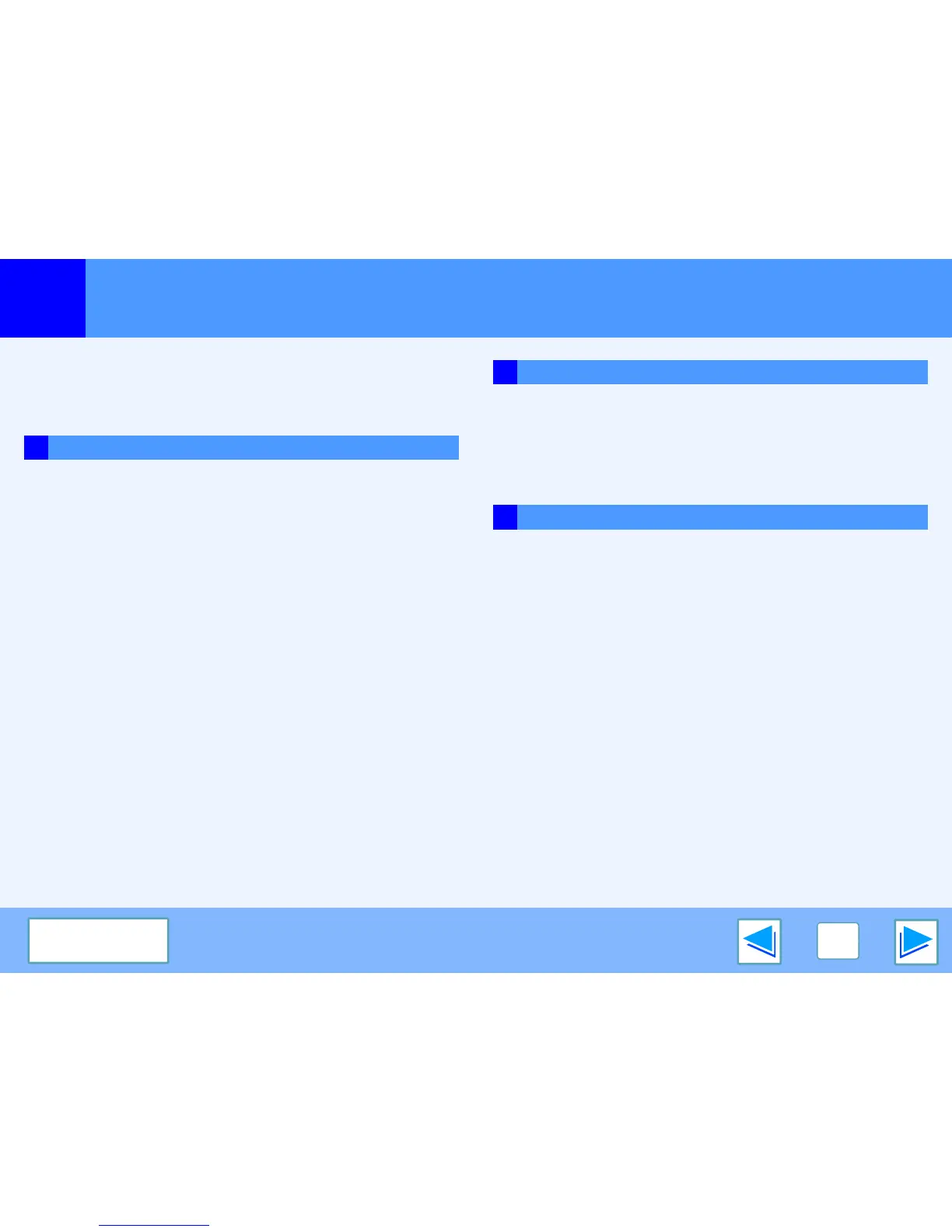4
CONTENTS
Contents
Introduction 2
How to use the online manual 3
Basic printing 5
Opening the printer driver from the "start" button 8
Printer driver settings 9
Two-sided printing 10
Printing multiple pages on one page 11
Fitting the printed image to the paper 13
Rotating the print image 180 degrees 14
Enlarging/reducing the print image 15
Printing faint text and lines in black 16
Adjusting the brightness and contrast of the image 17
Saving frequently used print settings 18
Printing a watermark 19
Stapling printed pages (when a finisher is installed)
20
Giving priority to a print job 21
Canceling a print job 22
Troubleshooting 23
Printing does not take place 24
Improper printing operation 28
Print quality is not satisfactory 30
Printer specifications 32
1 PRINT
2 TROUBLESHOOTING
3 SPECIFICATIONS