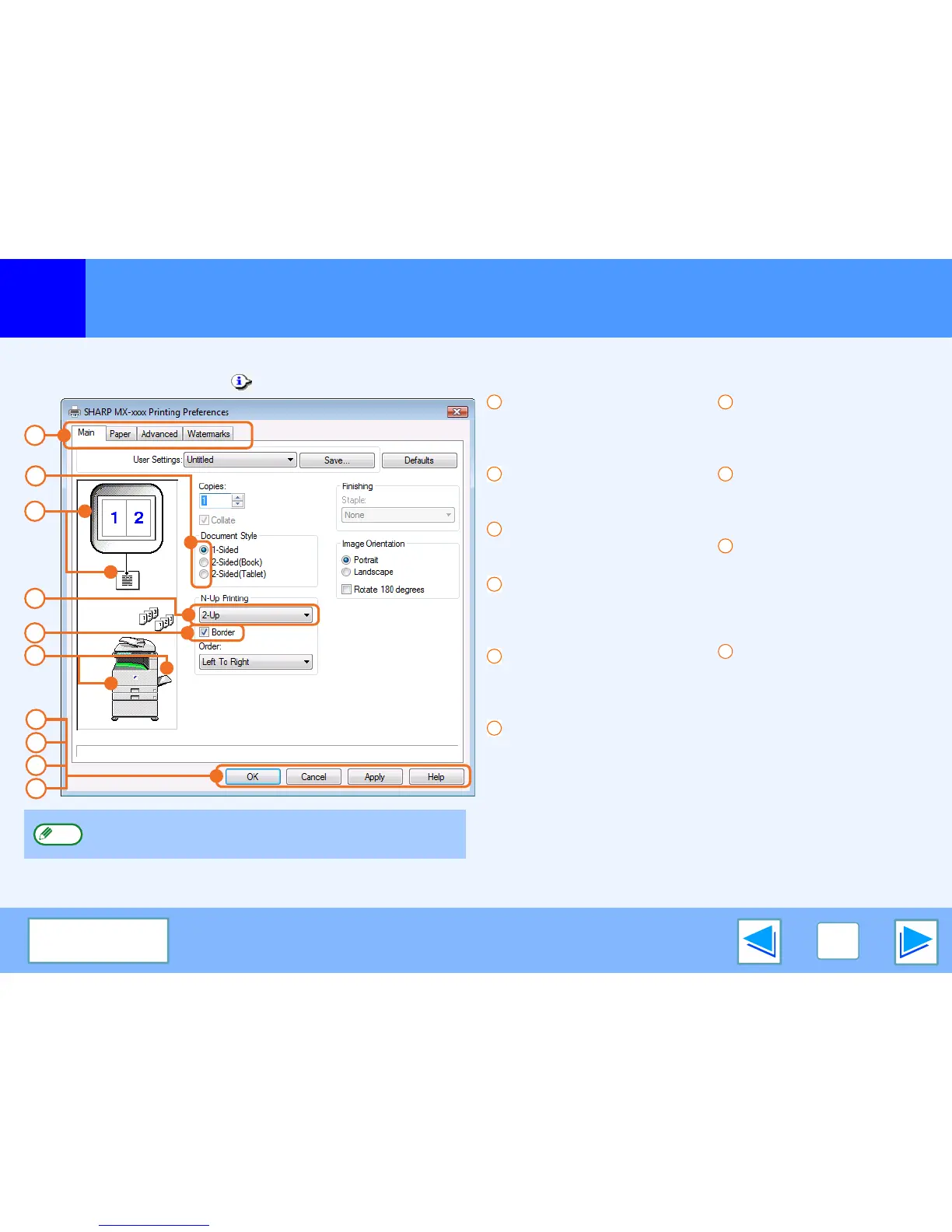1
PRINT
9
CONTENTS
Printer driver settings
Some restrictions exist on the combinations of settings that can be selected in the printer driver setup screen. When a restriction is
in effect, an information icon ( ) will appear next to the setting. Click the icon to view an explanation of the restriction.
Tab
The settings are grouped
on tabs. Click on a tab to
bring it to the front.
Check button
Allows you to select one
item from a list of options.
Print setting image
This shows the effect of the
selected print settings.
Drop-down list
Allows you to make a
selection from a list of
choices.
Checkbox
Click on a checkbox to
activate or deactivate a
function.
Machine image
This shows:
●
The paper tray (in blue)
selected in "Paper selection"
on the "Paper" tab.
●
The output tray (in green)
selected in "Output" on
the "Paper" tab.
You can also click on a tray
to select it.
"OK" button
Click this button to save
your settings and exit the
dialog box.
"Cancel" button
Click this button to exit the
dialog box without making
any changes to the settings.
"Apply" button
Click to save your settings
without closing the dialog box.
The "Apply" button does not
appear when you open this
window from an application.
"Help" button
Click this button to display
the help file for the printer
driver.
1
3
4
5
6
2
7
8
9
10
The settings and the image of the machine will vary
depending on the model.
Note
1
2
3
4
5
6
7
8
9
10