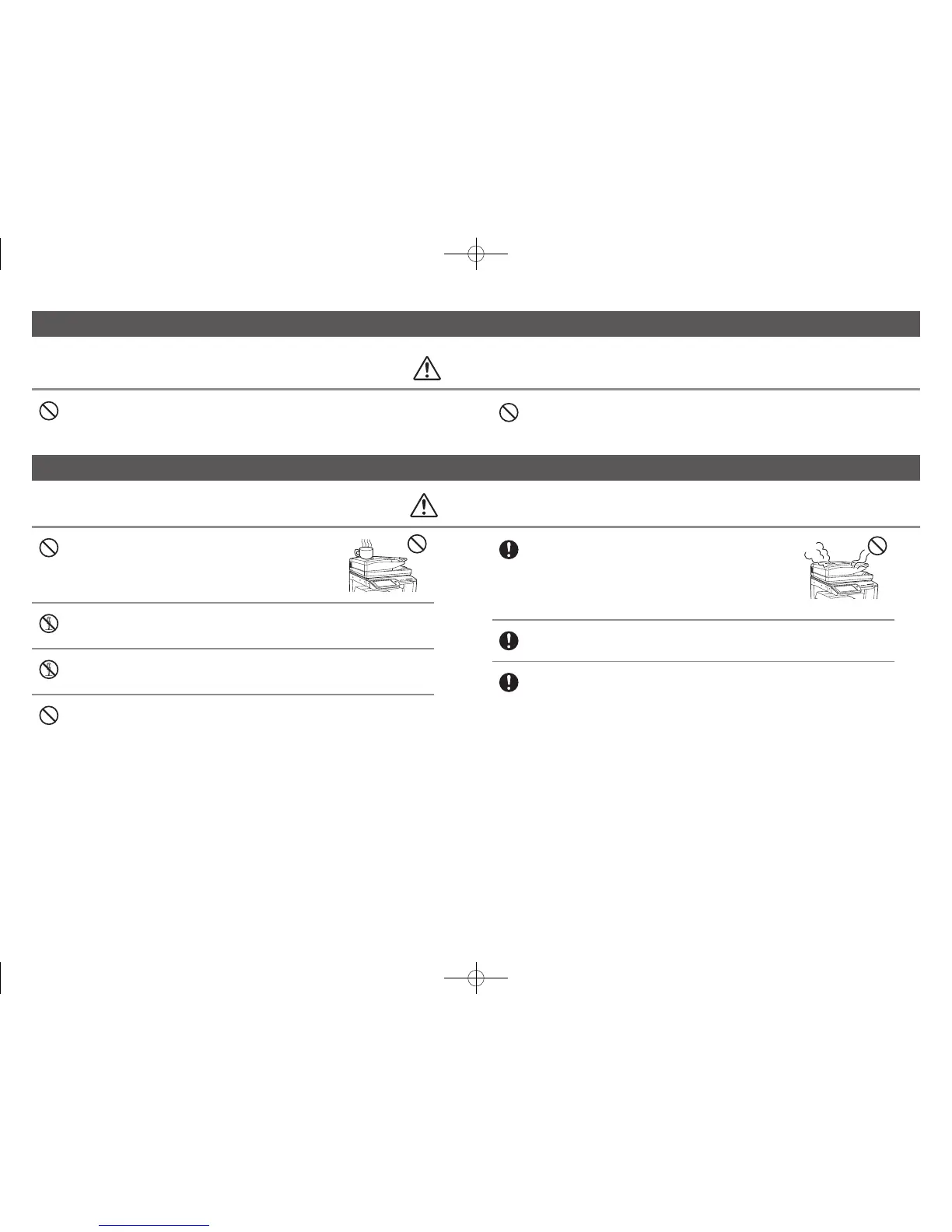10
Do not throw a toner cartridge into a fire.
Tonermayyandcauseburns.
About consumables
CAUTION
Store a toner cartridge out of the reach of children.
Do not place a container of water or other liquid, or a metal
object that might fall inside, on the machine.
Iftheliquidspillsortheobjectfallsintothemachine,reorelectrical
shockmayresult.
Do not remove the machine casing.
High-voltagepartsinsidethemachinemaycauseelectricalshock.
Do not make any modifications to this machine.
Doingsomayresultinpersonalinjuryordamagetothemachine.
Do not use a flammable spray to clean the machine.
Ifgasfromthespraycomesincontactwithhotelectricalcomponentsorthefusingunitinside
themachine,fireorelectricalshockmayresult.
Handling precautions
WARNING
If you notice smoke, a strange odor, or other abnormality, do not
use the machine.
Ifusedinthiscondition,reorelectricalshockmayresult.
Immediatelyswitchoffthemainpowerandremovethepowerplugfrom
thepoweroutlet.
Contactyourdealerornearestauthorisedservicerepresentative.
If a thunder storm begins, switch off the main power and remove the power plug from the outlet
to prevent electrical shock and re due to lightning.
If a piece of metal or water enters the machine, switch off the main power and remove the
power plug from the power outlet.
Contactyourdealerornearestauthorisedservicerepresentative.Usingthemachineinthiscondition
mayresultinelectricalshockorre.