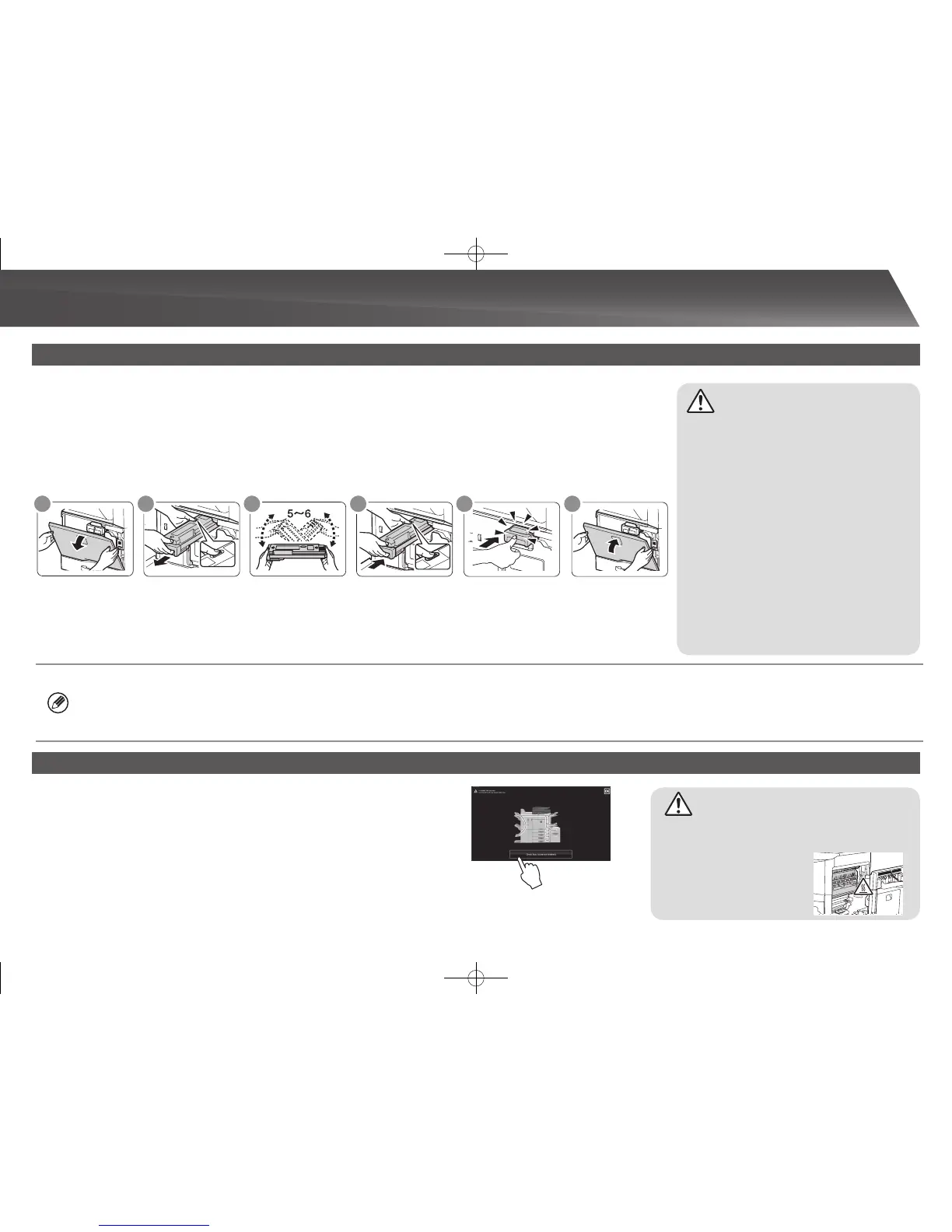17
• Donotdisposeofusedtonercartridges.Placetheminaplasticbagandkeepthem.Thetechnicianwillcollecttheusedtonercartridgeswhenperformingmaintenance.
• Toviewtheapproximateamountoftonerremaining,continuallytouchthe[HomeScreen]keyduringprintingorwhenthemachineisidle.Thepercentageoftonerremainingwill
appearinthedisplaywhilethekeyistouched.
• Dependingonyourconditionsofuse,theimagemaybecomefaintortheimageblurred.
MAINTENANCE
Whentonerisrunninglow,themessage"TonerLow(Donotreplacecartridgeuntilrequested)"appears.
Whenthismessageappears,prepareatonercartridgeforreplacement.
Whentheamountoftonerdecreasesfurther,themessage"Readytoscanforcopy.(Changethetoner
cartridge.)"appears.Whenthismessageappears,replacethetonercartridge.
Whenthetonerrunsout,printingisstoppedandthemessage"Changethetonercartridge."appears.
Whenapapermisfeedoccurs,themessage“Amisfeedhasoccurred.”willappearinthetouch
panelandprintingandscanningwillstop.
Inthisevent,touchthe[Checkhowtoremovemisfeeds]keyinthetouchpanel.
Whenthekeyistouched,instructionsforremovingthemisfeedwillappear.Followthe
instructions.Whenthemisfeediscleared,themessagewillautomaticallyclear.
• Donotthrowtonercartridgesintoare.
Tonermayyandcauseburns.
• Storetonercartridgesoutofthereachof
smallchildren.
• Storethetonerinalocationthatiscooler
than40°C(104°F).Storageinahotlocation
maycausethetonerinthecartridgeto
solidify.
• Alwaysstoretonercartridgesontheirsides.
Iftonercartridgesarestoredonend,the
tonermayhardenandbecomeunusable.
• PleaseuseSHARP-recommendedtoner
cartridges.Iftonercartridgesotherthan
SHARP-recommendedtonercartridgesare
used,themachinemaynotattainfullquality
andperformanceandthereisariskof
damagetothemachine.
• Thefusingunitandtheoutputunitarehot.
• Takecarenottotouchthefusingunitwhen
removingamisfeed.
• Thereisariskofburning.
Replacing a toner cartridge
Removing misfeeds
Caution
Caution
Oldtonercartridge
Shake5or6times Gentlyinsertstraightintothemachine
untilitlocks
Open
Newtonercartridge
Gentlypullstraight
outwithboth
hands
1 2 3 4 5
Close
6