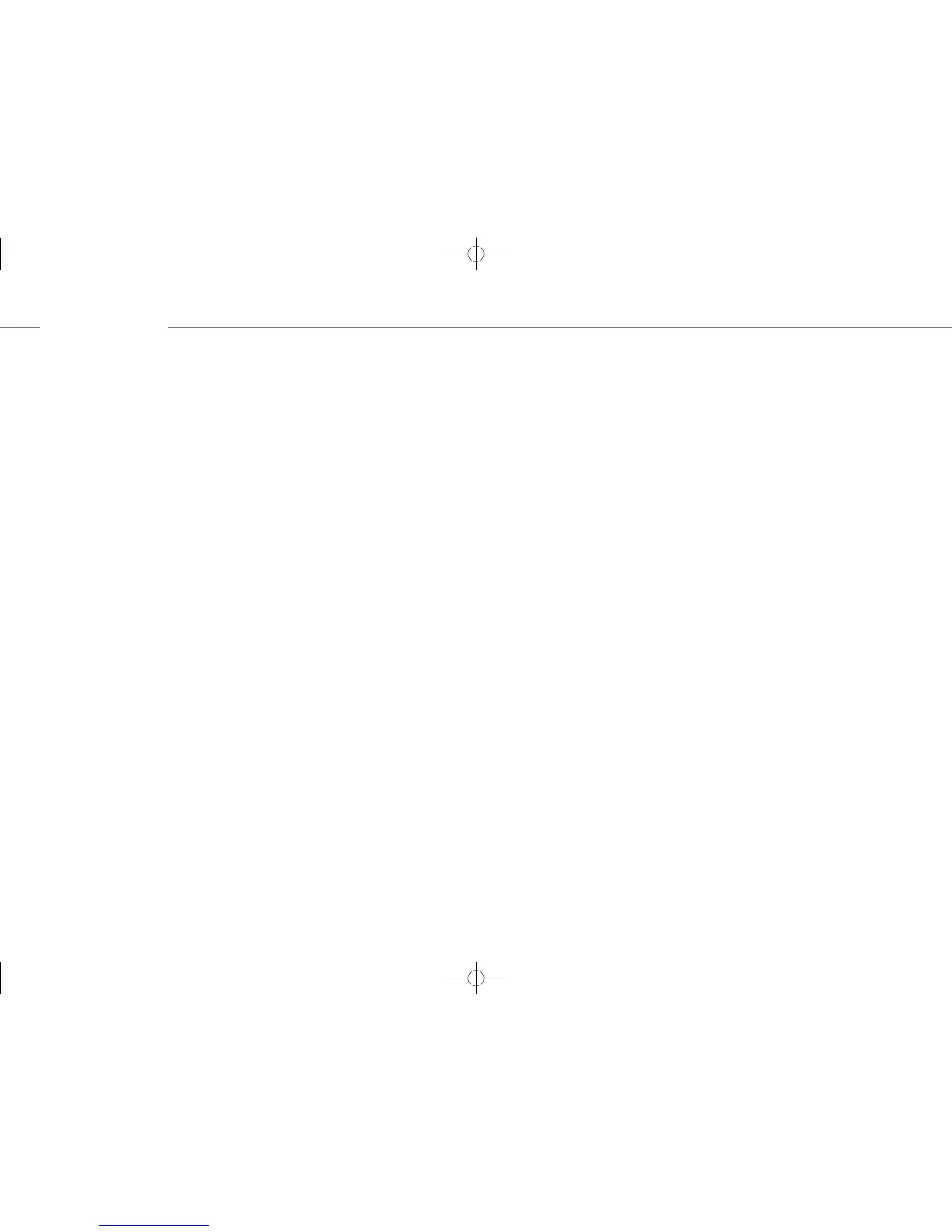Contents
5
OPERATION MANUALS AND HOW TO USE THEM ————————— 6
USER'S MANUAL DOWNLOAD —————————————————— 7
CAUTIONS ——————————————————————————— 8
Symbolsinthismanual ——————————————————————— 8
Powernotes ———————————————————————————— 8
Installationnotes —————————————————————————— 9
Aboutconsumables————————————————————————— 10
Handlingprecautions ———————————————————————— 10
PART NAMES ————————————————————————— 12
TURNING THE POWER ON AND OFF —————————————— 13
HOME SCREEN ———————————————————————— 14
Foroperatingthetouchpanelandfunctionstheicon.
OVERVIEW OF COPY OPERATION ——————————————— 15
OVERVIEW OF OTHER OPERATIONS —————————————— 16
Forfunctionsotherthancopy.
MAINTENANCE ———————————————————————— 17
SPECIFICATIONS ——————————————————————— 18
SUPPLIES —————————————————————————— 24
OTHERS ——————————————————————————— 25
INFORMATION ON DISPOSAL ————————————————— 26
TO THE ADMINISTRATOR OF THE MACHINE —————————— 27