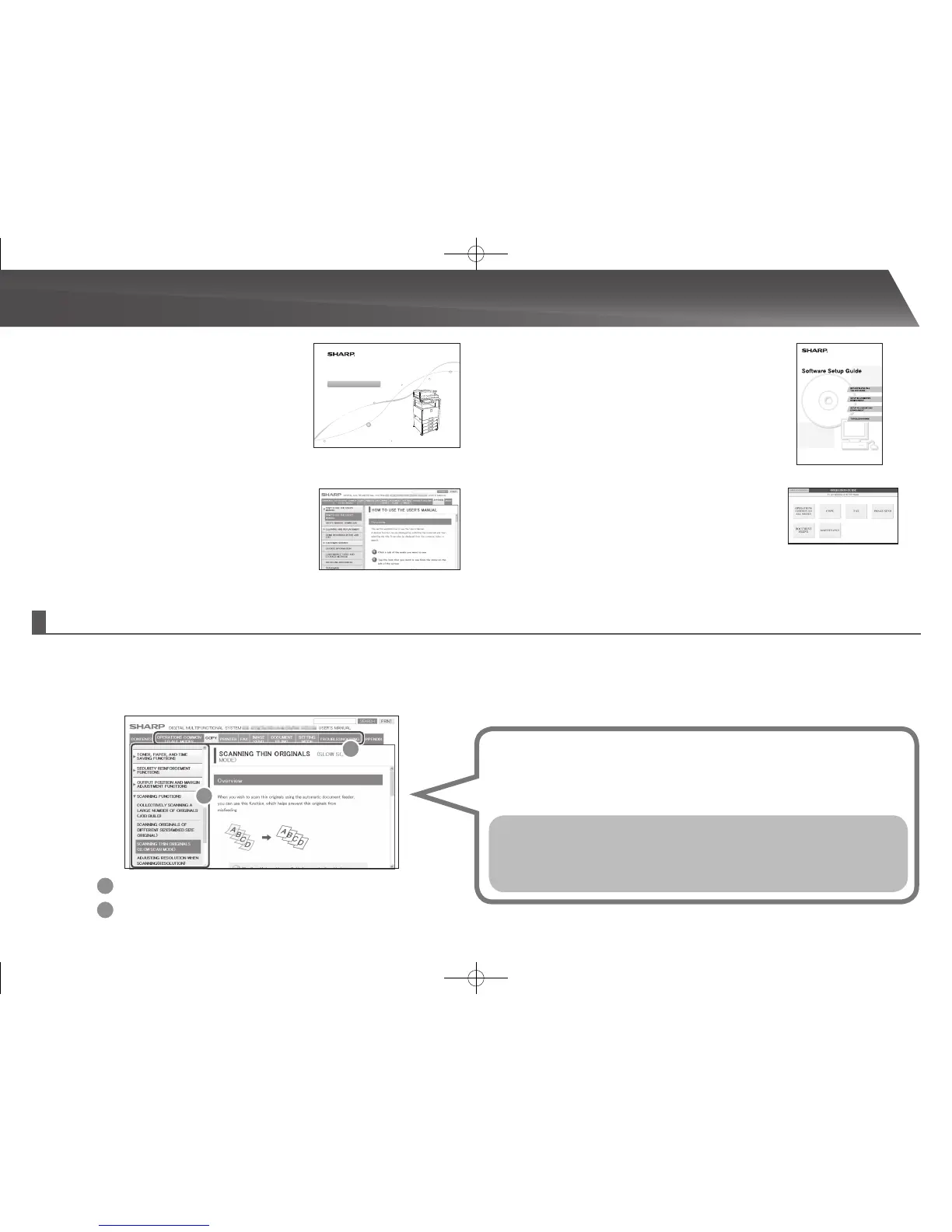6
OPERATION MANUALS AND HOW TO USE THEM
Quick Start Guide (this document)
Featuresimportantsafetynotes,namesofpartsand
components,informationaboutthepower-onprocedure,
operationoverviews,informationforpeoplewhomanage
themachine,andinformationaboutotheraspectsofthis
machine.
Readthissectionbeforeusingthemachineforthersttime.
DIG ITAL M ULTIF UNCTIO NAL SY STEM
Keep this manual close at hand for reference whenever needed.
MX-M365N/MX-M465N/MX-M565N
QUI CK ST ART G UID E
QUI CK ST ART G UID E
QUI CK ST ART G UID E
User's Manual
Canbedownloadedfromthemachinetoacomputerand
viewed.Refertothisdocumenttolearnmoreaboutprinter
modeandsettingsmode,andtolearnaboutthedetailsof
eachtypeofmode.
Operation Guide
Canbeviewedbytouchingtheoperationguideicononthe
machine’stouchpanel.Whenyouareusingthismachine,
usethisdocumenttoseeanoverviewofaparticularmodeor
whenyouarehavingtroubleoperatingthemachine.
Software Setup Guide (CD-PDF)
Explainshowtoinstallthevariousdriversneededwhenusing
thismachineasaprinter,networkscanner,orfaxmachine.
Refertothisdocumentwhenusingthismachinefroma
computer.TheSoftwareSetupGuidecanbefoundonthe
“SoftwareCD-ROM”.
1
Click to switch the tab for the mode you want to view.
2
From the left-hand menu, click the item you want to view.
About the User's Manual
The"User'sManual"describesdetailsofthefunctionsavailableonthismachine.
YoucandownloadtheUser'sManualfromthismachinetoyourcomputerandthenviewitusingawebbrowser.
ForinformationonhowtodownloadtheUser'sManual,see"USER'SMANUALDOWNLOAD"onpage7.
Switchthetabandclickthemenushownonthelefttodisplaythefunctionyourequire.
Tips
YoucanalsolookupthefunctionyourequireusingtheContents,Index,orsearchfunction.
Theabovewillhelpyoulocatethepagecontainingtheproceduredescribingwhatyouwant
todo.
• OPERATIONS COMMON TO ALL MODES • DOCUMENT FILING
• COPY • SETTING MODE
• PRINTER • TROUBLESHOOTING
• FAX • APPENDIX
• IMAGE SEND
1
2