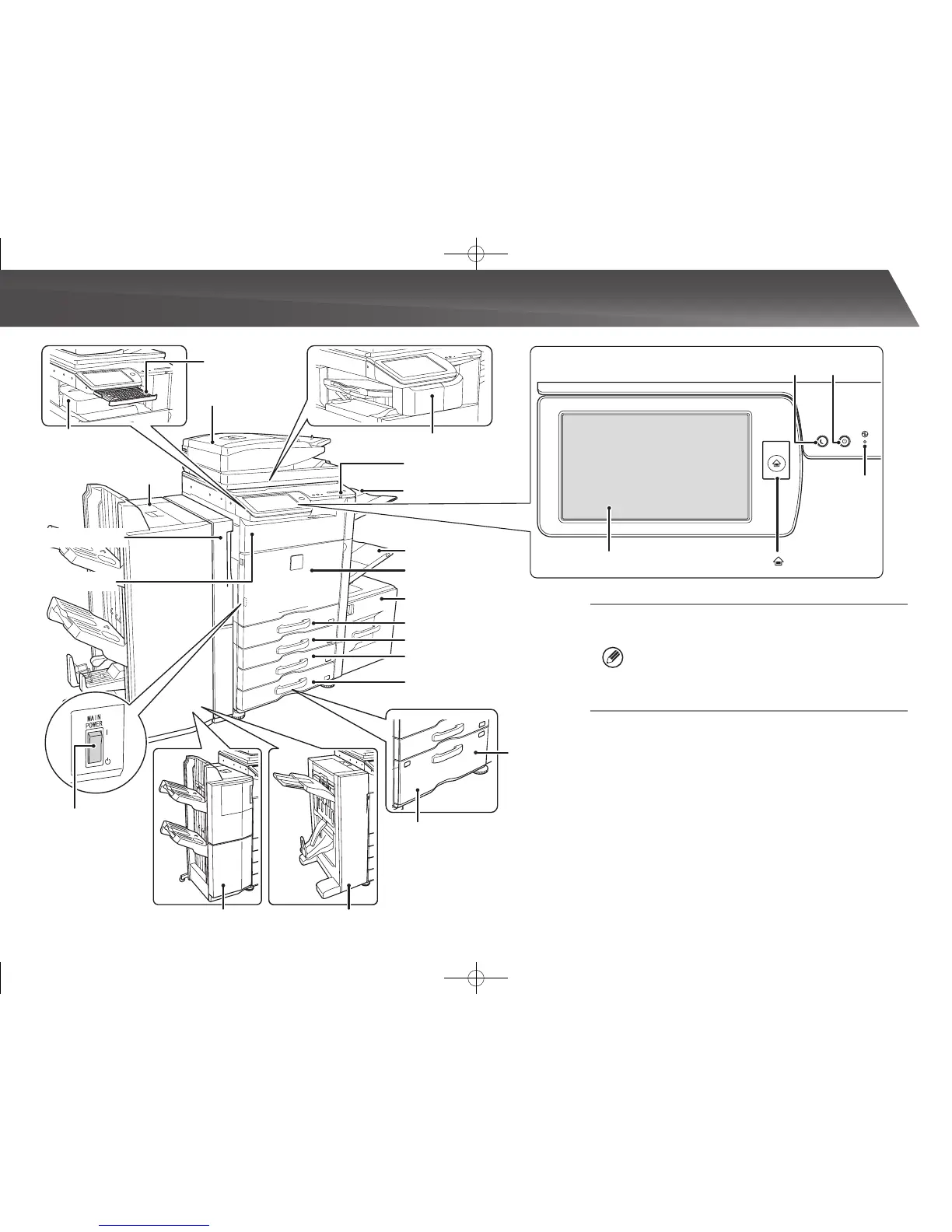12
Tray 1
Tray 5 (when a large capacity
tray is installed)*
Tray 2 (when a stand/500/2x500/3x500/
500&2000 sheet paper drawer is installed)*
Tray 4
(when a stand/500&2000 sheet paper drawer is installed)*
Tray 3
(when a stand/500&2000 sheet paper drawer is installed)*
Tray 3 (when a stand/2x500/3x500
sheet paper drawer is installed)*
Tray 4 (when a stand/3x500 sheet
paper drawer is installed)*
Automatic
document feeder
Operation Panel
Finisher*
Right Tray*
USB port (A type)
Bypass tray
Front cover
Saddle finisher
(large stacker)*
Paper pass unit*
Punch module*
Main power switch
Output tray
(centre tray)
Keyboard*
Touch Panel [Home Screen] button ( )
Main power
indicator
[POWER SAVE] button/indicator
Power button
Finisher (large stacker)* Saddle finisher*
* Optional
PART NAMES
Using the [Home Screen] button
Useyourngertotouchthe[HomeScreen]button.
Ifyouuseapenorothertooltotouchthebutton,itmay
notoperateproperly.
Riskofmalfunctioningifyouusewithjewelryorother
accessories.