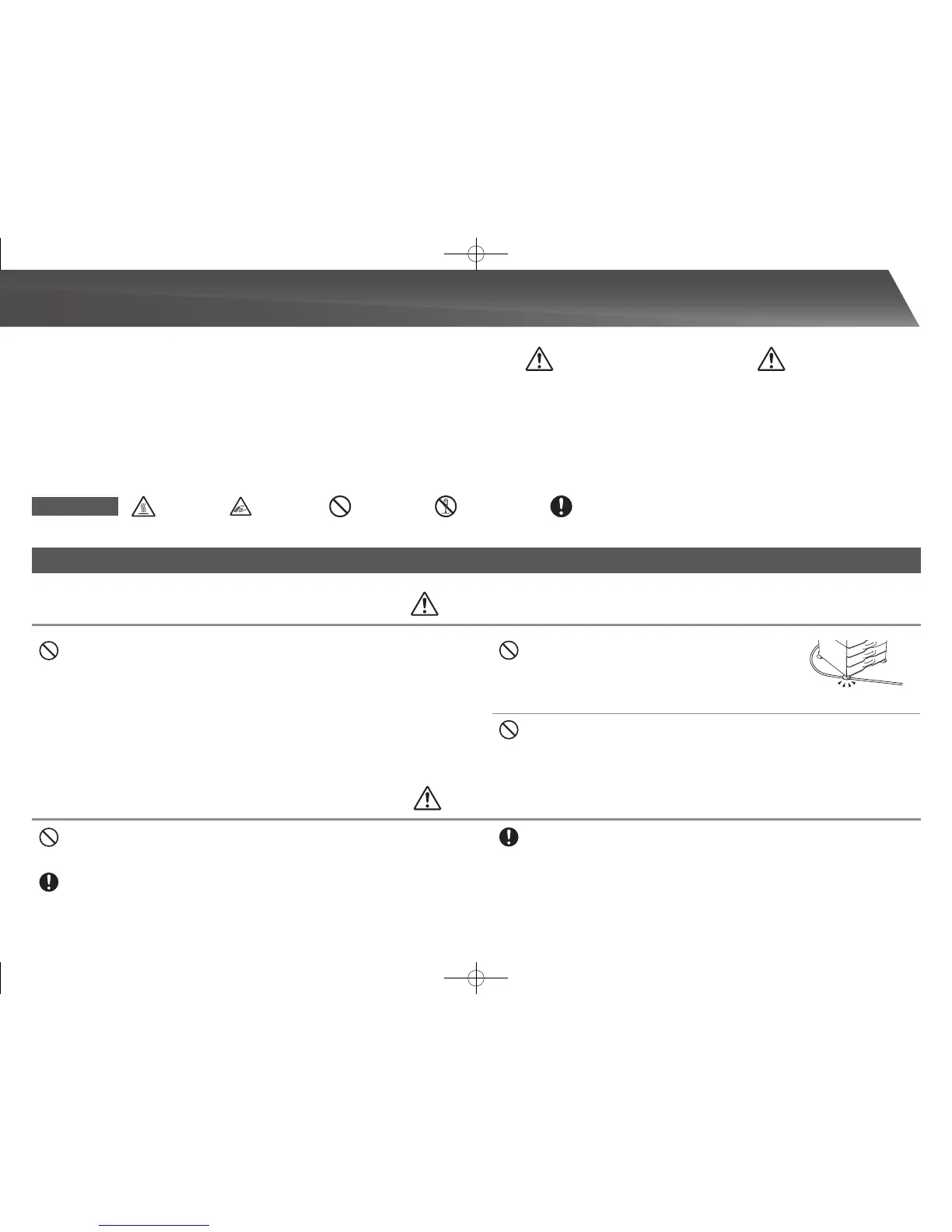8
When moving the machine, switch off the main power and remove the power plug from the outlet
before moving.
Thecordmaybedamaged,creatingariskofreorelectricalshock.
CAUTION
When removing the power plug from the outlet, do not pull on the cord.
Pullingonthecordmaycausedamagesuchaswireexposureandbreakage,andmayresultinreor
electricalshock.
If you will not use the machine for a long time, be sure to remove the power plug from the outlet for
safety.
Power notes
WARNING
Be sure to connect the power cord only to a power outlet that meets the specied voltage and current
requirements. Also make certain the outlet is properly grounded. Do not use an extension cord or
adapter to connect other devices to the power outlet used by the machine. Using an improper power
supply may cause re or electrical shock.
*Forthepowersupplyrequirements,seethenameplateinthelowerleftcorneroftheleftsideofthe
machine.
Do not damage or modify the power cord.
Placingheavyobjectsonthepowercord,pullingit,orforciblybendingit
willdamagethecord,resultinginreorelectricalshock.
Do not insert or remove the power plug with wet hands.
Thismaycauseelectricalshock.
Meaningofthesymbols
CAUTION!
HOT
PINCH
POINT
KEEPCLEAR
PROHIBITED
ACTIONS
DONOT
DISASSEMBLE
MANDATORY
ACTIONS
Symbols in this manual
Toensuresafeuseofthemachine,thismanualusesvarioussafetysymbols.The
safetysymbolsareclassiedasexplainedbelow.Besureyouunderstandthe
meaningofthesymbolswhenreadingthemanual.
WARNING
Indicatesariskofdeathorseriousinjury.
CAUTION
Indicatesariskofhumaninjuryorpropertydamage.
CAUTIONS