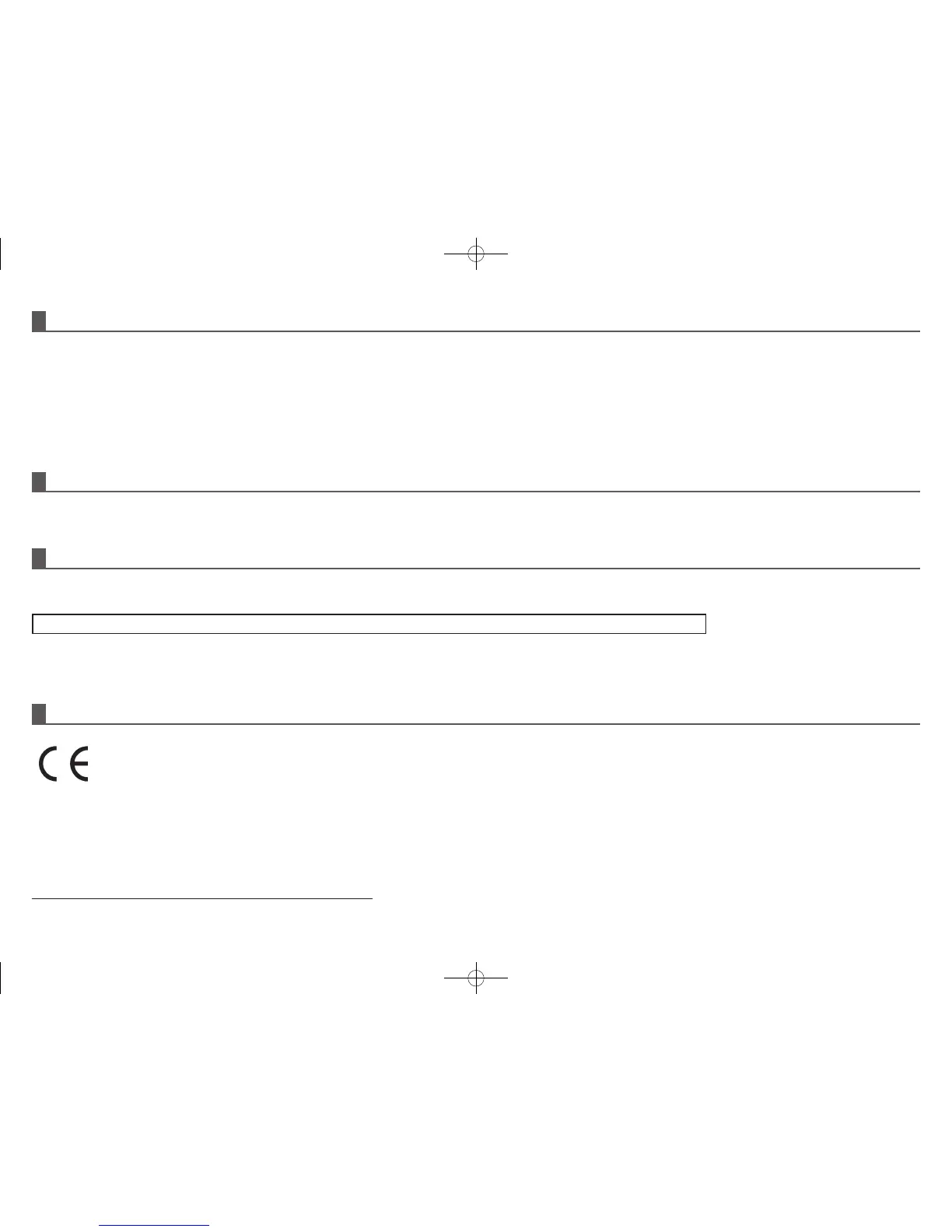2
For the users of the fax function
Important safety instructions
• Ifanyofyourtelephoneequipmentisnotoperatingproperly,youshouldimmediatelyremove
itfromyourtelephoneline,asitmaycauseharmtothetelephonenetwork.
• Neverinstalltelephonewiringduringalightningstorm.
• Neverinstalltelephonesocketsinwetlocationsunlessthesocketisspecicallydesignedfor
wetlocations.
• Nevertouchuninsulatedtelephonewiresorterminalsunlessthetelephonelinehasbeen
disconnectedatthenetworkinterface.
• Usecautionwheninstallingormodifyingtelephonelines.
• Avoidusingatelephone(otherthanacordlesstype)duringanelectricalstorm.Theremay
bearemoteriskofelectricshockfromlightning.
• Donotuseatelephonetoreportagasleakinthevicinityoftheleak.
• Donotinstallorusethemachinenearwater,orwhenyouarewet.Takecarenottospillany
liquidsonthemachine.
• Savetheseinstructions.
Caution!
Forcompleteelectricaldisconnection,pulloutthemainplug.
Thesocket-outletshallbeinstalledneartheequipmentandshallbeeasilyaccessible.
ShieldedinterfacecablesmustbeusedwiththisequipmenttomaintaincompliancewithEMCregulations.
Theequipmentshouldbeinstallednearanaccessiblesocketoutletforeasydisconnection.
Eachinstructionalsocoverstheoptionalunitsusedwiththeseproducts.
FAX interface cable and Line cable
Thesespecialaccessoriesmustbeusedwiththedevice.
TheDeclarationofConformityisincludedinoptionalFacsimileexpansionkit(MX-FX11).
Notice for Users in Europe
Hereby,SHARPELECTRONICSdeclaresthatthisDigitalMultifunctionalSystemMX-M365N/MX-M465N/MX-M565Nisincompliancewiththeessentialrequirementsand
otherrelevantprovisionsofDirective1999/5/EC.
Thedeclarationofconformitymaybeconsultedat:
"http://www.sharp.de/doc/MX-M365N_MX-M465N_MX-M565N.pdf"
