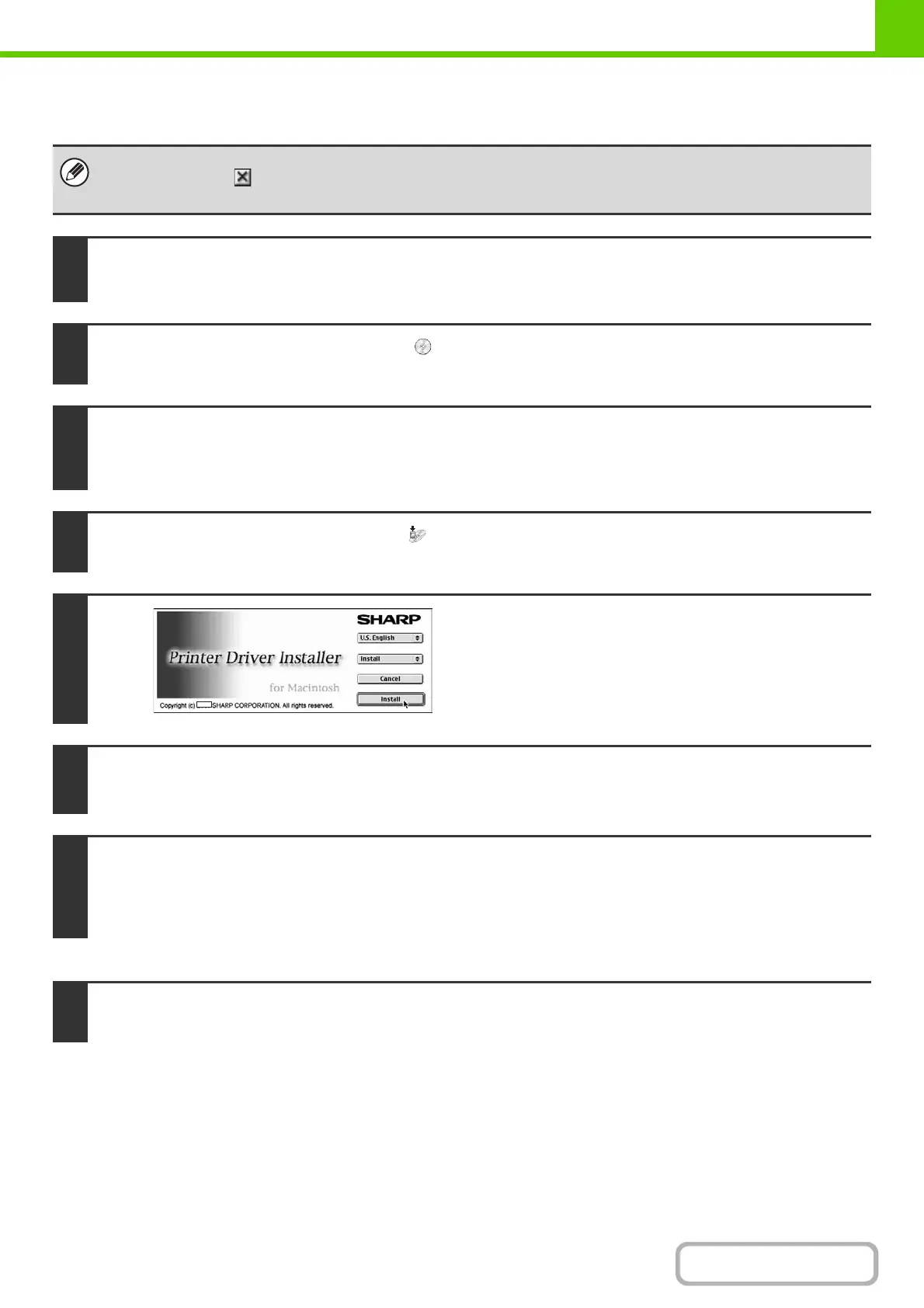1-115
BEFORE USING THE MACHINE
MAC OS 9.0 - 9.2.2
This completes the installation of the software. Next, configure the printer driver settings.
If you are using Mac OS 9.0 to 9.2.2, make sure that "LaserWriter 8" has been installed and that the "LaserWriter 8"
checkbox is selected in "Extensions Manager" in "Control Panels". If not, install it from the system CD-ROM supplied with
your Macintosh computer.
1
Insert the "Software CD-ROM" into your computer's CD-ROM drive.
Insert the "Software CD-ROM" that shows "Disc 2" on the front of the CD-ROM.
2
Double-click the [CD-ROM] icon ( ) on the desktop.
3
Double-click the [MacOS] folder.
Before installing the software, be sure to read "ReadMe First". "ReadMe First" is in the [US-English] folder ([English] folder in
areas other than the U.S.) in the [Readme] folder.
4
Double-click the [Installer] icon ( ).
5
Click the [Install] button.
6
The License Agreement window will appear. Make sure that you understand the
contents of the license agreement and then click the [Yes] button.
7
Read the message in the window that appears and click the [Continue] button.
Installation of the PPD file begins.
After the installation, a message prompting you to restart your computer will appear. Click the [OK] button and restart your
computer.
8
Select [Chooser] from the Apple Menu.
