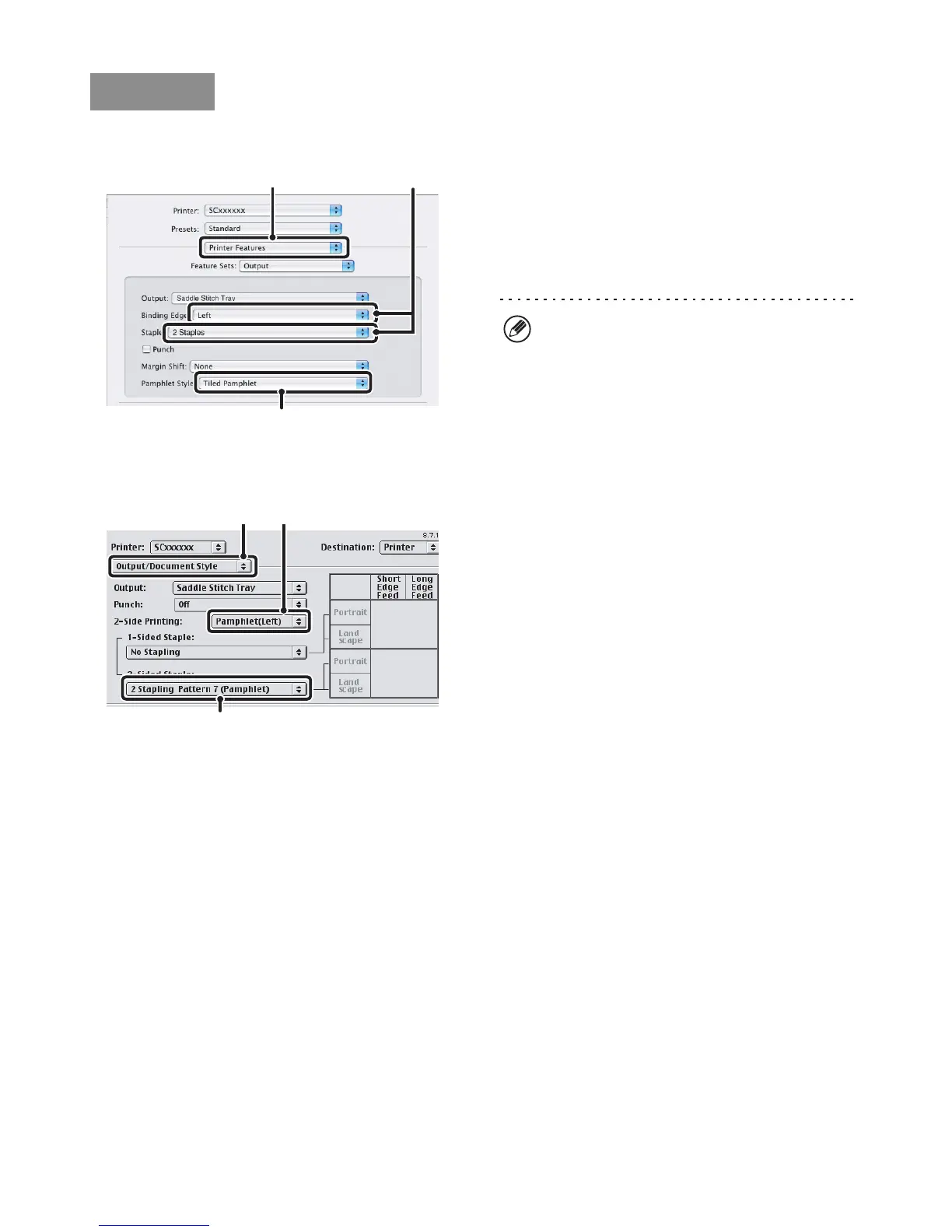37
Mac OS X
(This function cannot be used in Mac OS X v10.1.5.)
(1) Select [Printer Features].
(2) Select the "Binding Edge".
[2 Staples] can be selected in the "Staple" menu when a
saddle stitch finisher is installed.
(3) Select [Tiled Pamphlet] or [2-Up Pamphlet].
Mac OS 9
(1) Select [Output/Document Style].
(2) Select [Pamphlet(Left)] or
[Pamphlet(Right)].
(3) To staple, select [2 Stapling Pattern 7
(Pamphlet)].
[2 Stapling Pattern 7 (Pamphlet)] can be selected when a
saddle stitch finisher is installed.
Macintosh
(3)
(1) (2)
In Mac OS X v10.2.8, select from the "2-Side Printing"
and "Binding Edge" menus in [Advanced].
(3)
(1) (2)
