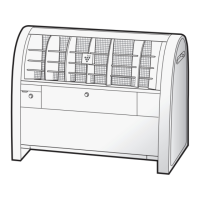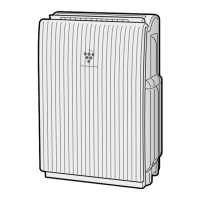E-10
Be sure to remove the power plug from the wall outlet.
PREPARATION
• Be sure to remove the power plug from the wall outlet.
Table
Soft cloth
Front Panel
Filter Frame
Pre-Filter
Filter Separator
Washable Active Carbon Filter
True HEPA Filter
Filter Frame
FILTER INSTALLATION
Be sure to remove the filters from the plastic bags before using the unit.
1
Filter Removal
1
Place the unit facing up.
Place on a flat surface making
sure not to pinch the power cord
on the rear of the unit.
2
Remove the Front Panel.
Depress the tabs on the bottom
of the Front Panel and lift to re-
move.
3
Pull out the Filter Frame
and remove the Pre-Filter
and Filter Separator.
4
Remove the Washable
Active Carbon Filter
(black) and True HEPA
Filter (white) from the
plastic bags.
Tab
INSERTING BATTERIES IN THE REMOTE CONTROL
2
Insert batteries
Insert batteries with and
as shown below.
3
Close the back cover
1
Remove the
back cover
Press and slide the
back cover to re-
move.

