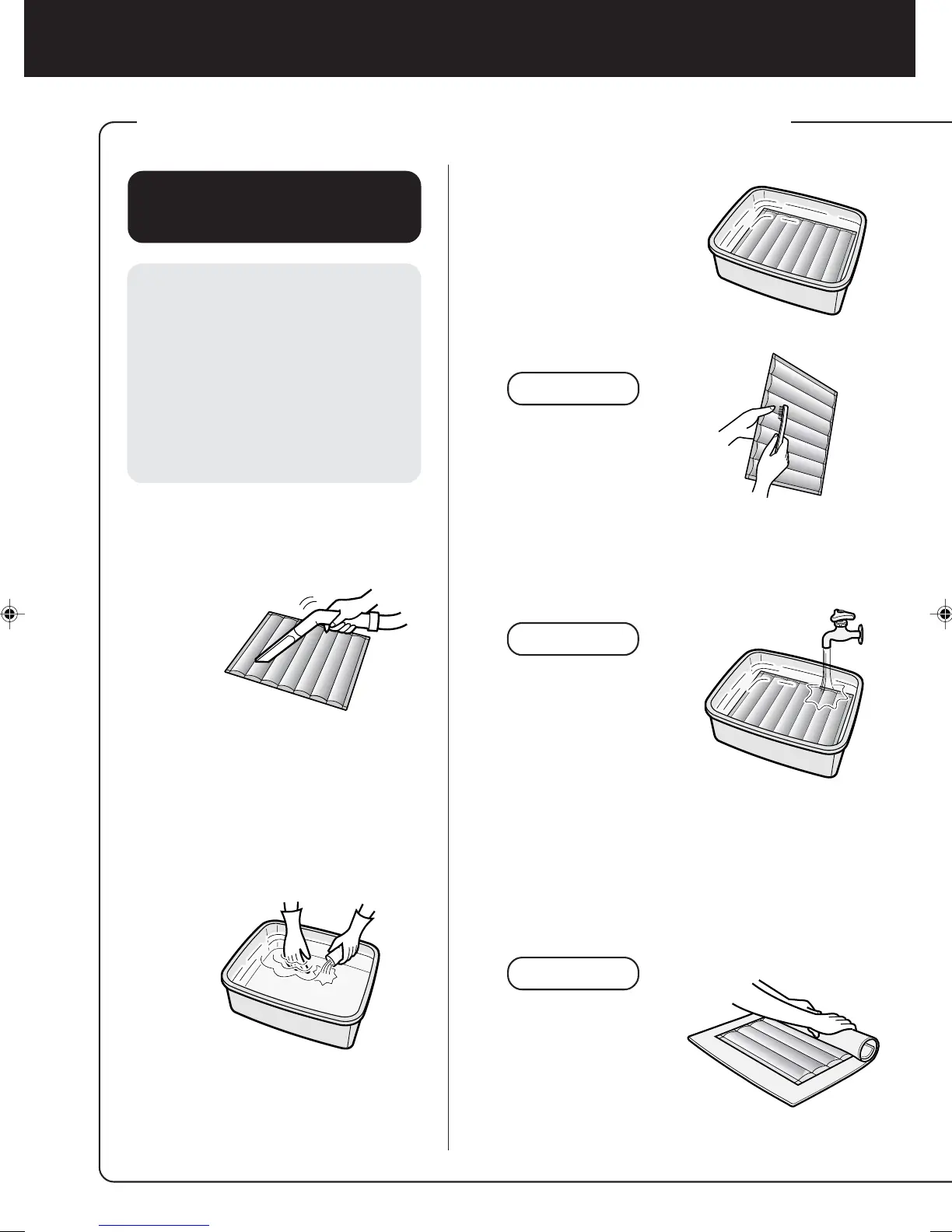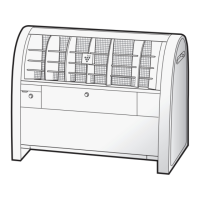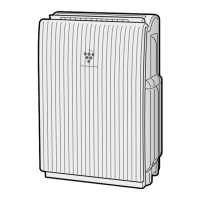CARE AND MAINTENANCE
WASHABLE ACTIVE CARBON FILTER CARE
Care Cycle
When the Filter Indicator Light
comes on, this indicates that the fil-
ter needs to be cleaned. If the unit
is kept on 24 hours a day then the
Filter Indicator Light will activate in
about 2 months.
The Filter Indicator Light is for ref-
erence. Clean the filter as often as
necessary when odor persists.
1
Remove visible dirt with a
vacuum cleaner.
2
Fill a large container with
warm water, add a mild kitchen
detergent and stir.
Dilute as indicated on the detergent
container.
3
Allow the filter
to soak approxi-
mately 30 min-
utes before
washing.
If the filter surface is
very dirty, scrub with
an old toothbrush.
CAUTION
Handle with care to
prevent damage to
the activated carbon
particles.
4
Rinse thoroughly with
clean water
CAUTION
If rinsing in a con-
tainer, be sure to
rinse 3 to 4 times so
that the odor is rinsed
thoroughly from the
filter.
5
Remove excess water
The filter will be saturated with water af-
ter rinsing. To decrease drying time, wrap
the filter in an old thick hand towel so
that excess water can be removed.
CAUTION
Some carbon may
adhere to the towel.
It is harmless, but
you may want to use
an old towel.
E-16
HAND WASH ONLY!
DO NOT TUMBLE DRY!