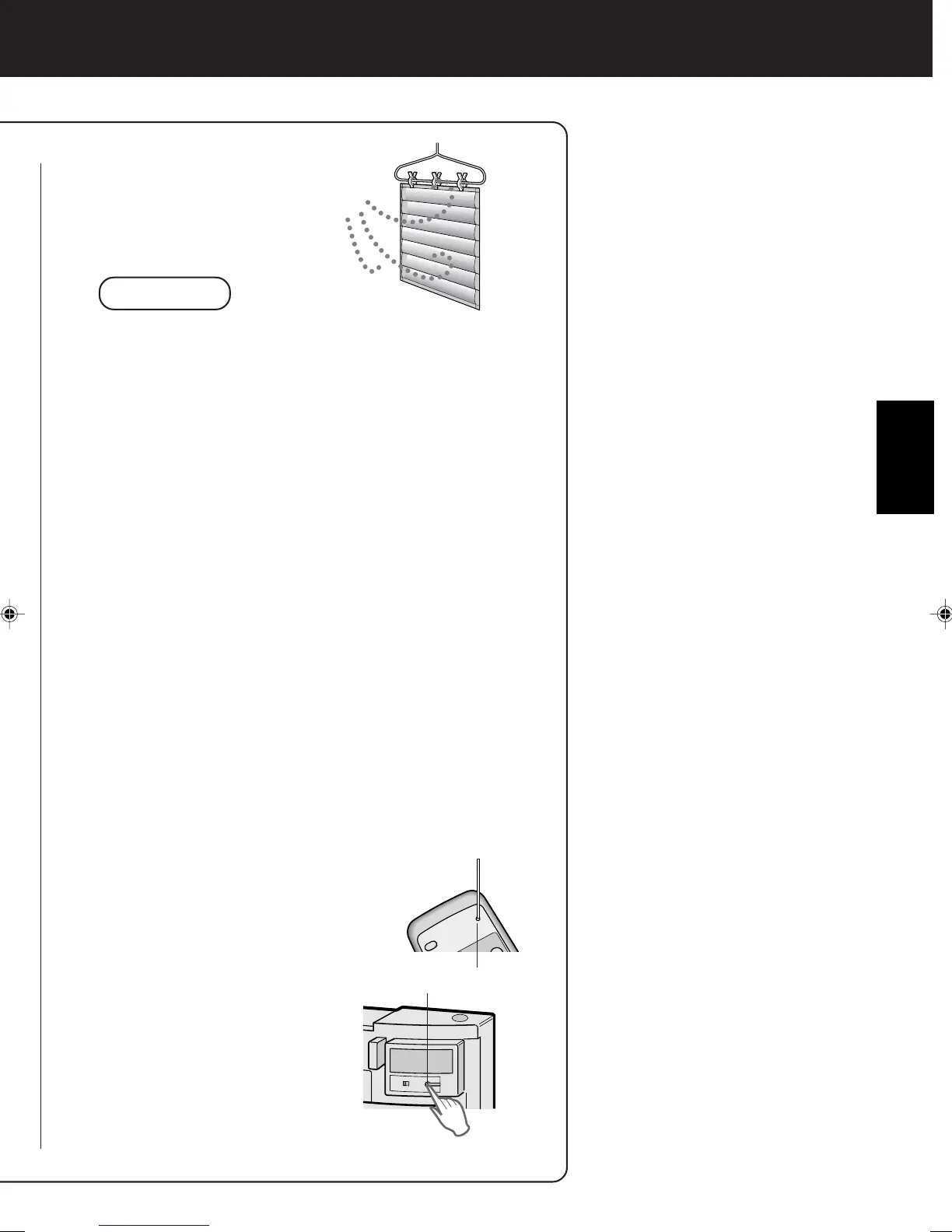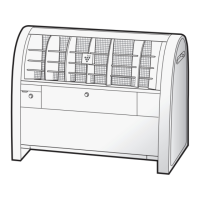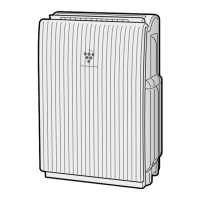ENGLISH
6
Dry the filter outdoors
if possible in a well
ventilated area.
CAUTION
• The wet filter is heavy. Fix it securely for drying to make
sure it does not fall down.
• The filter takes longer to dry in winter, on rainy days.
Wash it on a day when the weather is good and dry it in
the sun.
Move it indoors at night to prevent freezing.
• Dry the filter outdoors in a well ventilated area. If dried
indoors, the water dripping off the filter may soil your
floor.
• Make sure that the activated carbon has not shifted to
one side inside the filter. If it has, distribute it evenly with
your fingers.
• Let the filter dry thoroughly.
If used while the filter is still moist, then the air that is
exhausted from the main unit will have an odor. It may
take 1 or 2 days to dry.
7
Reinstalling the Filter and Restart
Reinstall the filter as shown on Page E-10.
8
Once the Washable Active Carbon Filter has
been cleaned, connect the power cord to the
outlet and use a pointed instrument to acti-
vate the Filter Reset Button on either the Re-
mote Control or the Main Unit.
(Refer to page E-8,E-9,E-14)
•Once the Filter Reset Button
has been activated, you will
hear a beep sound that
means that the unit has
been reset.
• The Filter indicator light will
then go out automatically.
• If you press the Filter Reset
Button on the main unit, re-
move the front panel first.
E-17
FILTER RESET
OFF
TIMER
POW
ER ON/OFF
Filter Reset Button
CARE AND MAINTENANCE