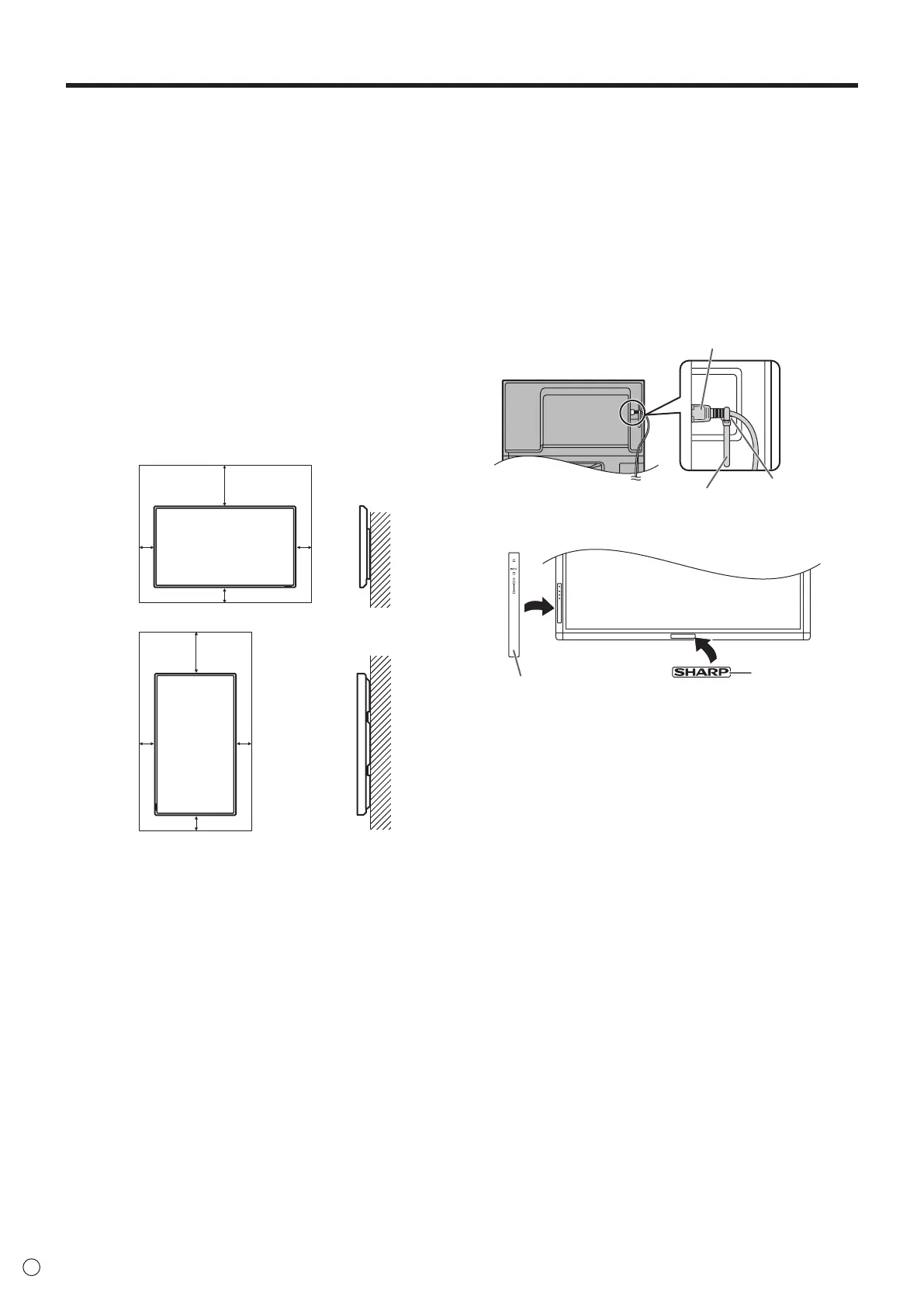8
E
MOUNTING PRECAUTIONS
• Thisproductisforuseindoors.
• AmountingbracketcompliantwithVESAspecicationsis
required.
• Sincethemonitorisheavy,consultyourdealerbefore
installing, removing or moving the monitor.
• Mountingthemonitoronthewallrequiresspecialexpertise
andtheworkmustbeperformedbyanauthorizedSHARP
dealer. You should never attempt to perform any of this
work yourself. Our company will bear no responsibility
foraccidentsorinjuriescausedbyimpropermountingor
mishandling.
• Usethemonitorwiththesurfaceperpendiculartoalevel
surface.Ifnecessary,themonitormaybetiltedupto20
degrees upward or downward.
• Thismonitorshouldbeusedatanambienttemperature
between32°F(0°C)and104°F(40°C).Provide
enough space around the monitor to prevent heat from
accumulating inside.
2
[5]
2
[5]
*
2 [5]
7-7/8 [20]
2
[5]
2
[5]
Unit: inch [cm]
For the monitor in landscape orientation
For the monitor in portrait orientation
7-7/8 [20]
2 [5]
Unit: inch [cm]
*
*Thismonitorcanbeinstalledclosetoawall.However,as
the monitor emits heat during operation, please be aware
that this heat may discolor or alter the wall.
• Ifitisdifculttoprovidesufcientspaceforanyreason
such as the installation of the monitor inside a housing, or
if the ambient temperature may be outside of the range
of32°F(0°C)to104°F(40°C),installafanortakeother
measures to keep the ambient temperature within the
requiredrange.
• Temperatureconditionmaychangewhenusingthemonitor
togetherwiththeoptionalequipmentsrecommendedby
SHARP. In such cases, please check the temperature
conditionspeciedbytheoptionalequipments.
• Donotblockanyventilationopenings.Ifthetemperature
inside the monitor rises, this could lead to a malfunction.
• Donotplacethemonitoronadevicewhichgeneratesheat.
• Adheretothefollowingwheninstallingthemonitorinits
portraitorientation.Failingtoadheretothefollowingmay
cause malfunctions.
-InstallthemonitorsuchthatthepowerLEDislocatedon
the bottom side.
-SettheMONITORontheSETUPmenutoPORTRAIT.
(Seepage22.)
-Besuretoclampthepowercord(supplied)ontothecable
clampattachmentusingthesuppliedcableclamp.When
clamping the power cord, take care not to stress the
terminalofthepowercord.Donotbendthepowercord
excessively.
Power cord (Supplied)
Cable clamp
Cable clamp attachment
• Usethesuppliedverticalstickerwhenyouinstallthe
monitor in portrait orientation.
Donotremovethefactory-afxedstickerbutafxthelogo
stickeroverit.Becarefulnottocovertheremotecontrol
sensor or buttons.