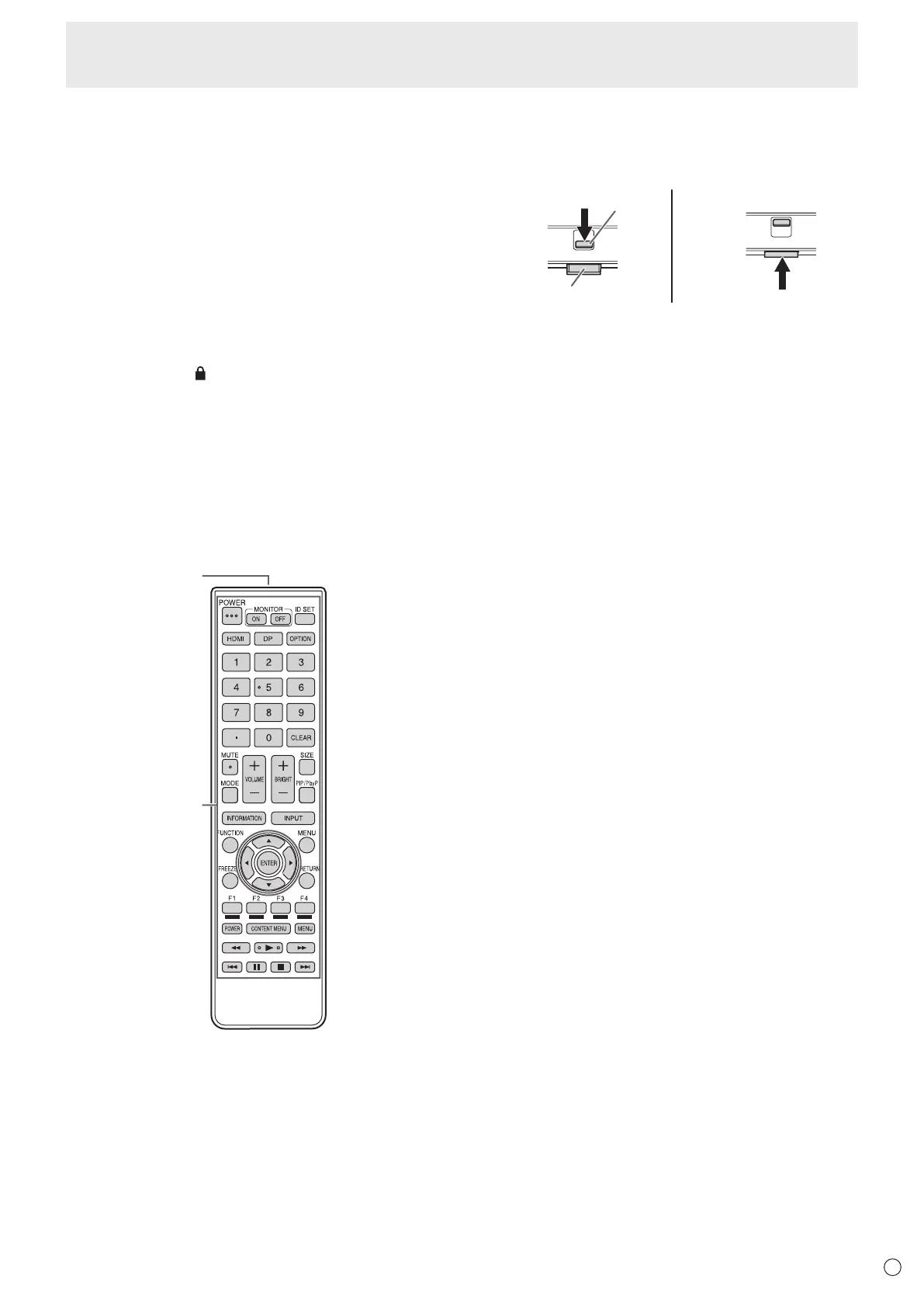11
E
Part Names
1. LCD panel
2. Main power switch (See page 14.)
3. AC input terminal (See page 14.)
4. RS-232C input terminal (See page 12.)
5. LAN terminal (See page 12.)
6. D-sub input terminal (See page 12.)
7. Audio input terminal (See page 12.)
8. Audio output terminals (See page 12.)
9. POWER button (See page 20.)
10. INPUT button (See page 23.)
11. USB port (See page 12.)
12. HDMI1 input terminal (See page 13.)
13. HDMI2 input terminal (See page 13.)
14. HDMI3 input terminal (See page 13.)
15. IR output terminal (See page 13.)
16. Anti-theft hole (
)
Allows the monitor to be secured using a commercially
available anti-theft lock.
17. Power LED (See page 20.) / Remote control sensor
(See page 17.)
How to pull out the power LED/remote control sensor
Pull out Store
Lever
Power LED /
Remote control sensor
• Slide the lever on the rear of the monitor to pull out the power
LED/remote control sensor. Press the power LED/remote
control sensor directly to store it inside the monitor.
18. Handles (PN-HW861/PN-HW751 only) (See page 16.)
19. Vents
20. Speakers
n
Remote control unit
1. Signal transmitter
2. Operation buttons (See page 22.)