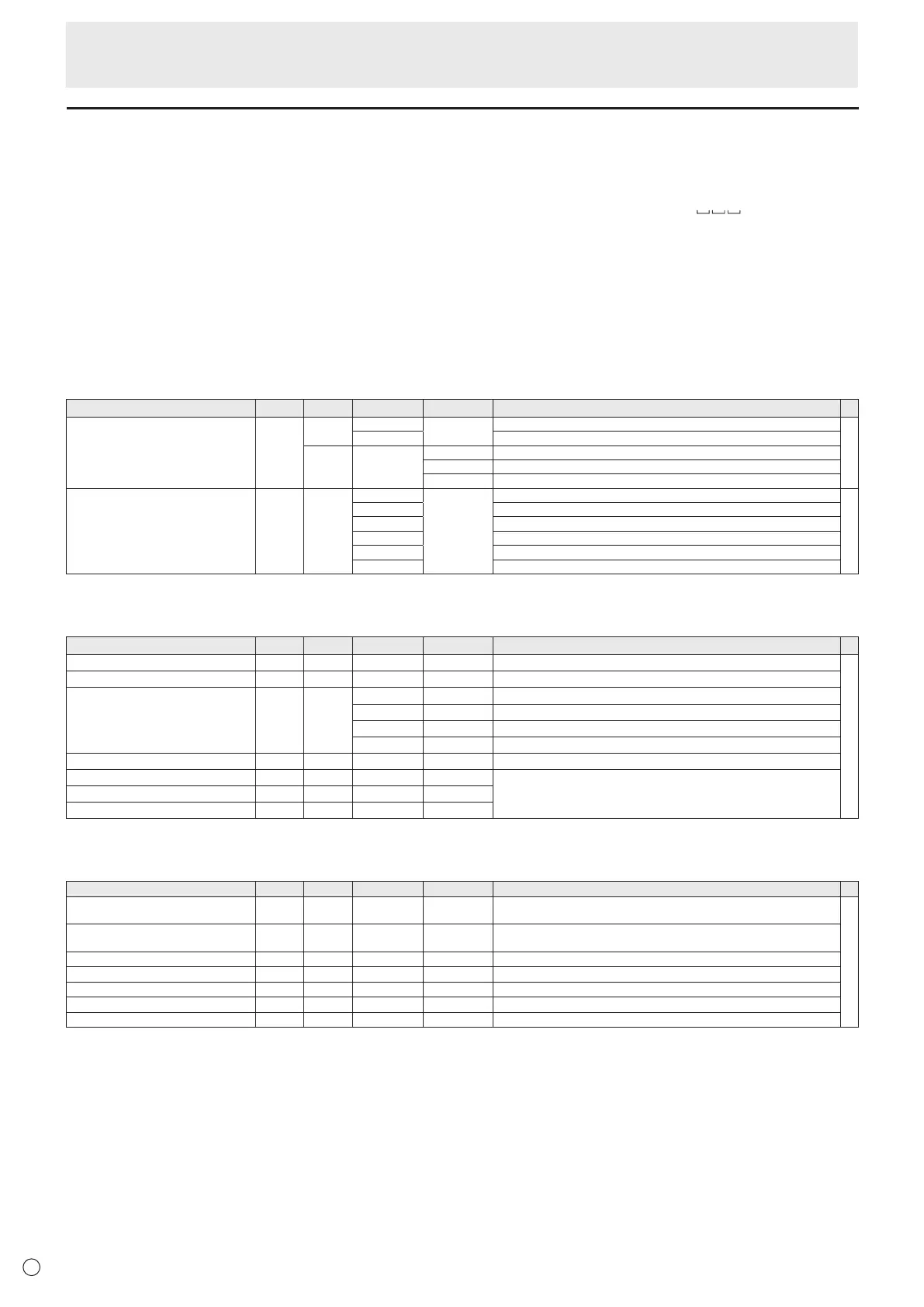34
E
RS-232C command table
How to read the command table
Command: Commandeld(Seepage33.)
Direction: W Whenthe“Parameter”issetintheparametereld(seepage33),thecommandfunctionsasdescribed
under“Control/ResponseContents”.
R Thereturnedvalueindicatedunder“Reply”canbeobtainedbysetting“????”,“
?”or“???+”
(repeatercontrol)intheparametereld.(Seepage33.)
Parameter: Parametereld(Seepage33.)
Reply: Response(Returnedvalue)
*: WhenPOWERSAVEMODEissettoOFF:
“●/○”:Indicatesacommandwhichcanbeusedinstandbymodeorwhenthepowerison.
“–” :Indicatesacommandwhichcanbeusedwhenthepowerison.Cannotbeusedinstandbymode.
WhenPOWERSAVEMODEissettoON:
“●” :Indicatesacommandwhichcanbeusedinstandbymodeorwhenthepowerison.
“○/–”:Indicatesacommandwhichcanbeusedwhenthepowerison.Cannotbeusedinstandbymode.
Power control/Input mode selection
Function
Command Direction
Parameter Reply Control/Response contents *
POWERCONTROL POWR W 0
Switchestostandbymode.
●
1 Returnsfromstandbymode.
R 0 Standbymode
1 Normalmode
2 Inputsignalwaitingmode
INPUTMODESELECTION INPS W 0 Togglechangeforinputmode.
-
2 D-SUB
10 HDMI1
11 USB
13 HDMI2
18 HDMI3
PICTURE menu
Function
Command Direction
Parameter Reply Control/Response contents *
BRIGHT VLMP WR 0-50 0-50
-
SIZE(Screensizeselection) WIDE WR 1-4 1-4 1:WIDE,2:NORMAL,3:DotbyDot,4:ZOOM
COLORMODE BMOD WR 0 0 STD
2 2 VIVID
3 3 sRGB
4 4 HIGHILLUMINANCE
WHITEBALANCE WHBL WR 0-2 0-2 0:THRU,1:PRESET,2:USER
R-CONTRAST CRTR WR 0-255 0-255 “ERR”whenWHBLisnotsetto2.
G-CONTRAST CRTG WR 0-255 0-255
B-CONTRAST CRTB WR 0-255 0-255
SETUP menu
Function
Command Direction
Parameter Reply Control/Response contents *
TelnetUsername USER WR XXXXXXXX XXXXXXXX 8charactersorless;half-widthalphanumericcharacters,“-”,and“_”.
(Theeldcanbeleftblank,butspacescannotbeentered.)
-
TelnetPassword PASS WR XXXXXXXX XXXXXXXX 8charactersorless;half-widthalphanumericcharacters,“-”,and“_”.
(Theeldcanbeleftblank,butspacescannotbeentered.)
THERMALSENSORSETTING STDR WR 0-1 0-1 0:LANDSCAPE,1:PORTRAIT
Model INF1 R Value
Serialno. SRNO R Value
AUTO ASNC W 1 AdjustCLOCK/PHASE/H-POS/V-POSautomaticallyinD-SUB
ALLRESET RSET W 0
Controlling the Monitor with a computer (RS-232C)